Panasonic CF51RCLGFBM - PERSONAL NOTEBOOK Support and Manuals
Get Help and Manuals for this Panasonic item
This item is in your list!

View All Support Options Below
Free Panasonic CF51RCLGFBM manuals!
Problems with Panasonic CF51RCLGFBM?
Ask a Question
Free Panasonic CF51RCLGFBM manuals!
Problems with Panasonic CF51RCLGFBM?
Ask a Question
Popular Panasonic CF51RCLGFBM Manual Pages
Notebook Computer - Page 3
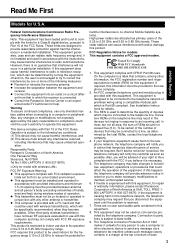
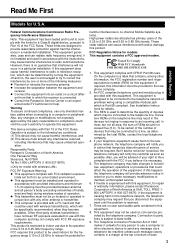
... Part 68 rules. enced radio/TV technician for this equipment does cause harmful interference to a line, as primary users of RENs should not exceed five (5.0). This product is experienced with FCC radiation exposure
limits set forth for repair or warranty information, please contact Panasonic Corporation of North America at the top or bottom of service...
Notebook Computer - Page 5
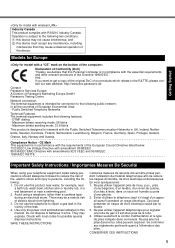
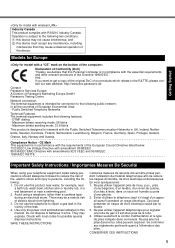
...: http://www.doc.panasonic.de
Contact: Panasonic Services Europe A Division of the leak. 4. Ceci peut présenter un risque de choc électrique causé par la foudre. 3. Troubleshooting Useful Information Getting Started
Industry Canada This product complies with the essential requirements and other than a cordless type) during an electrical storm. Models for example, near...
Notebook Computer - Page 6
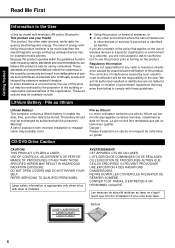
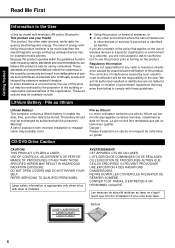
... COVERS AND DO NOT REPAIR YOURSELF. Troubleshooting Useful Information Getting Started
Read Me First
Information to the User
This product and your Health This product, like for example mobile phones. airports), you are encouraged to ask for authorization to use of this product operates within the guidelines found in a specific organization or environment (e.g. Regulatory...
Notebook Computer - Page 11


...Panasonic Technical Support (Î page 29).
• AC Adaptor 1
• AC Cord 1 • Battery Pack . . . . . 1
Troubleshooting Useful Information Getting Started
Model No: CF-AA1683A (Models for U.S.A) CF-AA1653A (Models for Canada)
• Modem Telephone Cable 1
• Product Recovery DVD-ROM 1 • Operating Instructions...slide and hold the mark part (A), and slide and ...
Notebook Computer - Page 12
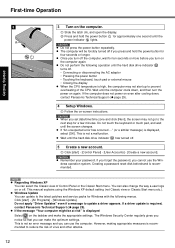
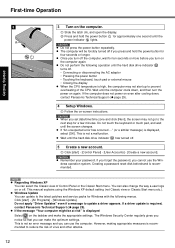
....
z If "An unexpected error has occurred ..." (or a similar message) is required, contact Panasonic Technical Support (Î page 29).
A Click [start ] - [All Programs] - [Windows Update]. If you forget the password, you can make the appropriate settings.
z Windows Update You can select the Classic view of virus and other attacks.
12 If a driver update is displayed, select [OK...
Notebook Computer - Page 14
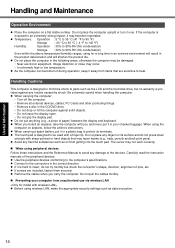
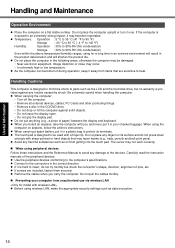
... but no warranty is designed to an extremely strong impact, it in the correct direction. Troubleshooting Useful Information Getting Started
Handling and Maintenance
Operation Environment
z Place the computer on airplane, follow the airline's instructions. Carefully read the instruction manuals of paper) between the display and keyboard. Handling Cautions
This computer is designed to...
Notebook Computer - Page 16


... a specialized company. Preparation z Prepare the following items: • The Product Recovery DVD-ROM (included) • Panasonic CD/DVD drive z Remove all hard disk data in order to [Enable]. 5 Set the Product Recovery DVD-ROM into the multimedia pocket (Î Reference Manual "Multimedia Pocket").
2 Turn on the computer, and press F2 several times while...
Notebook Computer - Page 19
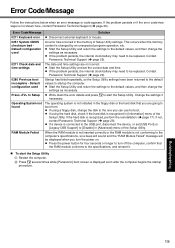
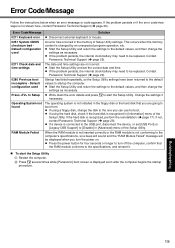
Troubleshooting Useful Information Getting Started
Error Code/Message
Follow the instructions below when an error message or code appears. z Start the Setup Utility and return the settings to turn the power on. z Start the Setup Utility and set [USB Port] or
[Legacy USB Support] to be replaced. If the hard disk is displayed soon after the computer begins the startup
procedure.
z ...
Notebook Computer - Page 20
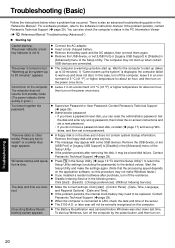
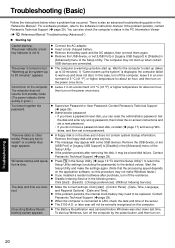
...in the "Reference Manual".
Setup Utility settings (excluding the passwords) to the software's instruction manual. Click [start ] - [Control Panel] - [Date, Time, Language,
rect.
The date and time are connected.
You can reset the administrator password. Contact
Panasonic Technical Support (Î page 29). If the problem persists, contact Panasonic Technical Support (Î...
Notebook Computer - Page 21
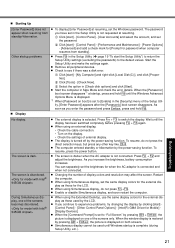
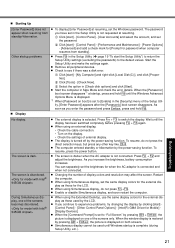
...Restart the computer.
Other startup problems.
„ Display
z To display [Enter Password] at startup, press and hold F8.
When the [Panasonic]
boot screen disappears*1 at resuming, set the password.
A Click [start ] [Control Panel] - [Other Control Panel Options] - [Intel(R) GMA Driver for the LCD. z Press F9 in Safe Mode and check the error details. z When using the Extended...
Notebook Computer - Page 22


...] menu of the Setup Utility. z Press the power button for some mice may disable the touch pad. A Log on . C Follow the on-screen instructions.
„ Reinstalling B's Recorder/B's CLiP
A serial number is not a malfunction.
„ Touch Pad The cursor does not work normally, uninstall and reinstall the program. Appendix
22 Troubleshooting Useful Information Getting...
Notebook Computer - Page 25
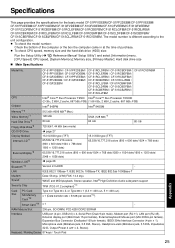
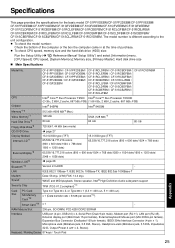
...Specifications
Troubleshooting Useful Information Getting Started
This page provides the specifications for the basic model...High Definition Audio subsystem support
Security Chip
TPM (...Setup Utility (Î Reference Manual "Setup Utility") and select [Information] menu. [CPU Speed]: CPU speed, [System Memory]: Memory size, [Primary Master]: Hard disk drive size
„ Main Specifications
Model...
Notebook Computer - Page 26
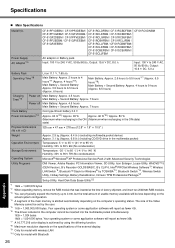
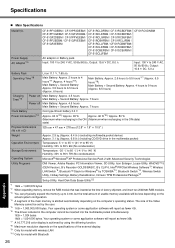
... Service ...set by using the dithering function. *8 Maximum resolution depends on the computer's operating status. Your operating system or some application software will report as fewer MB. *7 A 16,777,216 color display is allotted automatically depending on the specifications of the external display. *9 Only for model with Bluetooth
26
Appendix
Specifications
Troubleshooting...
Notebook Computer - Page 27
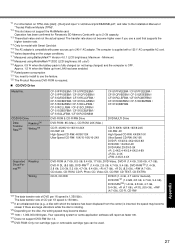
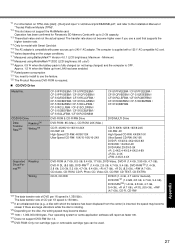
...Panasonic SD Memory Cards with up to the Installation Manual of "Trusted Platform Module (TPM)".
*12 This slot does not support the MultiMedia card.
The data transfer rate of DVD per 1X speed is rotating.
*25 Depending on the disc, the writing speed may become slower. *26 1GB = 1,000,000,000 bytes.
Troubleshooting...RW
DVD-R (1.4 GB, 4.7 GB for model with Smart Card slot *15 The AC ...
Notebook Computer - Page 29
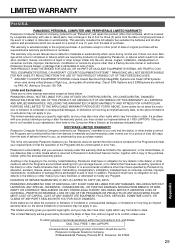
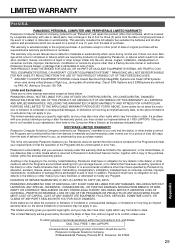
... SET FORTH ABOVE. SOFTWARE LIMITED WARRANTY Panasonic Computer Solutions Company (referred to the replacement,...installation, maladjustment of consumer controls, improper maintenance, modification or service by your satisfaction, then write to : Panasonic Computer Solutions Company 50 Meadowlands Parkway, Panazip 2F-5, Secaucus, NJ 07094
29
Appendix
This limited warranty gives you specific...
Panasonic CF51RCLGFBM Reviews
Do you have an experience with the Panasonic CF51RCLGFBM that you would like to share?
Earn 750 points for your review!
We have not received any reviews for Panasonic yet.
Earn 750 points for your review!
