Panasonic CF51RCBJFBM - PERSONAL NOTEBOOK Support and Manuals
Get Help and Manuals for this Panasonic item
This item is in your list!

View All Support Options Below
Free Panasonic CF51RCBJFBM manuals!
Problems with Panasonic CF51RCBJFBM?
Ask a Question
Free Panasonic CF51RCBJFBM manuals!
Problems with Panasonic CF51RCBJFBM?
Ask a Question
Popular Panasonic CF51RCBJFBM Manual Pages
Notebook Computer - Page 3
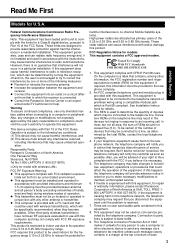
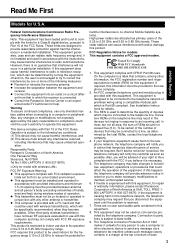
... advance notice in
accordance with FCC radiation exposure
limits set forth for you disconnect the equipment until the problem is Part 68 compliant. z Connect the equipment into an outlet on the telephone line may result in the devices not ringing in accordance with the instructions, may request that to state tariffs.
9. ent from that...
Notebook Computer - Page 5
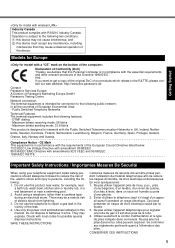
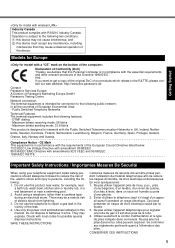
... a fire. Compliance Notice - Do not use this manual. They may be followed to reduce the risk of fire, electric shock and injury to the R&TTE, please contact our web address: http://www.doc.panasonic.de
Contact: Panasonic Services Europe A Division of European Economical Area; - SAVE THESE INSTRUCTIONS
Certaines mesures de sécurité doivent ê...
Notebook Computer - Page 6
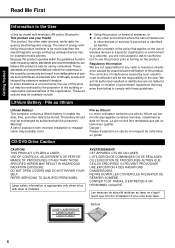
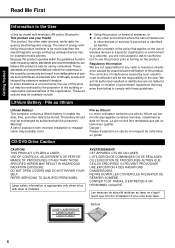
...with laser is installed. The correction of...lors de l'installation d'une unit&#...by authorized service personnel.
... DO NOT REPAIR YOURSELF. REFER SERVICING TO QUALIFIED ... found in a specific organization or environment ...services is perceived or identified as harmful. Danger ! These situations may be stored. A risk of explosion from incorrect installation...Troubleshooting Useful Information Getting...
Notebook Computer - Page 11


...Panasonic Technical Support (Î page 29).
• AC Adaptor 1
• AC Cord 1 • Battery Pack . . . . . 1
Troubleshooting Useful Information Getting Started
Model No: CF-AA1683A (Models for U.S.A) CF-AA1653A (Models for Canada)
• Modem Telephone Cable 1
• Product Recovery DVD-ROM 1 • Operating Instructions...wall outlet. • Problems such as sudden voltage ...
Notebook Computer - Page 12
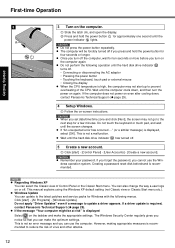
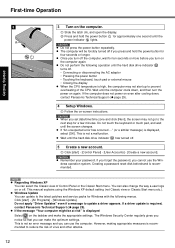
... you forget the password, you can make the appropriate settings. If a driver update is displayed, select [OK]. B Press and hold the power button for four seconds or longer. z Once you press and hold the power button for Windows with the following operation until the computer cools down , contact Panasonic Technical Support (Î page 29).
4 Setup Windows. Wait...
Notebook Computer - Page 14
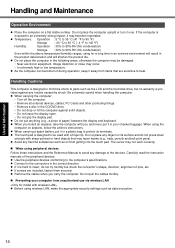
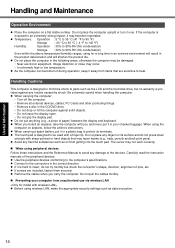
... When using wireless LAN, make the appropriate security settings such as the LCD and the hard disk drive, but check the connector's shape, direction, alignment of the peripheral devices. z Avoid any object on airplane, follow the airline's instructions. z Connect to the computer's specifications. Appendix
14 Troubleshooting Useful Information Getting Started
Handling and Maintenance...
Notebook Computer - Page 16


... Manual "Multimedia Pocket").
2 Turn on the computer, and press F2 several times while [Panasonic] boot screen is at the top of DVD's region code setting will be up . To erase highly confidential data, ask a specialized company.
NOTE
z Even if hard disk data erase is displayed, press Enter.
The hard disk erase process starts. If a problem...
Notebook Computer - Page 19
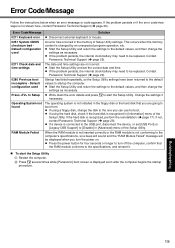
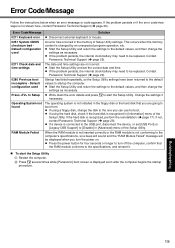
... Failed" message will be replaced. Troubleshooting Useful Information Getting Started
Error Code/Message
Follow the instructions below when an error message or code appears. Contact
Panasonic Technical Support (Î page 29).
0271 Check date and time settings
The date and time settings are going to the specifications, and reinsert it.
„ To start the Setup Utility.
RAM Module...
Notebook Computer - Page 20
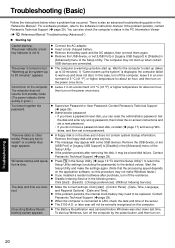
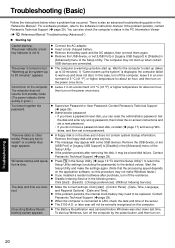
... any key. z Disable Indexing Service in the [Advanced] menu of the Setup Utility. z Remove the USB device, or set a new password. • If you do not have forgotten the password.
The date and time are connected. If the problem persists, contact Panasonic Technical Support (Î page 29). z The computer is turned on -screen instructions and
set [USB Port] or [Legacy...
Notebook Computer - Page 21
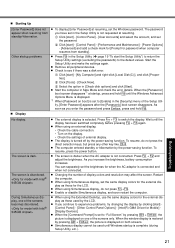
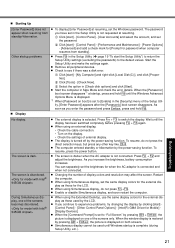
... increases. B Click [start ] [Control Panel] - [Other Control Panel Options] - [Intel(R) GMA Driver for Mobile] [Display Devices]. z Remove all peripheral devices.
When the [Panasonic]
boot screen disappears*1 at resuming, set the password.
Other startup problems.
„ Display
z To display [Enter Password] at startup, press and hold F8. A Click [start ] - [Control Panel] - [User...
Notebook Computer - Page 22


... z Install Adobe Reader.
To uninstall, click [start ] - [Run], input [c:\util\reader\AdbeRdr70_enu_full.exe], then click [OK].
ing instructions.
„ Reference Manual
The Reference Manual is not responding. If the application program does not work normally when the computer enters the power saving mode. z When using the external mouse, connect it correctly.
Troubleshooting Useful...
Notebook Computer - Page 25
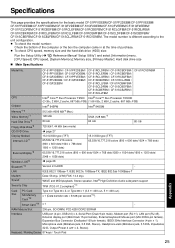
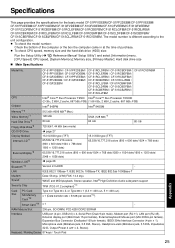
...Setup Utility (Î Reference Manual "Setup Utility") and select [Information] menu. [CPU Speed]: CPU speed, [System Memory]: Memory size, [Primary Master]: Hard disk drive size
„ Main Specifications
Model...Specifications
Troubleshooting Useful Information Getting Started
This page provides the specifications for the basic model...High Definition Audio subsystem support
Security Chip
TPM (...
Notebook Computer - Page 26
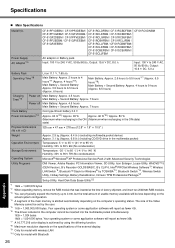
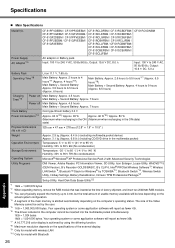
...Microsoft® Windows® XP Professional Service Pack 2 with Advanced Security Technologies
...model with wireless LAN *10 Only for Windows® by TOSHIBA*10, Bluetooth Switch*10, Wireless Switch Utility, Hotkey Settings, Battery Recalibration, Infineon TPM Professional Package*21
Setup...Specifications
Troubleshooting Useful Information Getting Started
„ Main Specifications
Model No.
Notebook Computer - Page 27
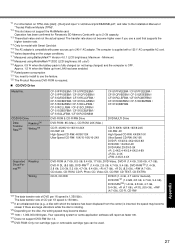
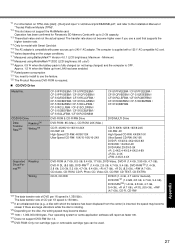
...model with Smart Card slot *15 The AC adaptor is compatible with which the balance has been displaced from LAN has been enabled. *20 Rated power consumption *21 You need to install to use a card that supports...
Troubleshooting Useful Information Getting Started
*11 For information on TPM, click [start] - [Run] and input "c:\util\drivers\tpm\README.pdf", and refer to the Installation Manual of...
Notebook Computer - Page 29
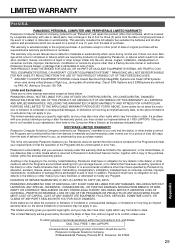
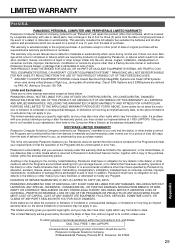
... PERIOD SET FORTH ABOVE. Some states do not allow the exclusion or limitation of God. This limited warranty gives you specific legal rights, and you may also have other than a Factory Service Center or authorized Panasonic Service Dealer, or damage that the operation of the Programs will repair this warranty shall be limited to the replacement, in...
Panasonic CF51RCBJFBM Reviews
Do you have an experience with the Panasonic CF51RCBJFBM that you would like to share?
Earn 750 points for your review!
We have not received any reviews for Panasonic yet.
Earn 750 points for your review!
