Panasonic AJHDR150 - HD/SD MULTI FORMAT DVC PRO Support and Manuals
Get Help and Manuals for this Panasonic item
This item is in your list!

View All Support Options Below
Free Panasonic AJHDR150 manuals!
Problems with Panasonic AJHDR150?
Ask a Question
Free Panasonic AJHDR150 manuals!
Problems with Panasonic AJHDR150?
Ask a Question
Popular Panasonic AJHDR150 Manual Pages
AJHDR150 User Guide - Page 3
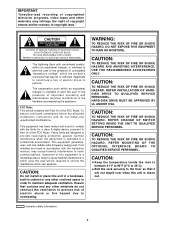
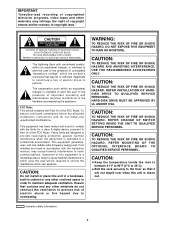
...Part 15 of the FCC Rules. CAUTION:
TO REDUCE THE RISK OF FIRE OR SHOCK HAZARD AND ANNOYING INTERFERENCE, USE THE RECOMMENDED ACCESSORIES ONLY. CAUTION:
TO REDUCE THE RISK OF FIRE OR SHOCK HAZARD, REFER CHANGE OF SWITCH SETTING INSIDE THE UNIT TO QUALIFIED SERVICE..., REFER INSTALLATION OF HARDDISK DRIVE TO QUALIFIED SERVICE PERSONNEL.
The lightning flash with the instruction manual, may be...
AJHDR150 User Guide - Page 4


Contents
Handling Precautions 5 Features 6 System Configuration 7 Parts and Their Functions 8
Front panel 8 Rear panel 10
Rack Mounting 12 Connections 13
1. Analog out board (AJ-YA7200P 33 3. SDI I/O board (AJ-YA7100P 35
Optional HDD 36 Troubleshooting 37 Connector Signals 38 Specifications 40
O Windows, Windows 95, Windows 98 and Windows NT are the trademarks or registered ...
AJHDR150 User Guide - Page 5
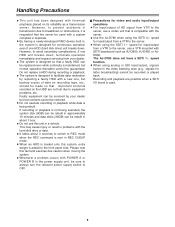
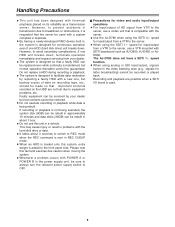
... facilitate data restoration by your dealer. O Use the AJ-D780 when using the SDTI 1a speed for input/output from your dealer but lost due to equipment problems, etc.
Faulty equipment can be replaced even while continuity is requested that a faulty HDD can be serviced by replacing a faulty HDD with a new one, but normal operation...
AJHDR150 User Guide - Page 6


...used in response to and from a 4a speed VTR (AJ-D780). Further, by Fibre Channel connection
Expanding input/output ...if one HDD unit malfunctions. Odetics and Louth protocols supported
This server supports both the Odetics and Louth automation protocols used .)
High... fan stoppages, hard disk drive errors and system errors so that appear to avoid any problems with RS-422A control
Since the...
AJHDR150 User Guide - Page 9
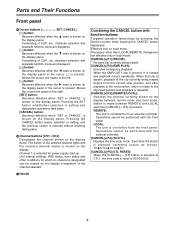
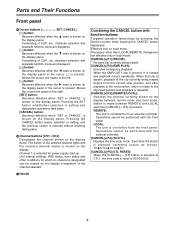
...code mode. Pressing the SET button establishes selection or setting and designated operations take place. [CANCEL] button: Becomes effective when "SET...shown on the display panel. Unit internal settings, HDD status, error status and other than LOCAL/REMOTE changeover... from an external controller. Parts and Their Functions
Front panel
9 Cursor buttons [#, 2, !, 1, SET, CANCEL] [#] button: ...
AJHDR150 User Guide - Page 11
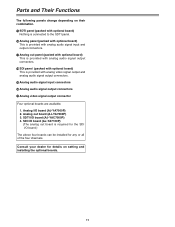
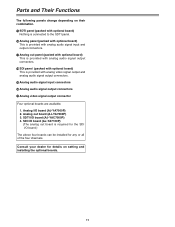
...Analog I /O board (AJ-YAC7000P) 4. Consult your ...AJ-YA7100P)
(The analog out board is provided with analog audio signal output connectors. A Analog out panel (packed with optional board) This is required for the SDI I/O board.) The above four boards can be installed for details on their combination. ? Parts and Their Functions
The following panels change depending on setting and installing...
AJHDR150 User Guide - Page 16
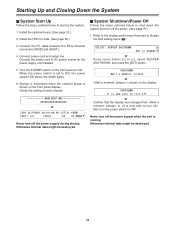
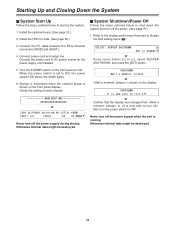
... turn off the power supply during startup. Otherwise internal data might be destroyed.
16 Install the HDD for the power supply unit installed. SELECT: SERVER SHUTDOWN
3
SET or CANCEL4
7 Press cursor button [#] or [2], select SERVER SHUTDOWN, and press the [SET] button.
5.
F5:MENU4
Never turn off the power supply while the unit is running...
AJHDR150 User Guide - Page 17


...
[F2]
[F1] [F4]
[CANCEL]
7 Shutdown setting [SET]
I Error log detailed display
17
8 Shutdown Display Panel
$ Display panel screen flowchart
[F5]
1 Startup
2 Main 1
[4]
[3]
3 Main 2
[4]
[3]
4 Main 3
[F5]
[SET] or [CANCEL]
= CLIP display
[F1]
[F3]
[F1]
[SET] or [CANCEL]
> CLIP erase
? CLIP rename
[F5]
[F2]
@ Simplified manual operation 1
[3]
[4]
[F5] A Simplified...
AJHDR150 User Guide - Page 18


...
18
If CLIP is not loaded, "DEFAULT" is shown.
4 Display of time code mode The time code mode shown by "3 Counter display" is controlled from the front panel. During LOCAL,...MENU4
<
8
7
9
:
Main Screen Pattern 3
12
3
4
5
; Operations from the simplified manual operations screen are not acknowledged. STOP: Stop status PLAY: Playback in progress REC: Recording in progress ...
AJHDR150 User Guide - Page 19


....
SDTI I/O:
SDTI input/output board
ANALOG OUT: Analog output board
SDI I/O:
SDI input/output board
ANALOG I/O: Analog input/output board
7 DF display Displays DF/NDF setting. -DF-: Drop frame mode -NDF-: Non drop frame mode
: Next pattern display Shows that there is displayed.
; Previous pattern display Shows that there is a screen...
AJHDR150 User Guide - Page 20


... the change is from 1 to display. See the final setting screen for details.
7 [F2] MANU When the [F2] button is pressed, the simplified manual operation screen is shown. When the [F4] button is...REW 3 F1:END F2:CH F3:CONF F4:VER. See the error log display screen for details.
9 [F4] LOG When the [F4] button is pressed, the error log display screen is shown. Example: When currently at pattern 2,...
AJHDR150 User Guide - Page 23


... starting point when recording instruction has been given by operating the front panel when creating a new CLIP. Selects setup level during recording. CH3 SCH
CH4 CF Enable
CH4 VOUT SetUp CH4 VIN SetUp
CH4 SYSH
CH4 SYS SC
-128 0 +127
On Off
Add Thru
Cut Thru
-121 0 +120
0 1023
Channel 4 setting is the same as...
AJHDR150 User Guide - Page 27
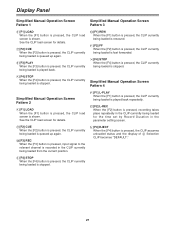
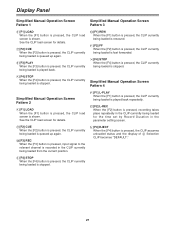
...] button is pressed, input signal to the relevant channel is recorded in the parameter setting screen.
7 [F2] CUE When the [F2] button is pressed, the CLIP ...Manual Operation Screen Pattern 3
6 [F1] LOAD When the [F1] button is pressed, the CLIP load screen is shown. A [F2] L-REC When the [F2] button is pressed, recording takes place repeatedly in the CLIP currently being loaded for the time set...
AJHDR150 User Guide - Page 28


..., the next CLIP is shown for two seconds.
Start time code Material duration Recording format
8 [F5] BACK Press the [F5] button to return to simplified manual operation screen pattern 1.
9 Previous CLIP display Shows that there is shown. Characters are displayed.
When the [SET] button is pressed, the created CLIP is loaded into the...
AJHDR150 User Guide - Page 36


Coin screw
Coin screw
36 If any damages should arise as a result of use it for any other applications, the Company cannot assume any responsibility or warranty. Do not use for the unit (AJ-HDR150).
O To install the optional HDD, consult your dealer. Optional HDD
O The optional HDD (AJ-HDD36P) is exclusively for other applications.
Panasonic AJHDR150 Reviews
Do you have an experience with the Panasonic AJHDR150 that you would like to share?
Earn 750 points for your review!
We have not received any reviews for Panasonic yet.
Earn 750 points for your review!
