Panasonic AJSD930 - DVC PRO CAMCORDER Support and Manuals
Get Help and Manuals for this Panasonic item
This item is in your list!

View All Support Options Below
Free Panasonic AJSD930 manuals!
Problems with Panasonic AJSD930?
Ask a Question
Free Panasonic AJSD930 manuals!
Problems with Panasonic AJSD930?
Ask a Question
Popular Panasonic AJSD930 Manual Pages
AJSD930 User Guide - Page 1
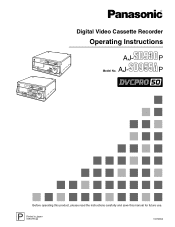
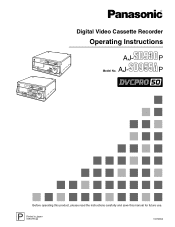
P
Before operating this product, please read the instructions carefully and save this manual for future use.
Digital Video Cassette Recorder
Operating Instructions
AJ-
Model No. P Printed in Japan S0802W @
VQT9955
P
AJ-
AJSD930 User Guide - Page 2
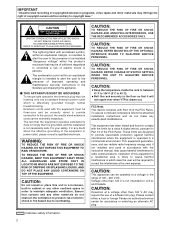
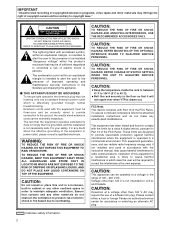
... Panasonic authorized service center for a class A digital device, pursuant to cause harmful interference in accordance with the equipment must be extremely hazardous. This equipment generates, uses, and can radiate radio frequency energy and, if not installed and used with the instruction manual, may be correctly wired to provide connection to overheating. NO USER SERVICEABLE PARTS...
AJSD930 User Guide - Page 3


Contents
Introduction 3
Features 4
Parts and their functions 5 Front panel 5 Display panel 11 Rear panel 13
Connections 15
Tapes 17
Jog/Shuttle 18
Manual editing SD955A 19
Preroll SD955A 19
Automatic editing (deck-to-deck) SD955A 20 Switch settings and adjustments 20 Selecting the editing mode 21 Registering the edit points 21 Checking and previewing...
AJSD930 User Guide - Page 4


... equipment
DV cassette tapes containing material shot with a consumer digital camera or the like can be played back on this unit.
O AES/EBU audio input/output Digital audio input/output connectors are provided as the time code.
4 O SDTI input/output Use of an SDTI board (AJ-YAC930G, optional accessory) enables input/output interfacing of the...
AJSD930 User Guide - Page 5


...digital signals CH3 : SDI input digital signals CH4 : Analog input signals
O It is switched to the internal reference signal selected on setup...AJ-YAC930G) has been installed.
5 DVCPRO: This indicates recording and playback of Y PB PR 5 CMPST 5 SDI 5 SDTI/1394 5 SG (SG/SG1/SG2). O USER SET is ejected automatically a few seconds later. Example:
Settings AUDIO button USER SET Setup...
AJSD930 User Guide - Page 8


...the - The preroll time can be entered as the setup menu No. 313 (AUTO ENTRY) setting. J PREVIEW/REVIEW button SD955A PREVIEW: When the ...one of these buttons are used to locate where a transmission or manual editing starts on the recorder's monitor. When the IN (A ...viewed on the tape. If this is to be set using this IN point. Parts and their functions
Front panel
L
JKIHE F
ON
...
AJSD930 User Guide - Page 11
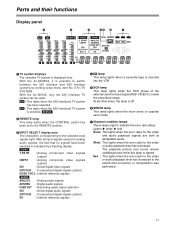
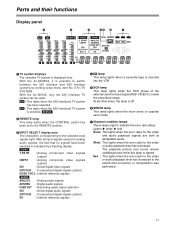
...displayed here.
With the AJ-SD930, only the 525 interlace...error rates for the video or audio playback level has increased.
With the AJ-SD955A, it is indicated by setting setup menu item No. 070 (TV SYSTEM). VIDEO
Y PB PR : Analog component video signals
(option)
CMPST
: Analog composite video signals
(option)
SDI
: Serial digital video signals
SDTI/1394 : Compressed digital...
AJSD930 User Guide - Page 13
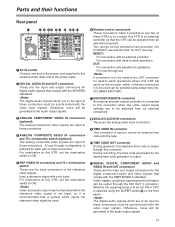
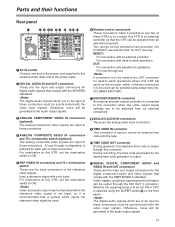
Parts and their functions
Rear panel
1
AC IN
SIGNAL GND
2 3 4 5 6 7 8 9: ; Input a reference signal with the video input signals. For termination at this VTR, set...code generated by the internal time code generator is selected using setup...digital audio signals which are the analog audio input connectors.
9 TIME CODE IN connector This connector is used can be set...
1
2
SERVICE ONLY
1 AC...
AJSD930 User Guide - Page 14
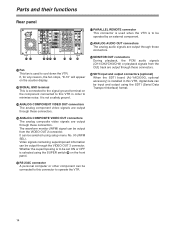
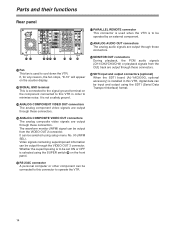
... the superimposing is to be set ON or OFF is connected to...to this VTR in this VTR, digital data can be input and output...setup menu No. 00 (WFM SEL). D SDTI input and output connectors (optional) When the SDTI board (AJ-YAC930G, optional accessory) is used when the VTR is not a safety ground. Parts...R
1
2
SERVICE ONLY
> ?@ A
BC D
< Fan This fan is installed in order to operate the VTR...
AJSD930 User Guide - Page 19


Manual editing SD955A
1 Select the editing ... editing is rewound from the edit IN point for the period of time which was set by setup menu No. 000 (P-ROLL TIME), and it then stops. The VTR now performs the... proceed with the preroll without registering the IN point using setup menu No. 313 (AUTO ENTRY).
19
OThe time code or CTL must be continuously
recorded on the tape between the...
AJSD930 User Guide - Page 35
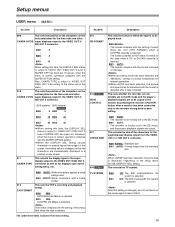
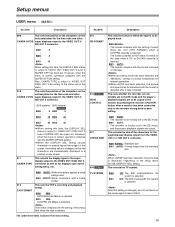
...OUT 3 even if
SUPER OFF has been set. OWhen an editing mode has been selected, the
"MANUAL" setting is forcibly established for displays such as the setting menu, etc.
012 SYS FORMAT
0000 0001
... with the SUPER OFF/ON setting.
Setup menus
USER menu
No./Item
Description
009
This sets the position of the characters on the
horizontal plane for the time code and other
CHARA V-POS super...
AJSD930 User Guide - Page 40


...preset when editing the digital audio of setting as setup menu No. 305. This sets the channel assignments for the analog audio signals designated by the controller.
0000 N-DEF : Not set.
0001 CH1 : ...
NON-STD)
Use the non-standard (N-STD) setting when
video or audio trouble occurs with signals from
laser discs or a satellite.
Setup menus
USER menu
No./Item
Description
301 SD955A IN...
AJSD930 User Guide - Page 55


... from the value which was set , press the SET button. REC: The internal time code generator is to be set.The digits selected start number has been set by the TC PRESET button. Time code/user bit
Time code
The time code is used when the time code signal generated by the time code generator (time code signal generator) is to be...
AJSD930 User Guide - Page 77


...7.5% setup)
...support legs, connectors, and JOG dial)
Recording format: DVCPRO50/DVCPRO format selectable
Recording video signal: AJ-SD930 : 525i system AJ-SD955A : 525i/625i system selectable
Recording audio signal: DVCPRO50: 48 kHz 16-bit 4 channels DVCPRO: 48 kHz 16-bit 2 channels
Recording tracks: Digital video audio: helical track The time code is recorded in the sub-code area. Specifications...
Panasonic AJSD930 Reviews
Do you have an experience with the Panasonic AJSD930 that you would like to share?
Earn 750 points for your review!
We have not received any reviews for Panasonic yet.
Earn 750 points for your review!

