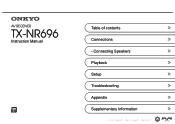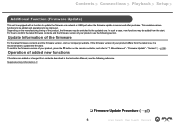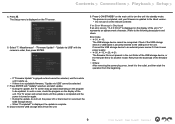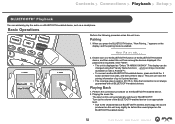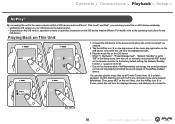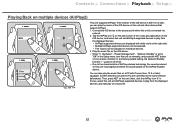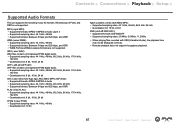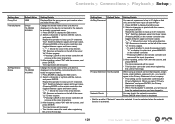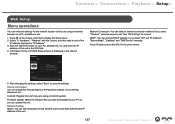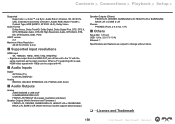Onkyo TX-NR696 Support and Manuals
Get Help and Manuals for this Onkyo item

View All Support Options Below
Free Onkyo TX-NR696 manuals!
Problems with Onkyo TX-NR696?
Ask a Question
Free Onkyo TX-NR696 manuals!
Problems with Onkyo TX-NR696?
Ask a Question
Most Recent Onkyo TX-NR696 Questions
One Tv Channel Has Intermittent Sound. All Other Channels Have Normal Audio.
Onkyo Model TX-NR696 7.1 has been trouble free for several years. For three days NBC channel has no ...
Onkyo Model TX-NR696 7.1 has been trouble free for several years. For three days NBC channel has no ...
(Posted by jeanjonesj30 1 year ago)
Onkyo TX-NR696 Videos

Porównanie amplitunerów kina domowego: Pioneer VSX-934 vs Onkyo TX-NR696 | sklep.RMS.pl
Duration: 3:58
Total Views: 8,836
Duration: 3:58
Total Views: 8,836
Popular Onkyo TX-NR696 Manual Pages
Onkyo TX-NR696 Reviews
We have not received any reviews for Onkyo yet.