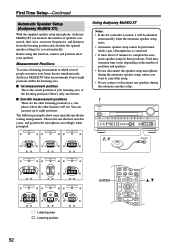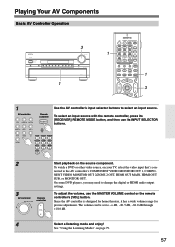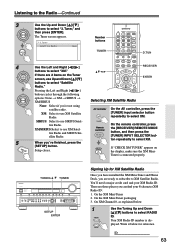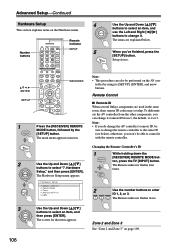Onkyo PR-SC885 Support and Manuals
Get Help and Manuals for this Onkyo item

View All Support Options Below
Free Onkyo PR-SC885 manuals!
Problems with Onkyo PR-SC885?
Ask a Question
Free Onkyo PR-SC885 manuals!
Problems with Onkyo PR-SC885?
Ask a Question
Most Recent Onkyo PR-SC885 Questions
Onkyo Pr-sc885 Hdni Board.
i need a new or refurbished HDMI board for my Onkyo PR-SC885. I believe the part number is .1B170514...
i need a new or refurbished HDMI board for my Onkyo PR-SC885. I believe the part number is .1B170514...
(Posted by forqii 6 months ago)
Firmware For The Pr-sc885
The reset button sequence on a PR=SC885 is to press VCR/DVR and then STANDBYON. What is the button s...
The reset button sequence on a PR=SC885 is to press VCR/DVR and then STANDBYON. What is the button s...
(Posted by dateweb 8 years ago)
Pr-sc885 Stuck In 2 Ch Mode
Any HMDI input will not stay in All Channel Stereo Mode but switches automatically to 2 CH Stereo Mo...
Any HMDI input will not stay in All Channel Stereo Mode but switches automatically to 2 CH Stereo Mo...
(Posted by dateweb 8 years ago)
Popular Onkyo PR-SC885 Manual Pages
Onkyo PR-SC885 Reviews
We have not received any reviews for Onkyo yet.