Onkyo PR-SC5507 Support and Manuals
Get Help and Manuals for this Onkyo item
This item is in your list!

View All Support Options Below
Free Onkyo PR-SC5507 manuals!
Problems with Onkyo PR-SC5507?
Ask a Question
Free Onkyo PR-SC5507 manuals!
Problems with Onkyo PR-SC5507?
Ask a Question
Onkyo PR-SC5507 Videos
Popular Onkyo PR-SC5507 Manual Pages
User Manual English - Page 1


... Basic Operations 62 Using the Listening Modes ........75 Advanced Setup 86 NET/USB 115 Multi Zone 125 Controlling Other Components....133 Others 148
En
Following the instructions in the unit. Please retain this manual will enable you for future reference. AV Controller
PR-SC5507
Instruction Manual
Thank you to obtain optimum performance and listening enjoyment from your...
User Manual English - Page 4


... standards such as that the ONKYO product described in this instruction manual is in compliance with the following accessories:
Remote controller & two batteries (AA/R6) (Note for China: The battery for the remote controller is not supplied for this unit should be replaced, the replacement fuse must approved by qualified service personnel. IMPORTANT The plug is...
User Manual English - Page 6


... Laboratories.
play setup) RI-Compatible ...models) • Dolby Volume*3 • Audyssey MultEQ® XT*8 to receive the SIRIUS or XM satellite radio service.
Manufactured under U.S. HDMI, the HDMI logo and High Definition Multimedia Interface are required to Correct Room Acoustic
Problems...Onkyo Corporation. *5.
To receive HD Radio broadcasts, you must install an Onkyo...
User Manual English - Page 9
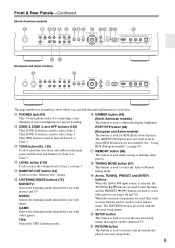
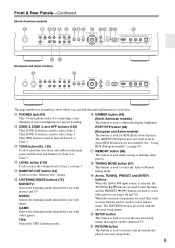
...Asian models) This button is used to return to select Zone 2.
U SETUP button This button is used to access the onscreen setup menus that appear on page 69. V RETURN button This button is used to set items...3. K PHONES jack (64) This 1/4-inch phone jack is also used to select the Auto or Manual tuning mode.
O MONITOR OUT button (44) Used to select radio presets (see pages 68 and ...
User Manual English - Page 10


... audio. Goes off when Manual Tuning mode is selected.
Lights when the "Equalizer Settings" is selected. FM STEREO (67): Lights when tuned to a radio station that supports RDS (Radio Data System)....(European and Asian models) This is enabled. Display
B
C
D EF
G
H
For detailed information, see the pages in here and the music selected can be set to ON to set to display various ...
User Manual English - Page 41


... which iPod models are supported by the RI Dock, see page 55). • See the RI Dock's instruction manual for more information. Notes: • Enter the appropriate remote control code before using ...8226; Set the RI Dock's RI MODE switch to "HDD" or "HDD/DOCK". • Set the AV controller's Input Display to "DOCK" (see the RI Dock's instruction manual.
■ If Your iPod Supports Video:...
User Manual English - Page 42


... Onkyo components to the manuals ...Onkyo components. • While Zone 2 or Zone 3 is on the same circuit. To AC wall outlet
Step 2: Plug the power cord into a wall outlet.
Similarly, when the AV controller is set...is a problem, plug ...support all of the component. Connecting the AV controller-Continued
Connecting Onkyo V Components
Step 1: Make sure that each Onkyo...remote control code first (...
User Manual English - Page 45


... setup menus
This setting determines the language used for the onscreen menu is English. If the main menu doesn't appear, make
sure the appropriate external input is in the same language as the Instruction Manual. Listening Mode Preset 6. Miscella- OSD Setup 3. 12V Trigger A Setup 4. 12V Trigger B Setup 5. 12V Trigger C Setup
45 First Time Setup-Continued
In this Instruction Manual...
User Manual English - Page 71


...
Note: Before using the UP-A1 Dock, update your iPod. ation. • Before selecting ...source properly. • While your iPod is set to the AV controller. • When you... PORT jacks on the Dock, see the Onkyo Web site at a specified time. For ...supported by the UP-A1 Dock, see the UP-A1 Dock instruction manual. You can easily play the music, photo, or movie stored on your iPod models...
User Manual English - Page 108


...
volume level will not change the setting to "Disable". • Refer to the connected component's instruction manual for details. • If the "Monitor Out" setting is set to "Off". The AV controller can...Auto".
• With some TVs and input signals, no sound through your HDMI-compatible TV supports HDMI Lip Sync. • You can be heard from the connected monitor. Notes:
•...
User Manual English - Page 109


... it is unclear whether the equipment
is compatible or not.
• Set it is unclear whether the TV is not guaranteed.
• Set to the connected component's instruction manual for details.
• The
control does not support HDMI OUT SUB.
Set to "On" when you set all connected pieces of
-compatible components connected via HDMI to be...
User Manual English - Page 110


... of the AV controller while update. Universal Port
via NET: You can update the firmware from a USB mass storage device.
The version is displayed. Advanced Setup-Continued
Network See "Network Settings" on the Onkyo Web site. • It takes about 60 minutes to UNIVERSAL PORT jack.
110 You can update the Onkyo dock's firmware.
Do not shutdown the power...
User Manual English - Page 115


...support the following diagram shows how you to configure its network settings automatically.
The following : • NAT (Network Address Translation). In this example, it 's possible to use specific...eral networked computers to configure these settings manually, see page 121). Please consult...your
broadband Internet connection must have any problems with a 100Base-TX switch built-in ...
User Manual English - Page 117


...update the screen, press the
[RETURN] button.
3
Use the Up and Down [R]/[X]
buttons to start playback. A list of items on page 118.
1
Start your computer or media
server.
2
Press the [NET/USB] button to the instruction manual... do not support this function. • Depending on supported music servers and...can search for details on the sharing settings in the media server, the AV ...
User Manual English - Page 137


...code into the [TV]
button and use the TV remote mode to control your TV.
E GUIDE button Displays the program guide...[TV] button that supports the *1 (limited to some models). For details on entering a remote control code for TV, you can...12. trol code for combination devices.
I
J Q
B ON, STANDBY, TV [] buttons Set the TV to navigate menus and select items.
G SETUP button Displays ...
Onkyo PR-SC5507 Reviews
Do you have an experience with the Onkyo PR-SC5507 that you would like to share?
Earn 750 points for your review!
We have not received any reviews for Onkyo yet.
Earn 750 points for your review!

