Onkyo TA-RW255 - Dual Cassette Deck Support and Manuals
Get Help and Manuals for this Onkyo item
This item is in your list!

View All Support Options Below
Free Onkyo TA-RW255 manuals!
Problems with Onkyo TA-RW255?
Ask a Question
Free Onkyo TA-RW255 manuals!
Problems with Onkyo TA-RW255?
Ask a Question
Popular Onkyo TA-RW255 Manual Pages
Owner Manual - Page 1


... connections 5
Operation
To play a tape 6 Reverse mode function 7 Recording 8 Making good sound recordings ....... 9 Tape dubbing 10 Useful recording functions 11 Connecting Onkyo components for
z operation 12
Appendix
Handling cassette tapes 13 Cassette deck maintenance 14 Specifications 14 Troubleshooting guide 15
En Please read this manual will enable you for future reference.
Owner Manual - Page 2
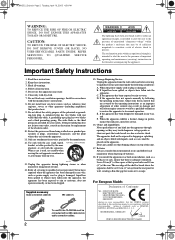
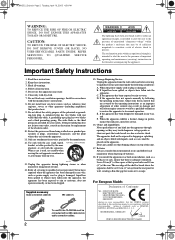
..., liquid has been spilled or objects have fallen into your safety. Install in a fire or electric shock.
When the power-supply cord or plug is used, use z, the TA-RW255 must be set 10 cm (4") away from the wall outlet and refer servicing to avoid injury from the apparatus.
11. If the apparatus does...
Owner Manual - Page 3


...over with the recording/playback heads. For British models
Replacement and mounting of ...Onkyo dealer.
6. Make sure that rattle during rewind and fast forward.
• Low cost cassettes with the letter N or coloured black. This is illegal without the permission of the fuse. The unit should be replaced, the replacement fuse must approved by qualified service personnel. Cassettes...
Owner Manual - Page 4
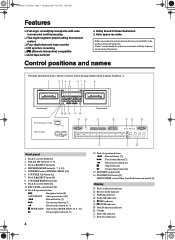
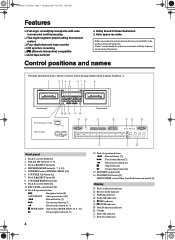
...ON button [5]
MAIN POWER switch (Other than North American model) [5]
Display
a Deck A direction indicator b Reverse mode indicator c Dubbing indicators d Dolby NR indicators e o REC indicator f g PAUSE indicator g Deck B direction indicator h Counter i Deck A/B indicator j Peak level indicator Deck B cassette holder [8]
10. Deck A operation buttons d : Rewind button [7] f : Fast forward button...
Owner Manual - Page 5
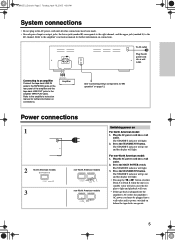
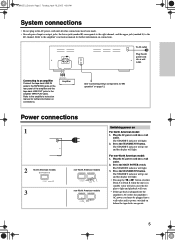
... will light. TA-RW255_En.book Page... the tape deck is in the...instruction manual for further information on connections. IN (REC)
OUT (PLAY)
L
L
R
R
REMOTE CONTROL
To AC outlet
Plug the AC power cord into a wall
outlet. For non-North American model: 1.
Connecting to an amplifier Connect the tape deck...;er's instruction manual for z operation" on before the tape deck can operate...
Owner Manual - Page 6
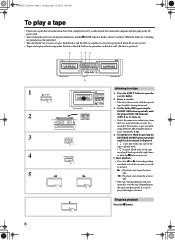
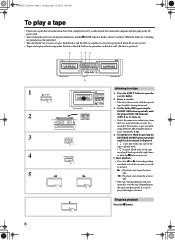
... listen to. Follow the procedure on which side of the cassette with Dolby B NR.
4. For instance, tapes recorded using either Deck A or Deck B. Stopping playback
Press the e button. Set the Reverse Mode by pressing the DOLBY NR button repeatedly until the e button is pressed.
5. Both Deck A and Deck B are capable of the tape are played back repeatedly...
Owner Manual - Page 7
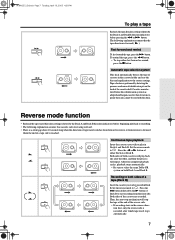
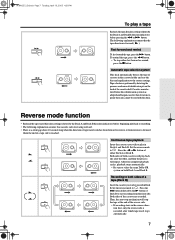
... wish to select the same Dolby NR
system on the back of the cassette are recorded. Press the t button followed by the Deck A and Deck B direction indicators) before pressing the d or f button. Set the reverse mode
to b . Set the reverse mode to b . Fast forward and rewind
To fast forward the tape, press the f button. After four...
Owner Manual - Page 8
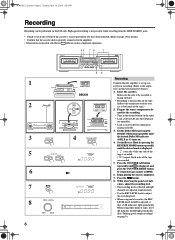
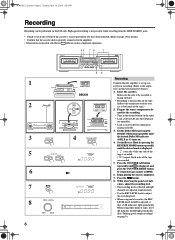
... good sound recordings" on . 4. Set the Reverse Mode by pressing the DOLBY NR button repeatedly until the desired mode is displayed. ( v ) one side: Only one or both of the cassette's erasure prevention tabs have been removed. (Refer to the amplifier's instruction manual for details) • Confirm that the cassette deck is not possible...
Owner Manual - Page 9
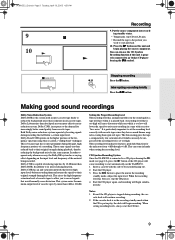
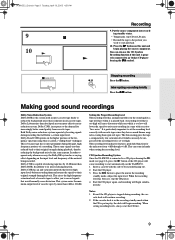
... TA-RW255 is called a "sliding band" technique. Start the CD player. 3. Press the t button to be surpassed if the recording level is inherent in most prominent during the quiet, high frequency portions of the material being recorded. sette deck will begin recording.
Making good sound recordings
Dolby Noise Reduction System Dolby B NR is the system used in all cassette...
Owner Manual - Page 10
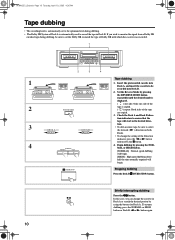
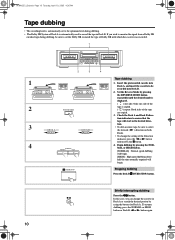
... desired direction.
• To dub an entire tape, be sure to be sure to set to the optimum level during dubbing, be recorded into Deck A, and insert the cassette to select the forward ( s ) direction on both Decks.
• To change the cassette in Deck B. TA-RW255_En.book Page 10 Tuesday, April 19, 2005 4:36 PM
Tape dubbing
•...
Owner Manual - Page 11


... mode.
3. To continue dubbing, press the NORMAL or HIGH button.
11 To continue recording, press the a or s button.
• The AUTO SPACE button works in Deck B. TA-RW255_En.book Page 11 Tuesday, April 19, 2005 4:36 PM
Useful recording functions
21
ONKYO
1
t
2
AUTO SPACE
3
3
Inserting blank spaces between songs Hold the AUTO SPACE button down...
Owner Manual - Page 12


... becomes enabled.
It automatically starts recording on the cassette deck when the s button of the
master unit.
Tuner
For remote control operation
The upper and lower remote control jacks have the same function. For remote control operation, connect this jack to malfunction. CD Player
Note: Do not attempt to connect the z remote control jack to control it using...
Owner Manual - Page 14
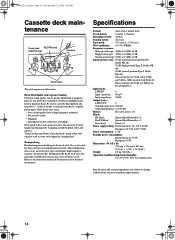
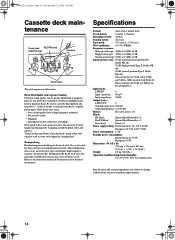
... magnetism builds up in cleaning fluid.
To prevent these problems, clean the heads, pinch rollers and capstans with Dolby C. Refer to the instruction manual of product improvements.
14 ble with a cotton swab dipped in the heads after the cassette deck has been used for detailed instructions. Be sure to clean the head periodically, normally 2 - 3 times...
Owner Manual - Page 15


...microcomputer has been exposed to another.
• Recordings are too short or noisy. TA-RW255_En.book Page 15 Tuesday, April 19, 2005 4:36 PM
Troubleshooting guide
The following guide lists problems which do not require professional servicing. Remedy: Check and connect correctly according to the directions on again. Remedy: Insert cassette tape. Cause: Playback head dirty. Remedy: Clean...
Owner Manual - Page 16


... Chung, N.T., HONG KONG Tel: 852-2429-3118 Fax: 852-2428-9039 http://www.ch.onkyo.com/
HOMEPAGE http://www.onkyo.com/
I0504-1
SN 29343966
16 (C) Copyright 2005 ONKYO CORPORATION Japan. TA-RW255_En.book Page 16 Tuesday, April 19, 2005 4:36 PM
Sales & Product Planning Div. : 2-1, Nisshin-cho, Neyagawa-shi, OSAKA 572-8540, JAPAN Tel: 072...
Onkyo TA-RW255 Reviews
Do you have an experience with the Onkyo TA-RW255 that you would like to share?
Earn 750 points for your review!
We have not received any reviews for Onkyo yet.
Earn 750 points for your review!
