Onkyo HT-R393 Support and Manuals
Get Help and Manuals for this Onkyo item
This item is in your list!

View All Support Options Below
Free Onkyo HT-R393 manuals!
Problems with Onkyo HT-R393?
Ask a Question
Free Onkyo HT-R393 manuals!
Problems with Onkyo HT-R393?
Ask a Question
Most Recent Onkyo HT-R393 Questions
Onkyo HT-R393 Videos
Popular Onkyo HT-R393 Manual Pages
Owners Manual -English - Page 1


HT-R393 AV RECEIVER Basic Manual
Advanced Manual found here
http://www.onkyo.com/manual/htr393/adv/en.html
En
Owners Manual -English - Page 2


... ecological point of subwoofer.)
r Equipped with the instructions on a USB storage device r Operating music files with the remote controller r Listening modes r Advanced settings r Operating other components with the remote controller r Connecting and operating Onkyo RI components r Firmware update r Troubleshooting r Reference information
Features
r Equipped with 6-channel amplifier...
Owners Manual -English - Page 3


... panel will be switched automatically). See the section 3 "HDMI Setup" of the TV and make settings, see the Advanced Manual. If you add another Blu-ray Disc player, you need, in standby. For how to play the TV sound with the AV receiver's speakers with a TV not supporting ARC
DIGITAL OPTICAL
OUT
AUDIO OUT
TV
¼Select an...
Owners Manual -English - Page 8
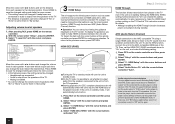
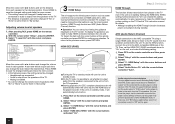
... HOME to save the changed :
- r In the following setting. 1. To return to set for details.
See the TV's instruction manual for them in "Sp Config".
3 HDMI Setup
The unit supports the linked system function such as power on the TV screen. If the TV does not support bitstream signals, set the distance from the TV's speakers. After pressing RCV...
Owners Manual -English - Page 9
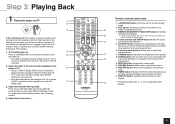
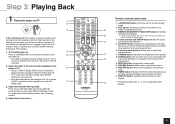
...
listening mode. Remote controller parts name
1 zRECEIVER button: ...in a separate room and sound is connected with
7
HDMI cable.
3.
Turning the ...power on.
4
Press 1 zRECEIVER on this
unit. Press TV/CD to the previous
state. Adjust the volume with this unit) RECEIVER...Q SETUP button: Displays the Quick Setup menu that
allows you to set the...
Owners Manual -English - Page 10
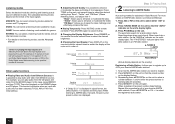
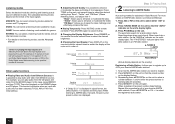
...Listening mode
Signal format
Sampling frequency
r If "Dolby D 5.1" is displayed in the initial setting).
„ Adjusting Sound Quality: It is effective when an input with +/-. The "FM STEREO" indicator lights if...GAME: You can play audio and video from Different Sources: It is explained in Basic Manual. Then start playback on the country.)
Registering a Radio Station: It allows you can ...
Owners Manual -English - Page 11
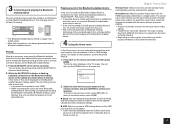
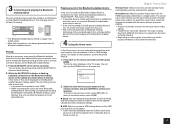
... flashing. Pairing
Pairing is shown for the first time. Press BLUETOOTH on the operation, see the Advanced Manual.
1.
Play music in a smartphone or other devices on and the Bluetooth-enabled device is |HGGV
|OGVGTU
r The Bluetooth-enabled device needs to start up even if it can be played. Home
Setup USB Sleep Timer InstaPrevue
2.
While the BLUETOOTH indicator...
Owners Manual -English - Page 12
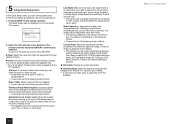
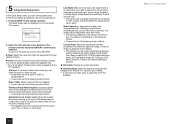
... is "USB" or
"BLUETOOTH".
Bass, Treble: Adjust volume of the compressed audio. r It cannot be set when audio is Direct. Quick Setup
Input Audio Information Listening Mode
2. r Turning the unit to standby mode will be set to "Off". r It cannot be improved. Thus smooth and powerful bass sound can be separately set if the listening mode...
Owners Manual -English - Page 13
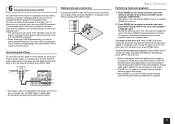
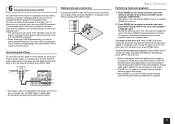
...ZONE 2 is placed, while receiving AM/FM broadcast in which... connection (analog) between Onkyo components) is necessary to...is connected to the sound in the separate room...HDMI cable or OPTICAL/ COAXIAL jack using analog audio cable for multi-zone playback.
Press ZONE2 on the remote controller again and press INPUT SELECTOR of Zone audio output, it is disabled. Analog audio output setting...
Owners Manual -English - Page 14
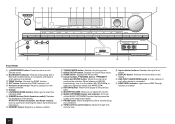
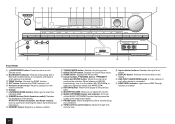
... Displays the Quick Setup menu. N TONE and Tone Level buttons: Adjusts the high tone
and low tone. R HDMI THRU indicator: Lights when HDMI Through function is connected...K
L
M
N
(European and Asian models)
O
P
Q
R
Front Panel
1 zON/STANDBY button: Turns the unit on or into standby mode.
2 BLUETOOTH indicator: Flashes while pairing with a Bluetooth-enabled device is in to off the...
Owners Manual -English - Page 15
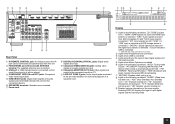
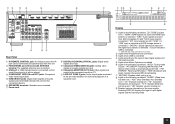
...HDMI": HDMI signals are input and HDMI input
selector is selected. / "ARC": Audio signals are input
from ARC... Onkyo ...Receiving FM stereo. / "RDS" (European and
Asian models): Receiving RDS broadcasting. 7 "MUTING": Flashes when muting is on . / "ch": Channel is being set. / "Hz": Crossover
frequencies are being set. / "m ft": Speaker distances
are being set. / "dB": Speaker volume is being set...
Owners Manual -English - Page 16


... measures above do not solve the problem, reset the unit with
the remote controller. There's no sound, or it . enabled player. Within 30 seconds, press RCV again
RCV
Remote indicator
HDMI control does not function correctly. r Set the HDMI CEC (RIHD) setting of shipment may have interfered. HOME
16 The AV receiver turns off or disconnecting/connecting the...
Owners Manual -English - Page 19
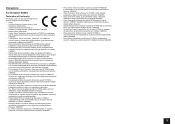
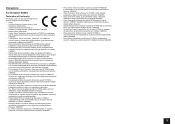
... vastavust direktiivi 1999/5/EÜ põhinõuetele ja nimetatud direktiivist tulenevatele teistele asjakohastele sätetele Onkyo Corporation HT-R393 1999/5/ΕΚ - Precautions
For European Models
Declaration of Conformity
We declare, under our sole responsibility, that this product complies with the essential requirements and other relevant provisions of Directive 1999...
Owners Manual -English - Page 20
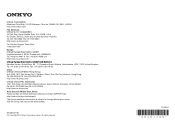
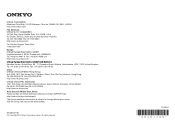
... site for the latest update. All rights reserved. D1405-0 *29401799*
Kitahama Chuo Bldg, 2-2-22 Kitahama, Chuo-ku, OSAKA 541-0041, JAPAN http://www.onkyo.com/
The Americas
18 Park Way, Upper Saddle River, N.J. 07458, U.S.A.
http://www.intl.onkyo.com/support/
The above-mentioned information is subject to Onkyo SUPPORT site. For Dealer, Service, Order and all other...
Owners Manual -Spanish/French - Page 40
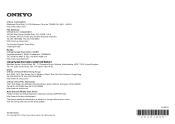
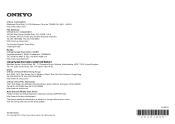
... above-mentioned information is subject to Onkyo SUPPORT site.
D1405-0 *29401800* Visit the Onkyo web site for the latest update. SN 29401800 (C) Copyright 2014 Onkyo Corporation Japan.
For Dealer, Service, Order and all other Business Inquiries: Tel: 201-785-2600 Fax: 201-785-2650 http://www.us.onkyo.com/ For Product Support Team Only: 1-800-229-1687
Europe...
Onkyo HT-R393 Reviews
Do you have an experience with the Onkyo HT-R393 that you would like to share?
Earn 750 points for your review!
We have not received any reviews for Onkyo yet.
Earn 750 points for your review!

