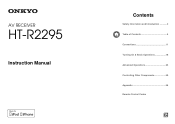Onkyo HT-R2295 Support and Manuals
Get Help and Manuals for this Onkyo item

View All Support Options Below
Free Onkyo HT-R2295 manuals!
Problems with Onkyo HT-R2295?
Ask a Question
Free Onkyo HT-R2295 manuals!
Problems with Onkyo HT-R2295?
Ask a Question
Most Recent Onkyo HT-R2295 Questions
New Amp Onkyo Ht-r2295 No Sound
My New AMP Onkyo HT-R2295 just no sound out for all channels, but control panel seems to work normal...
My New AMP Onkyo HT-R2295 just no sound out for all channels, but control panel seems to work normal...
(Posted by mediaskyaudio 1 year ago)
No Power Just Clicking Noise On The Power Bored
The clicking noise stops when I unplug the HDMI board the black cable that has five wires from the p...
The clicking noise stops when I unplug the HDMI board the black cable that has five wires from the p...
(Posted by sterling1979 2 years ago)
Hi I Have A Onkyo Ht-r2295
Hi I have a Onkyo HT-R2295 and it clicks where the main power comes in when I unplug the HDMI bored ...
Hi I have a Onkyo HT-R2295 and it clicks where the main power comes in when I unplug the HDMI bored ...
(Posted by sterling1979 2 years ago)
Please Help Me With Figuring Out How To Fix My Device
Got check sp connection error message and no sound. Sounded like thermal protection was clicking on ...
Got check sp connection error message and no sound. Sounded like thermal protection was clicking on ...
(Posted by katiejohnson1984 2 years ago)
Picture And Sound Cutting Out From Hdmi Out.
I have a android box hooked up thru the receiver to the TV. TV says signal itermitant. Sound and pic...
I have a android box hooked up thru the receiver to the TV. TV says signal itermitant. Sound and pic...
(Posted by billstephens1 3 years ago)
Onkyo HT-R2295 Videos
Popular Onkyo HT-R2295 Manual Pages
Onkyo HT-R2295 Reviews
We have not received any reviews for Onkyo yet.