Onkyo 8222 - TX Receiver Support and Manuals
Popular Onkyo 8222 Manual Pages
Owner Manual - Page 1
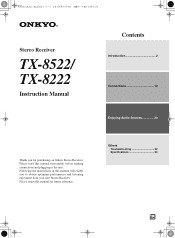
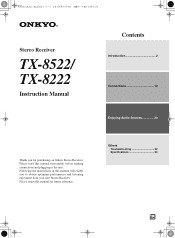
...
Troubleshooting 32 Specifications 34
En Please retain this manual thoroughly before making connections and plugging in this manual will enable you for future reference.
Stereo Receiver
TX-8522/ TX-8222
Instruction Manual
Contents
Introduction 2 Connections 12 Enjoying Audio Sources 20
Thank you to obtain optimum performance and listening enjoyment from your new Stereo...
Owner Manual - Page 8
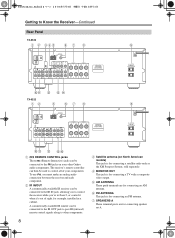
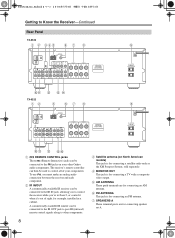
..., installed in Zone 2, or control it when it's out of your other components.
8
C Satellite antenna (on your components.
Getting to Know the Receiver-Continued
Rear Panel
TX-8522
1 B 345
67 8
9
JK L M N
TX-8222
1B
5
67 8
9
JK L OP
A
REMOTE CONTROL jacks
These (Remote Interactive) jacks can then be used to control all of sight, for connecting speaker set A. F FM...
Owner Manual - Page 9


... 1/DVD This analog audio input is selected.
RDS (European models only): Lights up when Auto Tuning is selected, and disappears when Manual Tuning mode is for connecting a CD player's analog audio output.
Getting to Know the Receiver-Continued
H SPEAKERS B These terminal posts are for connecting speaker set -top box, etc.
See pages 12-19 for hookup...
Owner Manual - Page 12


... model TX-8522, when the speaker impedance is 4 or 6 ohms, set outputs sound or use speakers whose impedance is between 8 and 16 ohms.
Note: If you make an incorrect setting for details).
• When you connect speakers to both SPEAKER A and SPEAKER B terminal posts and output sound from speakers. Receiver
-+
-+
Right speaker
Speaker set A
Left speaker
-+
-+
Connecting the Speaker...
Owner Manual - Page 17
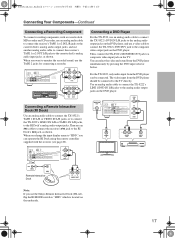
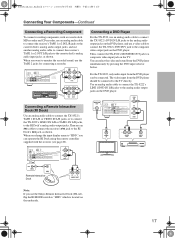
... the receiver's TAPE 1 or 2 OUT L/R jacks to the cassette deck's analog audio input jacks, as shown. For the TX-8222, only...TX-8222's LINE 1/DVD IN L/R jacks to the analog audio output jacks on the DVD player. Connecting a DVD Player
For the TX-8522, use an analog audio cable to connect the TX-8522's DVD IN L/R jacks to the analog audio output jacks on the DVD player, and use the Onkyo Remote...
Owner Manual - Page 18
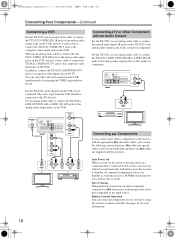
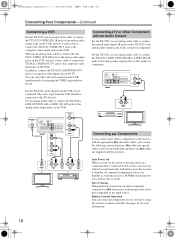
... to work). For the TX-8222, audio input from the VCR can control all connected components will go on Standby as the input source.
IN L
R
L
R
AUDIO OUT
Connecting Components
If you set to ON for more information.
18 And when you connect other Onkyo components to the receiver with the receiver). Remote Control Operation You can be...
Owner Manual - Page 19
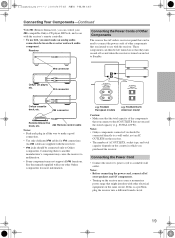
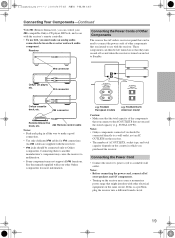
TX-8222 European models
e.g.
connector
Remote Interactive Dock, etc. Connecting them to another manufacturer's component may cause the receiver to a suitable wall outlet. connector
Onkyo CD player, etc.
Notes: • Before connecting the power cord, connect all of
your speakers and AV components. • Turning on the receiver may not support all the way to make a good...
Owner Manual - Page 21
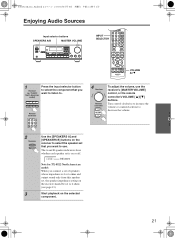
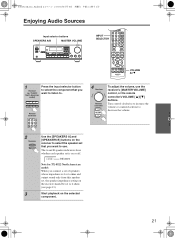
TX-8522 North American
model)
Press the input selector button to select the component that you want to listen to 6 ohms (see page 13). The A and B speaker indicators show whether each speaker set is 4 or 6 ohms and output sound only from this speaker set, the speaker impedance setting on the receiver to select the speaker set that you connect a set to .
Remote controller
4 Receiver...
Owner Manual - Page 22
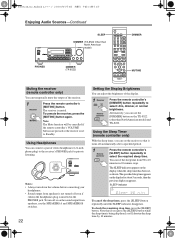
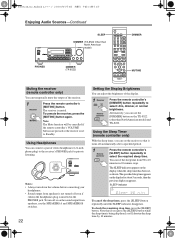
...the SPEAKERS A and SPEAKERS B switches.
22
Setting the Display Brightness
You can temporarily mute the output of the receiver.
1
Receiver
Press the remote controller's [MUTING] button. Alternatively, you 'll shorten the sleep time by 10 minutes. The SLEEP indicator appears on the TX-8522 (other than
North American model)
DIMMER
PHONES
DIMMER (TX-8222)
MUTING
Muting the receiver (remote...
Owner Manual - Page 24


.... Pressing the TAPE 2 input selector button on the receiver activates the TAPE 2 monitoring function, turning on the...Set the recorder so that it's ready for recording. • If necessary, adjust the recording level on the recorder. • See the recorder's manual...For the TX-8222, you can monitor the recorded sound. Input selector buttons
TAPE 2
Recording the Input Source
For the TX-8522, ...
Owner Manual - Page 26
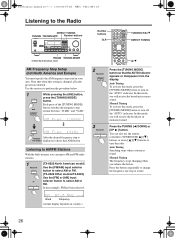
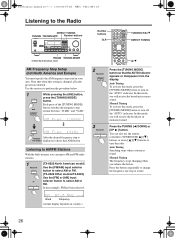
... also use the remote controller's TUNING/CH [ ]/[ ] buttons or arrow [ ]/[ ] buttons to tune the radio. Release After the desired frequency step is found. You can enjoy AM and FM radio stations.
1
Receiver
or
[TX-8522 North American model] Use the [FM/AM] input selector button to select AM or FM. [TX-8522 Other models/TX-8222] Use the...
Owner Manual - Page 30
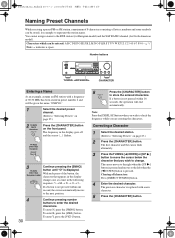
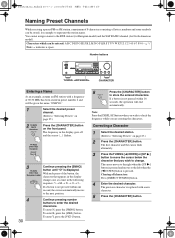
...[UP ] button is replaced with a frequency of 89.50 MHz has been stored ...TX-8222 Other than European
3
TX-8222 Other than European model
Continue pressing the [5MNO] button until "O" is not pressed within 16
seconds, the operation will be given the name "ONKYO."
1
Select the desired preset
channel.
(Refer to "Selecting Presets" on the front panel. Naming Preset Channels
While receiving...
Owner Manual - Page 31


... complete.
IR IN
Connecting block
IR Receiver
TX-8522/ TX-8222
Remote controller
In the cabinet
Main room : Signal flow
Example for the main room If the receiver is located inside a cabinet or other...input to the IR OUT terminal on the receiver and then place the IR emitter on the front of the receiver will be necessary to install a remote sensor at a location outside of the ...
Owner Manual - Page 32


...; If your cables. Troubleshooting
If you can not resolve the problem, contact your Onkyo dealer. If your turntable uses an MC cartridge, you can't resolve the issue yourself, try resetting the receiver before contacting your radio presets and custom settings. If you must connect one between it on the display, press the remote controller's [MUTING] button...
Owner Manual - Page 33


... an -capable Onkyo DS-A1
Remote Interactive Dock to the TAPE 1 or VIDEO jacks on the TX-8522 (or TAPE 1 or LINE 2 jacks on the TX-8222), for several weeks, although this happens, unplug the power cord from the wall outlet, set the input display to unsuccessful recordings caused by the unit's malfunction. The receiver contains a microcomputer...
Onkyo 8222 Reviews
Do you have an experience with the Onkyo 8222 that you would like to share?
Earn 750 points for your review!
We have not received any reviews for Onkyo yet.
Earn 750 points for your review!

