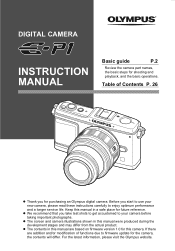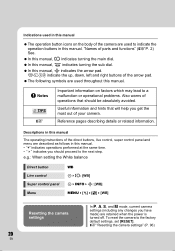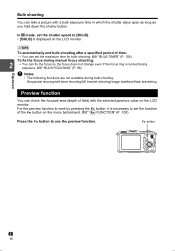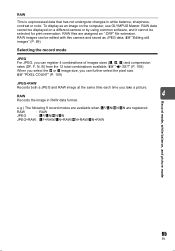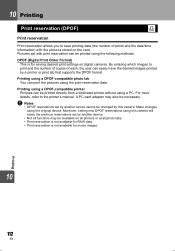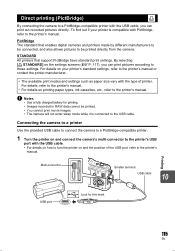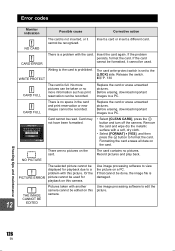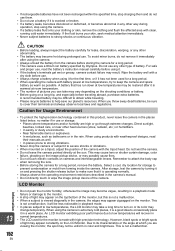Olympus E-P1 - Digital Camera - Prosumer Support and Manuals
Get Help and Manuals for this Olympus item

View All Support Options Below
Free Olympus E-P1 manuals!
Problems with Olympus E-P1?
Ask a Question
Free Olympus E-P1 manuals!
Problems with Olympus E-P1?
Ask a Question
Olympus E-P1 Videos
Popular Olympus E-P1 Manual Pages
Olympus E-P1 Reviews
We have not received any reviews for Olympus yet.