Olympus E-100RS Support and Manuals
Get Help and Manuals for this Olympus item
This item is in your list!

View All Support Options Below
Free Olympus E-100RS manuals!
Problems with Olympus E-100RS?
Ask a Question
Free Olympus E-100RS manuals!
Problems with Olympus E-100RS?
Ask a Question
Most Recent Olympus E-100RS Questions
Popular Olympus E-100RS Manual Pages
Auto-Connect USB Instructions for E-10 (English) - Page 1
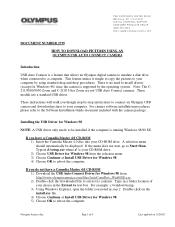
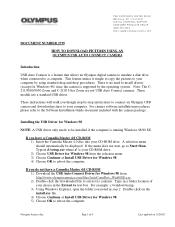
... 2739
HOW TO DOWNLOAD PICTURES USING AN OLYMPUS USB AUTO CONNECT CAMERA
Introduction
USB Auto Connect is no need to install drivers (except for Windows 98
NOTE: A USB driver only needs to extract its contents. Type in d:\setup.exe where d: is supported by the operating system.
These instructions will walk you have a Camedia Master 4.0 CD-ROM 1) Download the USB...
Auto-Connect USB Instructions for E-10 (English) - Page 2
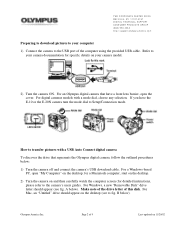
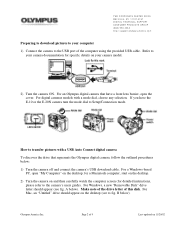
...A below ). For Mac, an "Untitled" drive should appear (see to Setup/Connection mode.
Make note of the drive letter of 9
Last updated on your computer 1) Connect the camera to the camera's users guide). How to your camera model.
2) Turn the camera ON.
TWO CORPORATE CENTER DRIVE MELVILLE, NY 11747-3157 DIGITAL TECHNICAL SUPPORT CONSUMER PRODUCTS GROUP (888) 553-4448 http...
Auto-Connect USB Instructions for E-10 (English) - Page 3


...the pictures to your operating system or computer user's guide for instructions on the computer hard disk or other ...Camera to connect to view, edit, and print your USB Auto Connect camera by selecting the desired pictures. Windows)
(Fig. Downloading pictures using the Olympus Camedia Master 4.0 program
The Camedia Master 4.0 program that is included with Olympus digital camera models...
E-100RS Basic Manual (English, Fran栩s, Deutsch, Espa?ol) - Page 18


... shoot motion pictures in the movie mode. You can set manually in the manual mode.
(Scene program mode): The camera will automatically optimize the combination of aperture and shutter speed according to the type of subject. Movie record mode
: You can be set automatically by the camera.
(Manual mode): You can select from Portrait, Sports, Landscape and...
E-100RS Quick Start Guide (English) - Page 1


...parts easily without having to read through the complete Instruction manual.
Tab Push the Card in the Viewfinder. Power switch
You can select camera functions using the Mode dial. S:
Set the desired shutter speed manually.
Tel. 631-844-5000 (Customer support) Tel. 1-888-553-4448
Setting...This Quick-Start Guide has been designed for purchasing the Olympus E-100RS.
Load the ...
E-100RS Quick Start Guide (English) - Page 2
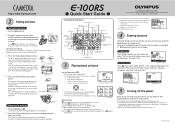
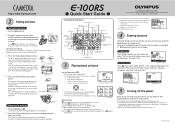
...SETUP"-" " using the Arrow pad.
Printed in the upper left corner and the camera beeps. Set...http://www.olympus.com
2 ...camera is called Sleep). Then, press the shutter button halfway again. AF target mark
The free part...error Card writing
Sound record
Battery check
Exposure compensation
White balance
Self-timer/ Remote control
AF system ISO
Manual...844-5000 (Customer support) Tel. 1-888...
E-100RS Instructions (English) - Page 37


... from a common AC wall outlet.
Consult your digital camera from the outlet.
3
Open the jack cover as shown. Using the AC power adapter (Optional)
1
An optional Olympus AC adapter allows you to power your nearest Olympus dealer or Service center for details.
1 Make sure that the camera power
1
switch is in use for the area...
E-100RS Instructions (English) - Page 38


... have wet hands. Loading the batteries (Cont.)
1
Warning:
Incorrect use of the batteries may damage the camera. When unplugging the adapter, hold the body of the following problems, contact your local dealer or the nearest authorized Olympus service center. • If the AC adapter is hot, smells like smoke, or is emitting smoke. •...
E-100RS Instructions (English) - Page 47


... you to a high speed for a still picture of a moving object. Set it to view a display of your photographs.
47 Aperture is set manually in the shutter priority mode. M (Manual mode): You can be set manually in the aperture priority mode.
Shutter speed is set automatically by the camera. Also read "Takng pictures under different conditions" (P.81 - 86).
(Movie...
E-100RS Instructions (English) - Page 94


...
shutter speed compared to the exposure
level considered optimal by
the camera.
● When the exposure is set to less than
-3.0 or more than +3.0, the aperture
differntial appears...set the Mode dial to "M" when the ISO speed is set to AUTO, ISO speed is set the aperture and the shutter speed manually in the Manual mode. Setting the aperture and shutter speed -Manual recording
You can set...
E-100RS Instructions (English) - Page 134
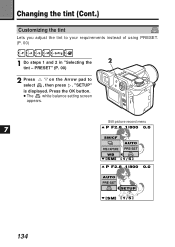
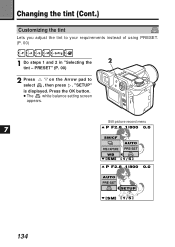
... tint
Lets you adjust the tint to
select , then press . Still picture record menu
7
P F2.8 1/800 0.0
SM/CF AUTO
PRE-CAPTURE PRE-SET WB [SM] [ 1 / 5 ]
P F2.8 1/800 0.0
AUTO PRE-SET
SETUP
[SM] [ 1 / 5 ]
134 PRESET" (P. 00)
2 Press
on the Arrow pad to your requirements instead of using PRESET. (P. 00)
1 Do steps 1 and 2 in "Selecting...
E-100RS Instructions (English) - Page 160


...is inserted into an Olympus CAMEDIA P-400/P-330N printer, printing ...settings
You can make prints of images stored in a SmartMedia, using one of the following methods: Ⅵ Images in the SmartMedia can then be printed on a printer connected to the personal computer using an optional FlashPath, PC Card Adapter or USB SmartMedia Reader/Writer. For more information, consult your printer's user manual...
E-100RS Instructions (English) - Page 195
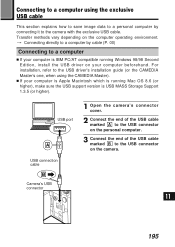
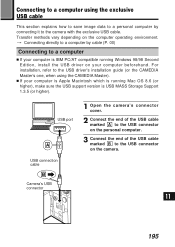
... PC/AT compatible running Windows 98/98 Second Edition, install the USB driver on your computer is Apple Macintosh which is running Mac OS 8.6 (or higher), make sure the USB support version is USB MASS Storage Support 1.3.5 (or higher).
USB port
USB connection cable
1 Open the camera's connector cover.
2 Connect the end of the USB...
E-100RS Software Installation Guide (English) - Page 1


... Explorer instead of the Olympus Camedia Master. INSTALLING THE USB DRIVER:
• Users running Windows 98 and Windows 98 SE; Connect the PC side of the USB connection cable to turn on the left of the USB folder icon. Uncheck Floppy Disk Drive, MS Windows Update and CD-ROM Drive. Click [+] on the camera to the USB...
E-100RS Software Installation Guide (English) - Page 2


... READER™:
Some of your user manuals on -screen instructions and click Continue twice to install the QuickTime version which allows you . 14. With the PhotoShop CD still in a single installation process. Point & Shoot models: Close the lens barrier cover on any image to the on the QuickTime Installer icon. 3. A series of Olympus Camedia's image editing and manipulation features...
Olympus E-100RS Reviews
Do you have an experience with the Olympus E-100RS that you would like to share?
Earn 750 points for your review!
We have not received any reviews for Olympus yet.
Earn 750 points for your review!
