Oki B401dn Support and Manuals
Most Recent Oki B401dn Questions
It Is Inside The Printer And I Cannot See It From Any Of The Side Openings,
only when looking down from the top .. does not appear to be crumpled paper.
only when looking down from the top .. does not appear to be crumpled paper.
(Posted by jackyhardy 10 years ago)
Popular Oki B401dn Manual Pages
User Guide - Page 5


... 65 ...the LED head 67
Troubleshooting 68 Status and error messages 68 Paper jams 68 Input jam 69 Feed jam or exit jam 69 Print quality problems 74 Paper feed problems 75 Software problems 76 Hardware problems 76
Installing options 77 Installation procedure 77 Setting the driver device options 77 Windows 77 MAC OS X 78
Specifications 79 General 79 Paper and tray...
User Guide - Page 7


... can access specific information in Acrobat. ABOUT THIS MANUAL
This manual is the user's guide (check the Oki Printing Solutions website, www.okiprintingsolutions.com, for the most up-to-date version) for your printer and forms part of the overall user support listed below: > Quick Set-up Guide: to describe how to unpack, connect and power up your
printer. > Installation Safety booklet...
User Guide - Page 14


... the Configuration Tool installation.
Follow the instructions provided by your chosen language.
2. This Configuration Tool is neither conclusive nor exhaustive.
Follow the on Start > All Programs > Okidata > Configuration Tool and select the Configuration Tool. The Operator Panel Language Setup Wizard will run automatically when
you install the printer driver. The list above...
User Guide - Page 17


... PERSONALITY CLRABLE WARNING AUTO CONTINUE MANUAL TIMEOUT TIMEOUT INJOB TIMEOUT LOCAL TIMEOUT NET B401dn, B411dn only LOW TONER JAM RECOVERY ERROR REPORT
DEFAULT
1 MIN 6 HOURS AUTO EMULATION ONLINE ON 60 SEC 40 SEC 40 SEC 90 SEC
CONTINUE ON OFF
PCL Emulation
This menu controls the printer's PCL emulation.
FONT PITCH SYMBOL SET A4 PRINT WIDTH WHITE...
User Guide - Page 33


...;. Automatic feed sequence
With no optional feed trays installed, the Autotray function in reading order (page 1 first) will take place in the order Tray 1, Tray 2 (if fitted), Multi Purpose Tray or the Manual Feed Tray, provided that the paper is closed , the driver setting of the printer stacks printed pages face down printing, make sure...
User Guide - Page 36


... MENU is recommended that when filling a tray with CASSETTE SIZE (default setting) selected. Press the UP arrow or DOWN arrow button until the...manually set manually on your printer, you can choose: > which paper to use > the weight of the paper (thickness) > the type of paper
NOTE > If the settings in the printer driver for custom paper sizes. > When using the control panel as a guide...
User Guide - Page 39
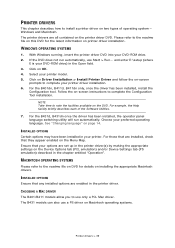
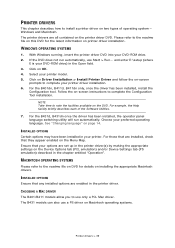
... The B431 models can also use only a PCL Mac driver. INSTALLED OPTIONS
Ensure that any installed options are all contained on the Device Options tab (PCL emulation) and/or Device Settings tab (PS emulation) described in the printer driver. PRINTER DRIVERS
This chapter describes how to install a printer driver on OK. 4. With Windows running, insert the printer driver DVD into your...
User Guide - Page 41


... you can choose from auto or manual. A variety of document finishing options can also click on the appropriate part of a sheet only or to feed, which may be 2 or 4) for printing scaled down pages at more information, see "2-sided printing" on -screen button restores the default settings. Your printer allows you to fit another size...
User Guide - Page 52
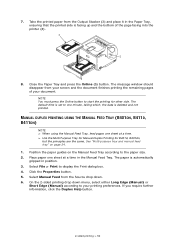
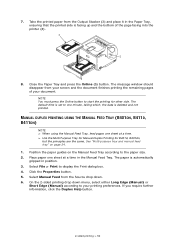
... document finishes printing the remaining pages of the page facing into the printer (4).
4
5
8. Select File > Print to the paper size. 2. On the 2-sided printing drop down . 6. The default time is set to your document. Place paper one minute, failing which, the data is automatically gripped in the Paper Tray, ensuring that the printed side...
User Guide - Page 64
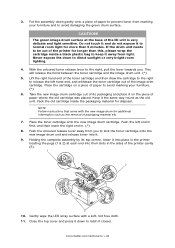
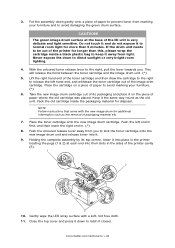
... out of its top centre, lower it .
9. NOTE Follow instructions that come with a soft, lint free cloth. 11.
The green image drum surface at each end into it into place in the printer locating the pegs (1 & 2) at the base of paper to prevent toner from you . Pack the old cartridge inside a black plastic bag...
User Guide - Page 74
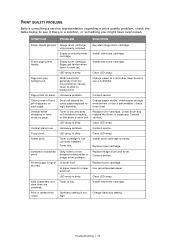
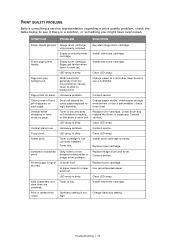
....
Smeared or blotched print. toner dropped inside printer or image drum problem. Replace toner cartridge.
Darkness setting is not correctly installed.
Clean LED array. Change paper to see if there is dirty. Hardware problem.
Vertical white streaking or faint areas on each page. Replace toner cartridge. Contact service.
Install toner cartridge correctly. Dirty rollers...
User Guide - Page 75


... correct orientation.
Printing does not resume after removing jammed paper.
Postcards or envelopes are loaded in the Setup Menu of the printer.
Printing does not resume only by removing paper jam.
Check and load in the Manual Feed tray or Multi Purpose tray. Set the size of the paper in the Paper tray.
Troubleshooting > 75
User Guide - Page 76


... error. See your printer.
Size of the printing delays will print slowly depending on one printer is installed. PROBLEM
SOLUTION
Incorrect driver is available, make sure your application. Sometimes purely text documents will be caused by forms or adhesives passing through the hot fusing unit.
HARDWARE PROBLEMS
SYMPTOM
PROBLEM
SOLUTION
Graphic image prints partly...
User Guide - Page 77


... memory of your printer and speed up menu.
2.
WINDOWS
1.
Click OK to your changes. SETTING THE DRIVER DEVICE OPTIONS
Once your new upgrade has been installed, you subsequently add extra hardware features to close the window and save your machine after the drivers have just installed. 4. In the Windows XP PostScript driver the tab may need to update the printer driver so that the...
User Guide - Page 84


... on a shared printer 48
Software problems 76 specifications
general 79 paper and trays 80 Spooling Windows settings 47 status & error messages....... 68 support materials 7
T
Toner how to create 54 printing with overlays....... 56
P
Page orientation setting in Windows ......42, 44
Paper Envelope types 31 Exit jam 69 Feed jam 69 feed sequence 33 Input jam 69 Installing 32 Label types...
Oki B401dn Reviews
Do you have an experience with the Oki B401dn that you would like to share?
Earn 750 points for your review!
We have not received any reviews for Oki yet.
Earn 750 points for your review!

