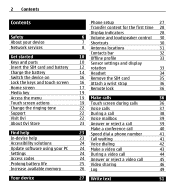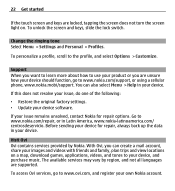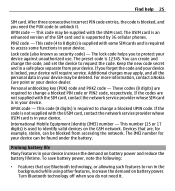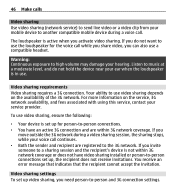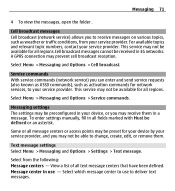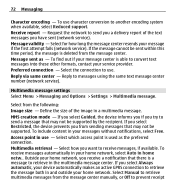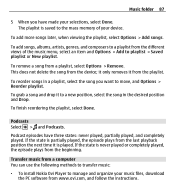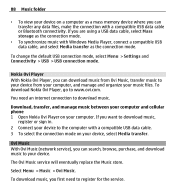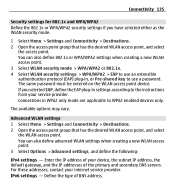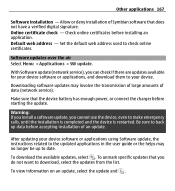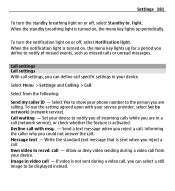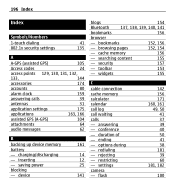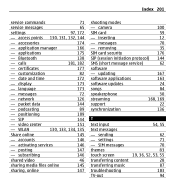Nokia X6-00 16GB Support and Manuals
Get Help and Manuals for this Nokia item

View All Support Options Below
Free Nokia X6-00 16GB manuals!
Problems with Nokia X6-00 16GB?
Ask a Question
Free Nokia X6-00 16GB manuals!
Problems with Nokia X6-00 16GB?
Ask a Question
Nokia X6-00 16GB Videos
Popular Nokia X6-00 16GB Manual Pages
Nokia X6-00 16GB Reviews
We have not received any reviews for Nokia yet.