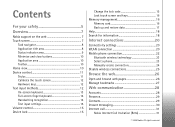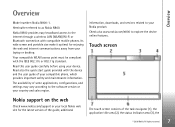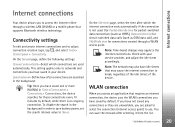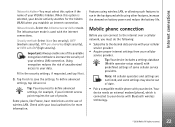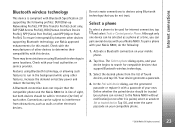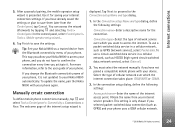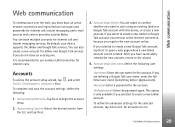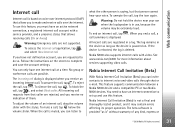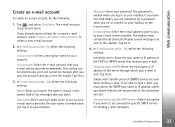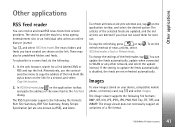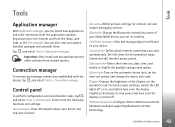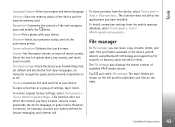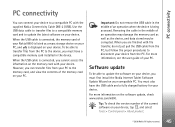Nokia N800 - Internet Tablet - OS 2007 Support and Manuals
Get Help and Manuals for this Nokia item

Most Recent Nokia N800 Questions
How Can I Download Adoba Flash Player N8-00
how can i download adobe flash player N8-00
how can i download adobe flash player N8-00
(Posted by aliain98 11 years ago)
Ban A Number
ı am currently usıng n800 lumıa. can ı ban calls comıng from a certaın...
ı am currently usıng n800 lumıa. can ı ban calls comıng from a certaın...
(Posted by uguryuceoglu 11 years ago)
My N800 Doesn't Want To Turn On,what Should I Do?
(Posted by Anonymous-62704 11 years ago)
Nokia N800 Videos
Popular Nokia N800 Manual Pages
Nokia N800 Reviews
We have not received any reviews for Nokia yet.