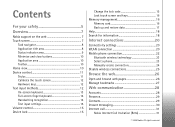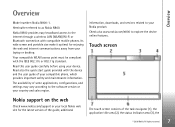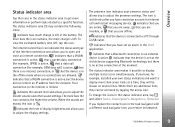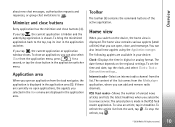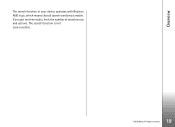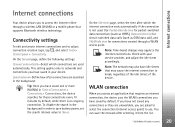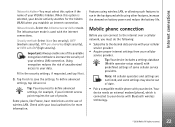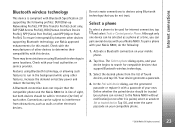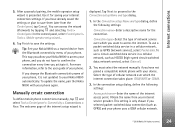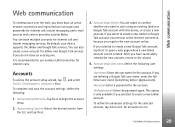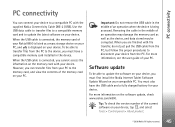Nokia N800 Support Question
Find answers below for this question about Nokia N800 - Internet Tablet - OS 2007.Need a Nokia N800 manual? We have 1 online manual for this item!
Question posted by uguryuceoglu on September 18th, 2012
Ban A Number
ı am currently usıng n800 lumıa. can ı ban calls comıng from a certaın number.
Current Answers
Related Nokia N800 Manual Pages
Similar Questions
My Music And Radio Part Of My X2-01 Nokia Device Are Not Working Currently.when
i try to switch on,'not allowed' is displayed on the screen.what could be the cause of the problem? ...
i try to switch on,'not allowed' is displayed on the screen.what could be the cause of the problem? ...
(Posted by anyjeemr 9 years ago)
My Nokia N810 Tablet Is 'frozen'the Word Nokia Is Stuck On The Screen
(Posted by cgeaski 11 years ago)
I Can't Pair My Bluetooth Headset With My Device Nokia X3-00, Is It Need Any Set
What want to do to pair my bluetooth headset to my nok x3-00 slide? Is it need any accessory setting...
What want to do to pair my bluetooth headset to my nok x3-00 slide? Is it need any accessory setting...
(Posted by wwwsyednadheem10 12 years ago)
Unlock The Device
By mistake I locked the device and I don't remember the code used back in 2006 when I got my tablet....
By mistake I locked the device and I don't remember the code used back in 2006 when I got my tablet....
(Posted by gmandru 12 years ago)