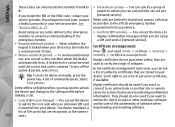Nokia N85 - Cell Phone With Digital camera Support and Manuals
Get Help and Manuals for this Nokia item

Most Recent Nokia N85 Questions
Sims Card ?
i lost my sims card for my nokia phone model number is 1600 b. type is RH-65. how do i get another?
i lost my sims card for my nokia phone model number is 1600 b. type is RH-65. how do i get another?
(Posted by attitudemm1973 10 years ago)
Device Recovery (nokia N85)
i can't update my NOKIA N85... -i already reset all the setting using the code:*#7780# &*#7370#but ...
i can't update my NOKIA N85... -i already reset all the setting using the code:*#7780# &*#7370#but ...
(Posted by neiladolfo90 10 years ago)
Nokia N85 Videos
Popular Nokia N85 Manual Pages
Nokia N85 Reviews
We have not received any reviews for Nokia yet.