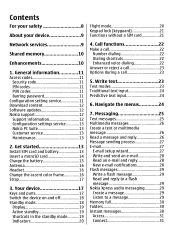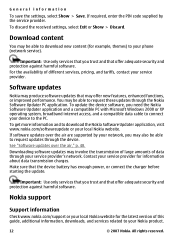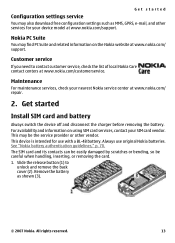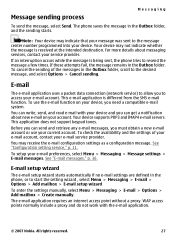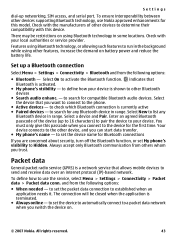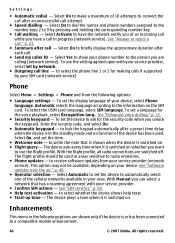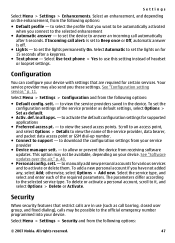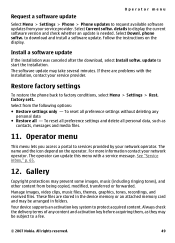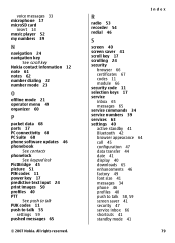Nokia 7500 Prism Support and Manuals
Get Help and Manuals for this Nokia item

View All Support Options Below
Free Nokia 7500 Prism manuals!
Problems with Nokia 7500 Prism?
Ask a Question
Free Nokia 7500 Prism manuals!
Problems with Nokia 7500 Prism?
Ask a Question
Nokia 7500 Prism Videos
Popular Nokia 7500 Prism Manual Pages
Nokia 7500 Prism Reviews
We have not received any reviews for Nokia yet.