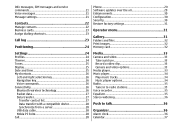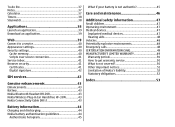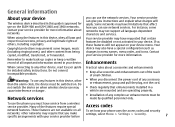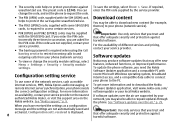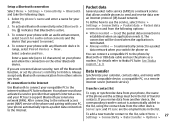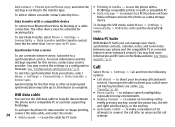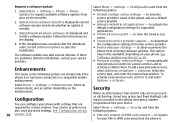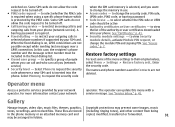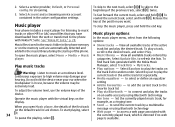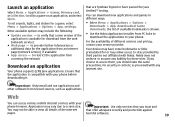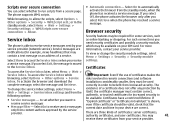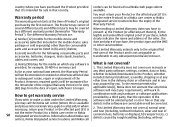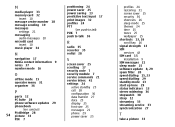Nokia 3500 classic Support and Manuals
Get Help and Manuals for this Nokia item

View All Support Options Below
Free Nokia 3500 classic manuals!
Problems with Nokia 3500 classic?
Ask a Question
Free Nokia 3500 classic manuals!
Problems with Nokia 3500 classic?
Ask a Question
Most Recent Nokia 3500 classic Questions
Regarding Network Problem
it is a problem network with my nokia 3500 classic,when I am inside my room it was under no network ...
it is a problem network with my nokia 3500 classic,when I am inside my room it was under no network ...
(Posted by npramodkd 10 years ago)
3500c Dead By Downloading 'nokia Software'
when i was downloading nokia update software then suddenly my phone was dead. plz help me
when i was downloading nokia update software then suddenly my phone was dead. plz help me
(Posted by zubairsharif29 11 years ago)
How To Copy A Recording File To Cd
(Posted by sathishSub 11 years ago)
Technical Solution
(Posted by pkrokade 11 years ago)
Nokia 3500 classic Videos
Popular Nokia 3500 classic Manual Pages
Nokia 3500 classic Reviews
We have not received any reviews for Nokia yet.