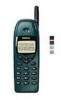Nokia 6185 - Cell Phone - CDMA Support and Manuals
Popular Nokia 6185 Manual Pages
User Guide - Page 4


...36 Tour Nokia Phone Editor and Contacts window 37 Manage contacts using Phone Editor 38 Edit Profiles and Caller groups 40 Edit Settings 42 Launch other PC suite applications 42
7 Wireless modem setup 43
Learn...about other data applications 63 Configure your fax software 65 Learn about manual selection of incoming calls 66
9 PalmOS configuration 69
Learn about packet data, QNC, and ...
User Guide - Page 8
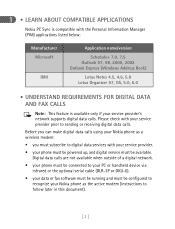
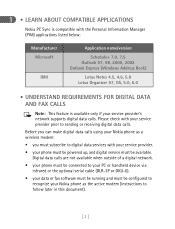
... and must be configured to recognize your Nokia phone as a wireless modem:
• you can make digital data calls using your Nokia phone as the active modem (instructions to follow later in this document).
[ 2 ] 1 • LEARN ABOUT COMPATIBLE APPLICATIONS
Nokia PC Sync is available only if your service provider's network supports digital data calls.
Please check with your...
User Guide - Page 9
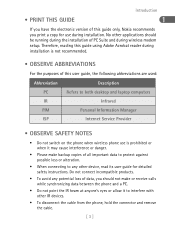
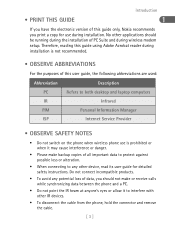
...
For the purposes of this user guide, the following abbreviations are used:
Abbreviation
Description
PC
Refers to both desktop and laptop computers
IR
Infrared
PIM
Personal Information Manager
ISP
Internet Service Provider
• OBSERVE SAFETY NOTES
• Do not switch on the phone when wireless phone use during wireless modem setup. Do not connect incompatible products...
User Guide - Page 16


... (infrared)
8290, 8890
IR (infrared)
8390
IR (infrared)
Important: Content Copier does not support copying data to help you begin.
[ 10 ] For more information on specific models of incompatible phones, please see "Learn about other Nokia phones" on page 14.
• LEARN ABOUT CONTENT COPIER
Nokia Content Copier uses a wizard-style interface to any of the compatible...
User Guide - Page 24


The phone
discards any notes or
rests beyond 70. Insert point
Create a new ringing tone
1 Launch Nokia PC Composer (click Start, point to Programs, point to Nokia PC Suite, then click Nokia PC Composer).
2 Click the appropriate note (or rest) button.
3 Using the insert point, click the desired line or space on the staff (result...
User Guide - Page 53
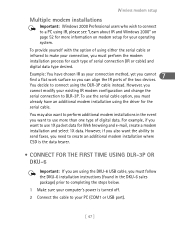
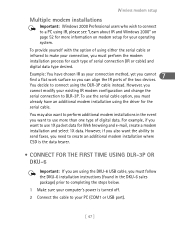
...want to perform additional modem installations in the DKU-6 sales package) prior to completing ...system. Wireless modem setup
Multiple modem installations
Important: Windows 2000 Professional users who wish to connect ...installation using the DLR-3P cable instead. You decide to make your connection, you also want to use the serial cable option, you must follow the DKU-6 installation instructions...
User Guide - Page 57
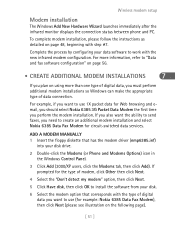
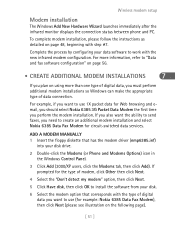
... circuit-switched data services.
ADD A MODEM MANUALLY 1 Insert the floppy diskette that corresponds with the type of data connection. Wireless modem setup
Modem installation
The Windows Add New Hardware Wizard launches immediately after the infrared monitor displays the connection status between phone and PC. To complete modem installation, please follow the instructions as detailed on...
User Guide - Page 63
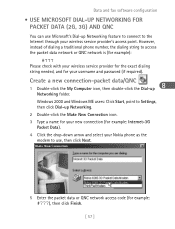
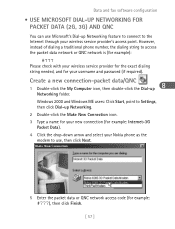
...users: Click Start, point to Settings, then click Dial-up
Networking folder. However, instead of dialing a traditional phone number, the dialing string to the Internet through your username and password...Nokia phone as the modem to use Microsoft's Dial-up Networking feature to connect to access the packet data network or QNC network is (for example):
#777 Please check with your wireless service...
User Guide - Page 67
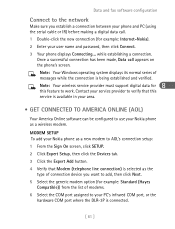
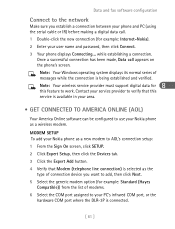
...the phone's screen. Contact your service provider to verify that Modem (telephone line connection) is connected.
[ 61 ]
while establishing a connection. MODEM SETUP To add your user name and password, then click Connect. 3 Your phone displays....
8 Note: Your wireless service provider must support digital data for example: Internet-Nokia). 2 Enter your Nokia phone as a wireless modem.
User Guide - Page 70
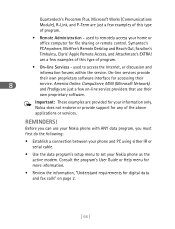
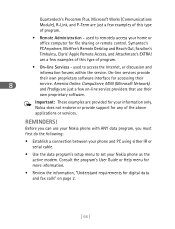
... data program's setup menu to access the Internet, or discussion and
information forums within the service.
Consult the program's User Guide or Help menu for more information.
• Review the information, "Understand requirements for file sharing or remote control. used to set your Nokia phone as the active modem. Nokia does not endorse or provide support for accessing their...
User Guide - Page 71


... to alter the settings for example: immediately, on the third ring, etc.). Note: Data or fax calls using your Nokia phone are to be ...support multiple modems connected to these services.
You may also provide you with your service
provider before attempting to send or receive faxes.
8
Select the correct modem
Each fax application typically has a setup menu that it uses your phone...
User Guide - Page 72
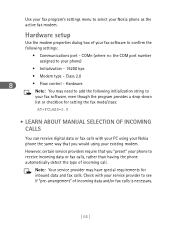
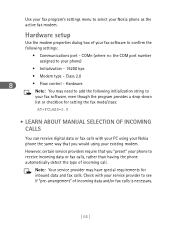
... your Nokia phone as the active fax modem.
Hardware setup
Use the modem properties dialog box of your fax software to receive incoming data or fax calls, rather than having the phone automatically detect the type of incoming data and/or fax calls is necessary.
[ 66 ]
Note: Your service provider may need to add the following settings...
User Guide - Page 79
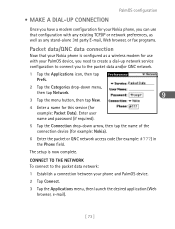
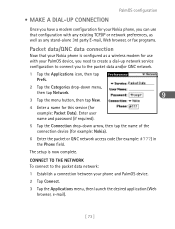
...user name and password (if required).
5 Tap the Connection drop-down menu,
then tap Network.
9
3 Tap the menu button, then tap New.
4 Enter a name for this service (for example: Packet Data). The setup is configured as a wireless modem for use with your phone... device (for example: Nokia).
6 Enter the packet or QNC network access code (for example: #777) in the Phone field. CONNECT TO THE...
User Guide - Page 93


... service
11
provider's setup and
configuration information,
or consult your Nokia modem, and the account to which you wish to connect. Click the Connect button to select your company's
helpdesk for the setup
information). Click OK to complete this section.
11 Use the pull-down menu to dial the phone.
[ 87 ] Click the Dial area code...
User Guide - Page 96


...AOL settings 58
H
Hardware setup PC Composer 16
I
Ignore contact deletions 27 Infrared 4 Installation
change language of installation 8 language selection 7 note to Windows ME users 5 PC Suite 5 uninstall PC Suite 8 Internet access wireless service provider 44 Introduction 1 IR 3 enable IR on PC 50 establishing a connection 50 Windows 2000 update 52 Windows NT Workstation 4.0 55
M
Modem driver...
Nokia 6185 Reviews
Do you have an experience with the Nokia 6185 that you would like to share?
Earn 750 points for your review!
We have not received any reviews for Nokia yet.
Earn 750 points for your review!