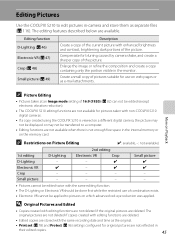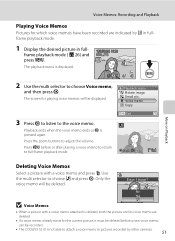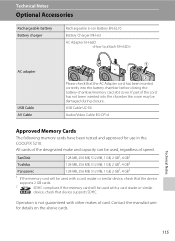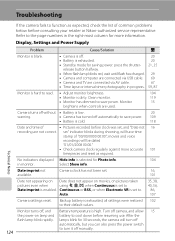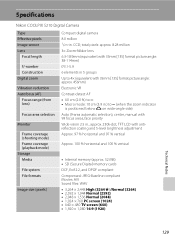Nikon S210 - Coolpix Digital Camera Support and Manuals
Get Help and Manuals for this Nikon item

Most Recent Nikon S210 Questions
My Battery Latch For My Nikon Coolpix S210 Camera Lost.were Can I Buy.
(Posted by arnelnuqui17 3 years ago)
Where Can I Buy Battery Latch For My Nikon Coolpix S210
(Posted by arnelnuqui17 3 years ago)
Nikon S210 Cannot See Pics On Computer
(Posted by srcue 9 years ago)
Nikon Coolpix S210 Memory Card Won't Stay In
(Posted by elisjo 9 years ago)
How Do I Turn The Date Stamp To 'on' . Pls. Answer In English.
need to turn date stamp to "on" it is now on "off"
need to turn date stamp to "on" it is now on "off"
(Posted by mmahr2000 10 years ago)
Nikon S210 Videos
Popular Nikon S210 Manual Pages
Nikon S210 Reviews
We have not received any reviews for Nikon yet.