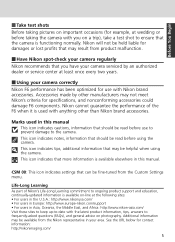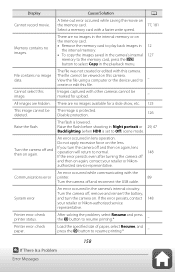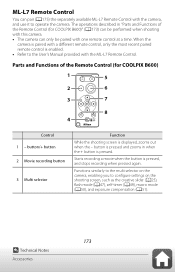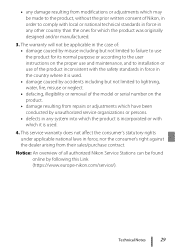Nikon F6 Support and Manuals
Get Help and Manuals for this Nikon item

Most Recent Nikon F6 Questions
Why An Err Blinking Message Appears When Pushing The Depth Of Field Botton
A blinking err message appears when pushing the depth field botton in all bu program modes
A blinking err message appears when pushing the depth field botton in all bu program modes
(Posted by Casandov 9 years ago)
Nikon F6 Videos
Popular Nikon F6 Manual Pages
Nikon F6 Reviews
We have not received any reviews for Nikon yet.