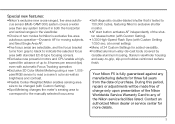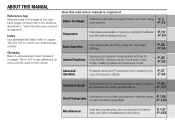Nikon F5 - F 5 SLR Camera Support and Manuals
Get Help and Manuals for this Nikon item

Most Recent Nikon F5 Questions
Mi Nikon F5 Serialnummer What Year Made With This Nummer? 3017331 I Hope 1998
i buy a nikon f5 and seller say it from 1998 but the serialnummer it 3017331 kann be the truth? than...
i buy a nikon f5 and seller say it from 1998 but the serialnummer it 3017331 kann be the truth? than...
(Posted by epelillo78 11 years ago)
Nikon F5 Videos
Popular Nikon F5 Manual Pages
Nikon F5 Reviews
We have not received any reviews for Nikon yet.