Nextar S3 - S3 3.5 Inch Touch Screen GPS Navigation System Support and Manuals
Most Recent Nextar S3 Questions
Navtar S3, #3.5 Touch Screen Gps
Where can I obtain a FREE Operating Instruction ?
Where can I obtain a FREE Operating Instruction ?
(Posted by ragfsac 12 years ago)
Popular Nextar S3 Manual Pages
S3 Hardware Manual - Page 2
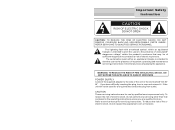
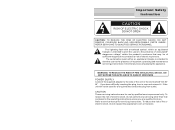
... ELECTRIC SHOCK, DO NOT REMOVE COVER(OR BACK).NO USE-SERVICEABLE PARTS INSIDE. CAUTION These servicing instruction are qualified to rain or moisture.
1 If the unit...instructions unless you have difficulty inserting the plug, turn in over and reinsert it.
DO
NOT EXPOSE THIS APPLIANCE TO RAIN OF MOISTURE POWER SUPPLY Connect the supplied adapter to service manual for servicing instructions...
S3 Hardware Manual - Page 3
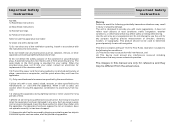
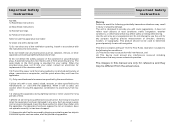
... as a navigational aid. Servicing is provided for your outlet, consult an electrician for replacement of the polarized or grounding-type plug, A polarized plug has two blades and a third grounding prong. Install in any interference received including interference that produce heat.
9) Do not defeat the safety purpose of the obsolete outlet.
10) Protect the power cord from...
S3 Hardware Manual - Page 4
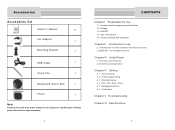
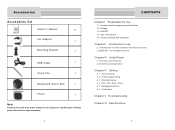
...
Chapter II Introduction to use
2.1 Introduction for main interface and main functions 2.2 Maintain S3 navigation device
Chapter III Audio Player
3.1 Function and Features 3.2 Interface and Operation
Chapter IV Setting
4.1 Volume setup 4.2 Power supply setup 4.3 Backlight setup 4.4 Time and date setup 4.5 Language selection 4.6 Calibration
Chapter V Troubleshooting
Chapter VI Specifications
5
S3 Hardware Manual - Page 5
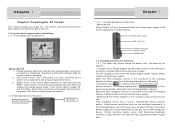
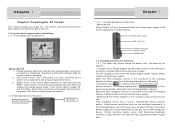
... charging the navigation device
ON/OFF button
SD card slot
Earphone Socket Power Socket USB Socket
1.2 Charging the device for initial use
1.2.1 For initial use the GPS navigation
device. Chapter Ⅰ
Chapter I Preparing the S3 for Use
This chapter guides you a perfect visual experience and a supporting touch function;
3. If the current state is 'power off' and the battery power has not...
S3 Hardware Manual - Page 6
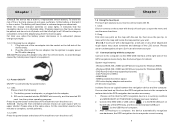
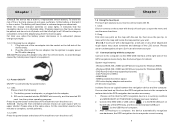
..., then move within the map and locate the map position you wish. 【Note】A touch pen with S3. 1. Plug the other edged and rough object may cause scratches and damage of the car adapter into the adapter, 2. SD card is inserted into the socket on (blue light), it indicates that the GPS navigation device is your tool...
S3 Hardware Manual - Page 7
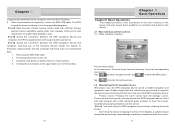
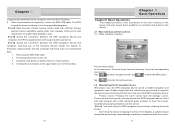
... USB cable; 2. Please comply with the instructions given below to maintain the device and ensure long-life and error-free use the touch pen to enter the settings menu.
2.2 Maintaining the S3 navigation device With proper care, the GPS navigation device can be held responsible for selecting. Please use of the GPS navigation device. Protect screen: Pressing the...
S3 Hardware Manual - Page 8
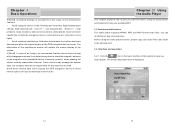
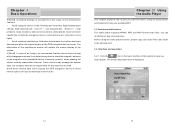
...immersion in any
randomly set any folder
...we recommend that corrode the navigation device. Avoid corrosive
The audio player supports WMA9, MP3 and WAV format audio files; liquid. Click the
icon in the storage card. The screen depicted below... service life.
12
13
The
in the main interface of the GPS navigation device screen. Before using S3 audio player,
contract.
S3 Hardware Manual - Page 13
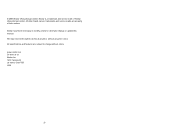
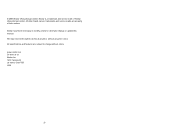
... update this at : Nextar Inc. 1661 Fairplex Dr. La Verne, CA91750 USA
26 www.nextar.com Or write us at any prior notice. Nextar is a trademark and service mark of their owners. All specifications and features are property of Nextar (Hong Kong) Limited. All other brand names, trademarks and service marks are subject to do this manual. © 2008 Nextar...
S3 Software Manual - v2 - Page 2


......17 Detour ...19 Map Browsing ...20 Walking Mode ...20 Map Selection ...21
4 - Contents
1 - Configurations
22
Settings Menus ...22
Prompts...22
Language Settings...23
Look & Feel Settings...23
GPS Settings ...23
Units of Interest (POI) ...9 QuickNav ...11 Recent Place ...12 Address Book ...13
3 - Getting Started
2
Driver Warning ...2
Main Map ...3
Map Views ...4
Route Summary...
S3 Software Manual - v2 - Page 4
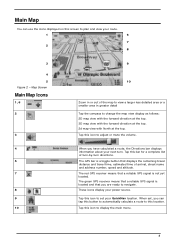
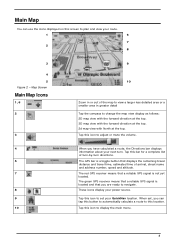
...location. When set your next turn directions.
5
The GPS bar is a toggle button that a reliable GPS signal is located and that you are ready to navigate.
8
These icons display your power source.
...address number, speed and altitude.
7
The red GPS receiver means that displays the remaining travel
distance and travel time, estimated time of the map to view a larger less detailed area or ...
S3 Software Manual - v2 - Page 5


... on the screen.
4 From the Options &Setting menu, tap the Day/Night View toggle button to view the map for day or night driving. Last known location when GPS signal is useful when you tap on the Map Options
Map Views
You can drag the map to a specific point and tap the desired location directly on the...
S3 Software Manual - v2 - Page 22
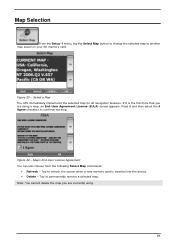
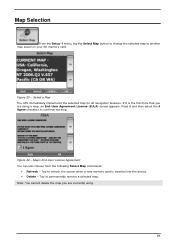
.... Map Selection
From the Setup 1 menu, tap the Select Map button to change the selected map to permanently remove a selected map. Read it is inserted into the device. • Delete - Map's End-User License Agreement You can also choose from the following Select Map commands:
• Refresh - Select a Map The GPS immediately implements the selected map for all navigation features...
S3 Software Manual - v2 - Page 24


... device are constantly updated unless you manually switch the day/night view, it will remain in GPS receiver or an external GPS receiver, connected to your selections in the Browsing Map mode or you selected until the next time it automatically switches between day and night view according to configure the GPS connection settings. When this option...
S3 Software Manual - v2 - Page 28
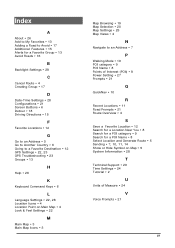
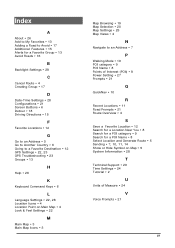
...8226; 22, 23 GPS Troubleshooting • 23 Groups • 13
H
Help • 26
K
Keyboard Command Keys • 6
L
Language Settings • 22, 28 Location Icons • 4 Location Point on Main Map • 4 Look & Feel Settings • 22
M
Main Map • 3 Main Map Icons • 3
Map Browsing • 19 Map Selection • 20 Map Settings • 25 Map Views • 4
N
Navigate to an...
S3 Software Manual - v2 - Page 29
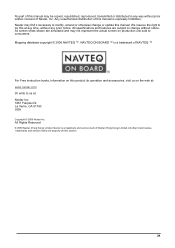
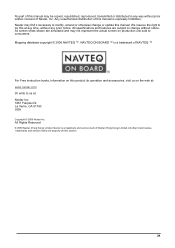
... it necessary to change or update this manual. All specifications and features are subject to modify, amend or otherwise change without prior written consent of Nextar, Inc. Nextar is a trademark and service mark of their owners.
28 No part of this manual is expressly forbidden. We reserve the right to us on production unit sold to consumers. NAVTEQ...
Nextar S3 Reviews
Do you have an experience with the Nextar S3 that you would like to share?
Earn 750 points for your review!
We have not received any reviews for Nextar yet.
Earn 750 points for your review!

