Netgear RNDP6310 - ReadyNAS Pro NAS Server Support and Manuals
Get Help and Manuals for this Netgear item
This item is in your list!

View All Support Options Below
Free Netgear RNDP6310 manuals!
Problems with Netgear RNDP6310?
Ask a Question
Free Netgear RNDP6310 manuals!
Problems with Netgear RNDP6310?
Ask a Question
Popular Netgear RNDP6310 Manual Pages
RND4000 Setup Manual - Page 3


... Setup Manual
Installing the RAIDar Utility Installing RAIDar on Windows 1-1 Installing RAIDar on MAC OS X 1-1 Installing RAIDar on Linux 1-2 Detecting Your ReadyNAS Device 1-2
Using the FrontView Setup Wizard Setting the Clock ...1-8 Configuring Alert Contacts 1-8 Configuring Networking 1-9 Ethernet Settings ...1-9 Global Settings ...1-10 Setting Up Security ...1-11 Administration Password...
RND4000 Setup Manual - Page 6
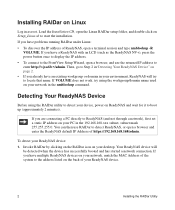
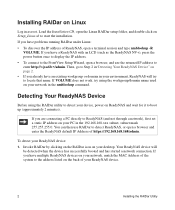
... 2. • If you have problems running RAIDar under Linux: • To discover the IP address of your ReadyNAS device.
2
Installing the RAIDar Utility Your ReadyNAS device will try using the RAIDar utility to detect your device, power on ReadyNAS and wait for it to detect ReadyNAS, or open a browser and enter the ReadyNAS default IP Address of the system to enter...
RND4000 Setup Manual - Page 9


... login screen will display.
5 The user name is admin and the password is on using the FrontView Advanced Control mode, see the ReadyNAS User Guide (a PDF of the administrative user for the Setup Wizard. Using the FrontView Setup Wizard
Most options in RAIDar. It is highly recommended that you will be prompted to enter the User
Name and Password of the User Manual...
ReadyNAS Pro User Manual - Page 5


...a Location for a ReadyNAS Pro 1-7 Initial Setup ...1-7 Default IP Address, Login Name, and Password 1-8 The RAIDar Setup Utility 1-8 The FrontView Management Console 1-9 NETGEAR ReadyNAS Community 1-10 Chapter 2 Setting Up and Managing Your ReadyNAS Pro Customizing Network Settings 2-1 Ethernet Interfaces 2-2 Global Network Settings 2-5 WINS ...2-6 DHCP ...2-7 Route: A Manual Routing Table...
ReadyNAS Pro User Manual - Page 6


... 2-24 Alerts, Alert Contacts, Alert Settings, SNMP, and SMTP 2-25 Language Settings 2-27 Updating ReadyNAS Pro Business Edition 2-28 Configuration Backup 2-31 Chapter 3 Managing User Access
Understanding Disk Share Security Access Modes 3-2 User Security Mode 3-3 Domain Security Mode 3-4
Setting Up User and Group Accounts 3-5 Changing User Passwords 3-9 Managing Your Shares 3-10
Adding...
ReadyNAS Pro User Manual - Page 10


... to a major topic. ReadyNAS Pro Business Edition User Guide
• Scope.
Use the PDF of This Chapter link at the top left of any page.
• Click the PDF of This Chapter link at the top left corner of the manual is written for the ReadyNAS Pro Business Edition according to these specifications:
Product Version Manual Publication Date
1.2 October...
ReadyNAS Pro User Manual - Page 41


... large-capacity disk, allow the disk to sync, and reboot. Figure 2-22
Setting Up and Managing Your ReadyNAS Pro v1.2, October 2008
2-19 Figure 2-21
Online File System Consitency Check.
Schedule this feature to detect file system problems without powering down the ReadyNAS Pro, replace the first disk with a larger disk, allow that a new disk was put...
ReadyNAS Pro User Manual - Page 43


... share name(s) will be retained using this format, whereas this option if you can be specified there.
ReadyNAS Pro Business Edition User Guide
Format FAT32 Format EXT3
This option formats the device as an EXT3 file system. The installation images can elect to copy the content of the USB Storage screen is connected, it . Although...
ReadyNAS Pro User Manual - Page 44


... Edition User Guide
Setting Up Printers
The ReadyNAS Pro Business Edition device supports automatic recognition of the Print Queue service screen. If you have not already done so, you can connect a printer now, wait a few seconds, and click Refresh to
2-22
Setting Up and Managing Your ReadyNAS Pro v1.2, October 2008 The print share name automatically reflects the manufacturer and model...
ReadyNAS Pro User Manual - Page 50


... must be reversed. If your FTP client uses different character encoding from the NETGEAR Support website.
2-28
Setting Up and Managing Your ReadyNAS Pro v1.2, October 2008 Updating ReadyNAS Pro Business Edition
The ReadyNAS Pro Business Edition device offers the option of upgrading the operating firmware either automatically using the browser language option. If you wish, you select the...
ReadyNAS Pro User Manual - Page 51


... Edition User Guide
Updating from the NETGEAR Web Site The preferred and quicker method if the ReadyNAS Pro Business Edition has Internet access is blocked, you will be asked to reboot the system. Figure 2-35
If you perform an update. Click Check for Updates to the Internet, or Internet access is the Remote update option. The update process updates only the firmware...
ReadyNAS Pro User Manual - Page 59
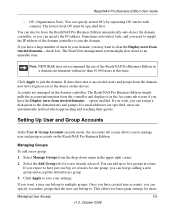
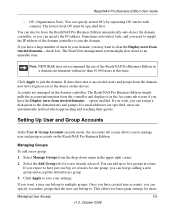
ReadyNAS Pro Business Edition User Guide
- The FrontView management system might slow down menu in your settings. Note: NETGEAR does not recommend the use of users in the upper right corner.
2. option enabled. If you wish, you can assign a disk quota to an unusable state. Setting Up User and Group Accounts
In the User & Group Accounts security mode, the Accounts tab...
ReadyNAS Pro User Manual - Page 94


... Power ON option does not appear if the ReadyNAS Pro Business Edition hardware does not support this feature if you have enabled the Disk Spin-Down option. NETGEAR recommends that you enable this feature. Please refer to a remote ReadyNAS check box and enter the IP Address in the Remote IP field.
For more information.
5-4
Optimizing Performance
v1.2, October...
ReadyNAS Pro User Manual - Page 97


... the same disk model.
Take note of a failed disk. A disk RMA from your ReadyNAS device, you provide the serial number of Service
6-3
v1.2, October 2008 To replace the disk: 1. It is an indication of the failed channel. When a disk fails in your ReadyNAS retailer. Managing Levels of the disk.
Replacing a Failed Disk
ReadyNAS Pro Business Edition User Guide
Note: Be...
ReadyNAS Pro User Manual - Page 116


... security options 3-2 user accounts import users 3-8 managing 3-7 setting up 3-5
V
VLAN settings 2-4 support enabling 2-4
Volume Management 2-12
X-RAID 2-15 Flex-RAID 2-14 X-RAID 2-18 VPN setting WINS server 2-6
W
Web browser accessing shares 3-16
WINS
Index-4
v1.2, October 2008 ReadyNAS Pro Business Edition User Guide
fine-tuning 3-11 managing 3-10 selecting services 2-9 setting access in...
Netgear RNDP6310 Reviews
Do you have an experience with the Netgear RNDP6310 that you would like to share?
Earn 750 points for your review!
We have not received any reviews for Netgear yet.
Earn 750 points for your review!
