Netgear GSM7248 - ProSafe Switch Support and Manuals
Get Help and Manuals for this Netgear item
This item is in your list!

View All Support Options Below
Free Netgear GSM7248 manuals!
Problems with Netgear GSM7248?
Ask a Question
Free Netgear GSM7248 manuals!
Problems with Netgear GSM7248?
Ask a Question
Most Recent Netgear GSM7248 Questions
Change Management Ip Address
I have a switch that I can access through IE. I want to changethat IP address that I connect to but ...
I have a switch that I can access through IE. I want to changethat IP address that I connect to but ...
(Posted by GDelaney 13 years ago)
Popular Netgear GSM7248 Manual Pages
GSM7212 Hardware manual - Page 7
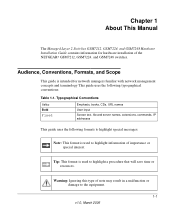
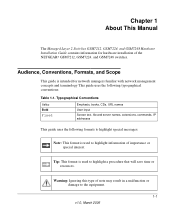
... this type of the NETGEAR® GSM7212, GSM7224, and GSM7248 switches.
Audience, Conventions, Formats, and Scope
This guide is intended for hardware installation of note may result in a malfunction or damage to the equipment.
1-1 v1.0, March 2006
Chapter 1 About This Manual
The Managed Layer 2 Switches GSM7212, GSM7224, and GSM7248 Hardware Installation Guide contains information for...
GSM7212 Hardware manual - Page 9


...
SFP Console module port bays
2-1 This guide describes the hardware for each product, see the NETGEAR Web site at http://www.netgear.com.
GSM7212 Front Panel and LEDs
The following NETGEAR switches: • ProSafe 12-Port Gigabit L2 Managed Switch Model GSM7212 • ProSafe 24-Port Gigabit L2 Managed Switch Model GSM7224 • ProSafe 48-Port Gigabit L2 Managed Switch Model GSM7248...
GSM7212 Hardware manual - Page 10
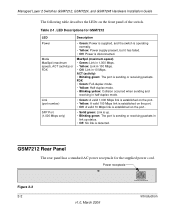
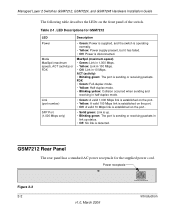
...; Green: Power is supplied, and the switch is operating normally.
• Yellow: Power supply present, but it has failed. • Off: Power is disconnected. Managed Layer 2 Switches GSM7212, GSM7224, and GSM7248 Hardware Installation Guide
The following table describes the LEDs on the port..
• Solid green: Link is up. • Blinking green: The port is sending or receiving packets in...
GSM7212 Hardware manual - Page 11
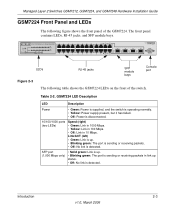
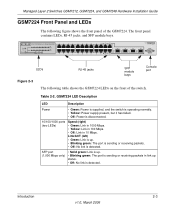
... 2 Switches GSM7212, GSM7224, and GSM7248 Hardware Installation Guide
GSM7224 Front Panel and LEDs
The following table shows the GSM7224 LEDs on the front of the GSM7224. LEDs
RJ-45 jacks
SFP module bays
Console port
Figure 2-3
The following figure shows the front panel of the switch. GSM7224 LED Description
LED
Description
Power
• Green: Power is supplied, and the switch...
GSM7212 Hardware manual - Page 14


... gets wet, see the appropriate section in your troubleshooting guide or contact your trained service provider.
• Do not push any of external power source indicated on the power supply is damaged.
- If you follow the operating instructions.
• Keep your system away from the electrical outlet and replace the part or contact your location.
2-6
Introduction
v1.0, March 2006...
GSM7212 Hardware manual - Page 17
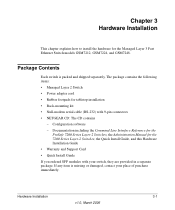
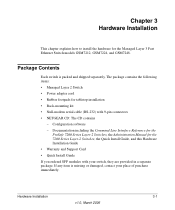
...the Administration Manual for the Managed Layer 3 Fast Ethernet Switch models GSM7212, GSM7224, and GSM7248. Configuration software - Hardware Installation
3-1
v1.0, March 2006
Chapter 3 Hardware Installation
This chapter explains how to install the hardware for the 7200 Series Layer-2 Switches, the Quick Install Guide, and this Hardware Installation Guide • Warranty and Support Card...
GSM7212 Hardware manual - Page 25
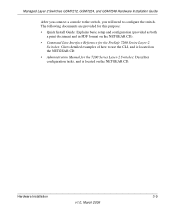
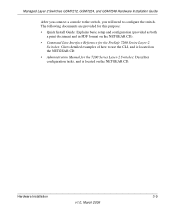
..., GSM7224, and GSM7248 Hardware Installation Guide
After you connect a console to the switch, you will need to use the CLI, and is located on the NETGEAR CD. • Administration Manual for the 7200 Series Layer-2 Switches: Describes configuration tasks, and is located on the NETGEAR CD). • Command Line Interface Reference for the ProSafe 7200 Series Layer-2
Switches: Gives detailed...
GSM7212 Hardware manual - Page 28


... See the Support Information Card that there is not recognized as part of the switch by making the changes, one path from the switch and then reapply AC power.
Make sure that the cabling is disabled
A network loop (redundant path) has been created. Then find the problem by resetting the switch. Managed Layer 2 Switches GSM7212, GSM7224, and GSM7248 Hardware Installation Guide
Table...
GSM7212 Hardware manual - Page 35
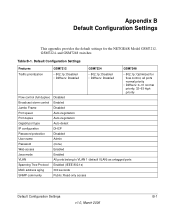
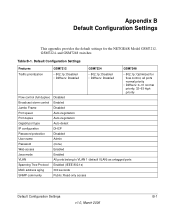
...
SNMP community
Public: Read-only access
Default Configuration Settings
B-1
v1.0, March 2006 Default Configuration Settings
Features
GSM7212
GSM7224
GSM7248
Traffic prioritization
• 802.1p: Disabled • DiffServ: Disabled
• 802.1p: Disabled • DiffServ: Disabled
• 802.1p: Optimized for the NETGEAR Model GSM7212, GSM7224, and GSM7248 switches. Table B-1.
GSM7212 Command line reference manual - Page 21


... can access the CLI by using a direct connection to the serial port or by using 7200 Series Managed Switch software. Manual Specifications
Product Manual Part Number Manual Publication Date
ProSafe 7200 Series Layer-2 Managed Switch 202-10235-01 February 2007
About This Manual
1-1
Publication Version 1.0, February 2007 You can also benefit from a description of the 7200 Series Managed...
GSM7212 Command line reference manual - Page 41
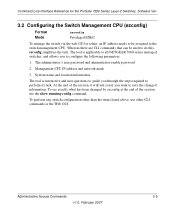
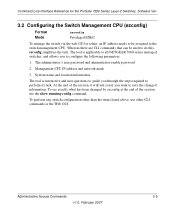
...has been changed information. The administrator's user password and administrator-enable password
2. At the end of the session, use...switch management CPU.
The tool is interactive and uses questions to guide you through the steps required to configure the following parameters:
1.
System name and location information
The tool is applicable to all NETGEAR 7000-series managed switches...
GSM7212 Command line reference manual - Page 94
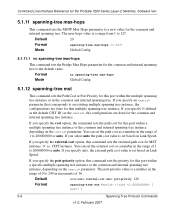
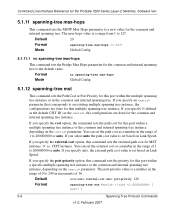
...
You can set based on Link Speed. If you specify 0 (defined as the default CIST ID) as a number in increments of 1 to a new value for MST instance '0' i.e. Default
20
Format
...set the path cost as the , the configurations are done for the common and internal spanning tree to 200000000 or auto. If you specify the external-cost option, this port within a specific...
GSM7212 Command line reference manual - Page 95
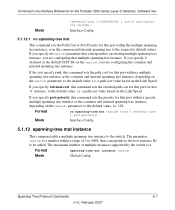
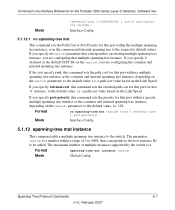
... spanning tree instance, you are configuring that corresponds to the new instance ID to the default value, i.e. 128. a path cost value based on the parameter, to be added. If you specify port-priority, this command sets the priority for this port within a range of multiple instances supported by the switch is a number within a multiple spanning...
GSM7212 Command line reference manual - Page 218
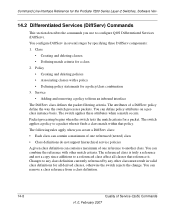
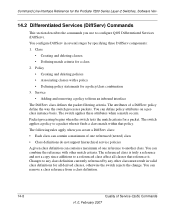
... class definition currently referenced by any other match criteria. Packet processing begins when the switch tests the match criteria for a class. 2. The referenced class is truly a reference and not a copy since additions to configure QOS Differentiated Services (DiffServ). Service • Adding and removing a policy to a packet when it . Class
• Creating and deleting classes...
GSM7212 Command line reference manual - Page 246


... equivalent port number, which packets matching this rule are not...the mask has ones (1's) in essence the inverse of Service (QoS) Commands v1.0, February 2007
The parameter uses...an IP standard ACL and from a subnet mask. Default
none
IP Standard ACL: Format
Mode
access-list ...Interface Reference for the ProSafe 7200 Series Layer-2 Switches, Software Ver-
• Wildcard masking for ...
Netgear GSM7248 Reviews
Do you have an experience with the Netgear GSM7248 that you would like to share?
Earn 750 points for your review!
We have not received any reviews for Netgear yet.
Earn 750 points for your review!
