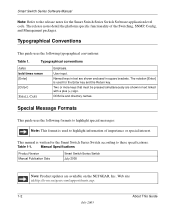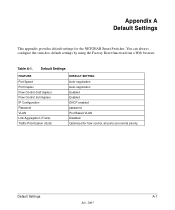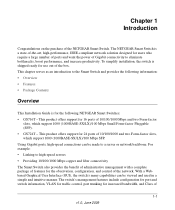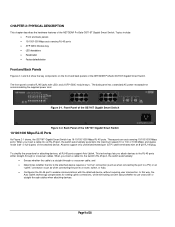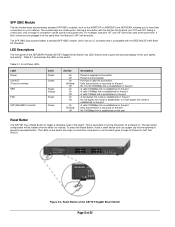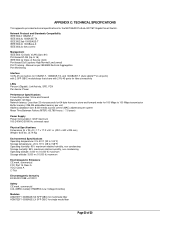Netgear GS716T - ProSafe Switch Support and Manuals
Get Help and Manuals for this Netgear item

View All Support Options Below
Free Netgear GS716T manuals!
Problems with Netgear GS716T?
Ask a Question
Free Netgear GS716T manuals!
Problems with Netgear GS716T?
Ask a Question
Most Recent Netgear GS716T Questions
How To Reset Netgear Gs716t
(Posted by roMarc 9 years ago)
How To Setup Gs716t As Network Switch
(Posted by cloudozmar 10 years ago)
Management Vlan Id
Manaagement VLAN ID default is 1, how do I set the VLAN ID to a different ID?
Manaagement VLAN ID default is 1, how do I set the VLAN ID to a different ID?
(Posted by bunpis 12 years ago)
Netgear GS716T Videos
Popular Netgear GS716T Manual Pages
Netgear GS716T Reviews
We have not received any reviews for Netgear yet.