Netgear GSM7224R - ProSafe Switch Support and Manuals
Get Help and Manuals for this Netgear item
This item is in your list!

View All Support Options Below
Free Netgear GSM7224R manuals!
Problems with Netgear GSM7224R?
Ask a Question
Free Netgear GSM7224R manuals!
Problems with Netgear GSM7224R?
Ask a Question
Popular Netgear GSM7224R Manual Pages
GSM7248R Hardware manual - Page 8
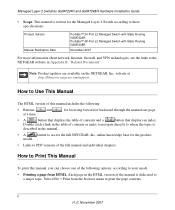
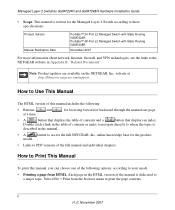
....netgear.com/support. Managed Layer 2 Switches GSM7224R and GSM7248R Hardware Installation Guide
• Scope. This manual is written for the product
model.
• Links to PDF versions of contents or index to navigate directly to where the topic is dedicated to Use This Manual
The HTML version of the manual is
described in Appendix B, "Related Documents". Note: Product updates...
GSM7248R Hardware manual - Page 17
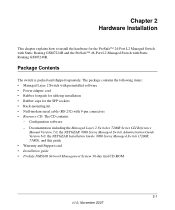
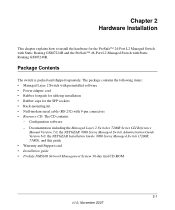
...tabletop installation • Rubber caps for the ProSafe™ 24-Port L2 Managed Switch with Static Routing GSM7224R and the ProSafe™...Manual Version 7.0, the NETGEAR 7000 Series Managed Switch Administration Guide Version 6.0, the NETGEAR Installation Guide 7000 Series Managed Switch (7200R, 7300S), and this guide • Warranty and Support card • Installation guide • ProSafe...
GSM7248R Hardware manual - Page 26
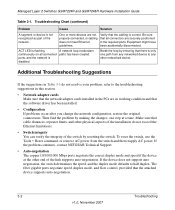
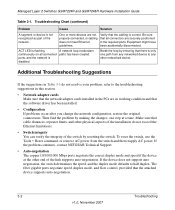
... the device does not support auto negotiation, the switch determines the speed, and the duplex mode defaults to the troubleshooting suggestions in this section.
• Network adapter cards Make sure that the network adapter cards installed in the required ports.
Make sure that the software driver has been installed.
• Configuration If problems occur after you change...
GSM7248R Hardware manual - Page 29
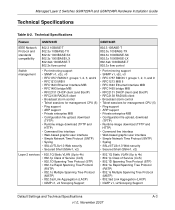
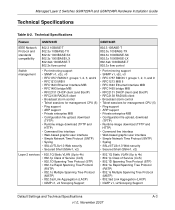
...of Service (CoS) • 802.1D Spanning Tree Protocol (STP) • 802.1w Rapid Spanning Tree Protocol
(RSTP) • 802.1s Multiple Spanning Tree Protocol
(MSTP) • 802.3ad Link Aggregation (LACP) • IGMP v1, v2 Snooping Support
Default Settings and Technical Specifications
A-3
v1.0, November 2007 Managed Layer 2 Switches GSM7224R and GSM7248R Hardware Installation Guide
Technical...
GSM7248R Command line reference manual - Page 21
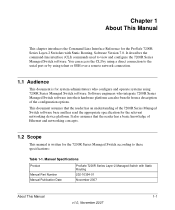
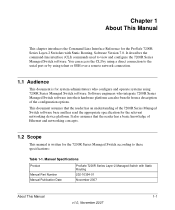
....
1.1 Audience
This document is written for the 7200R Series Managed Switch according to view and configure the 7200R Series Managed Switch software. Manual Specifications
Product
Manual Part Number Manual Publication Date
ProSafe 7200R Series Layer-2 Managed Switch with Static Routing, Software Version 7.0. This document assumes that the reader has a basic knowledge of Ethernet and...
GSM7248R Command line reference manual - Page 94
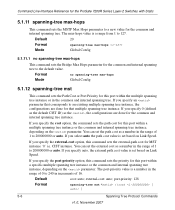
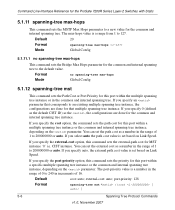
...Default
20
Format
spanning-tree max-hops
Mode
Global Config
5.1.11.1 no spanning-tree max-hops
Mode
Global Config
5.1.12 spanning-tree mst
This command sets the Path Cost or Port Priority for MST instance '0' i.e.
Command Line Interface Reference for the ProSafe... as the default CIST ID) as the , the configurations are done for this port within a specific multiple spanning ...
GSM7248R Command line reference manual - Page 95
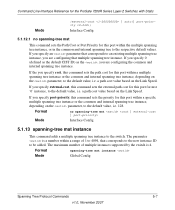
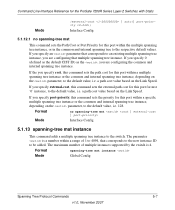
... specify cost, this command sets the path cost for this port within a specific multiple spanning tree instance or the common and internal spanning tree instance, depending on the parameter, to the default value, i.e. a path cost value based on the Link Speed.
If you specify port-priority, this command sets the priority for this port...
GSM7248R Command line reference manual - Page 207


... traffic class internal queue identifier to internal traffic classes for a specific interface. If omitted, the most recent global configuration settings are displayed. Quality of service mappings.
If specified, the IP Precedence mapping table of service mappings. Command Line Interface Reference for the ProSafe 7200R Series Layer-2 Switches with Static
Format Modes
traffic-shape
Global...
GSM7248R Command line reference manual - Page 252


... distance does not update the distance of IP frames. Format
no ip route default
This command deletes all configured default routes. Format
no ip route default [{ | }]
Mode
Global Config
14.2.6 ip route distance
This command sets the default distance for the ProSafe 7200R Series Layer-2 Switches with Static
14.2.5.1 no ip route distance
Mode
Global Config
14.2.7 ip forwarding
This...
GSM7248R Command line reference manual - Page 253


...
Global Config
14.2.8 ip mtu
This command sets the IP Maximum Transmission Unit (MTU) on the interface without fragmentation. Packets originated on the router may be required for Layer-2 headers.
Format
no ip mtu
This command resets the ip mtu to the maximum size of IP frames.
Note: The IP MTU size refers to the default value. It does...
GSM7248R Command line reference manual - Page 307
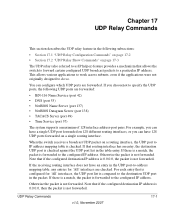
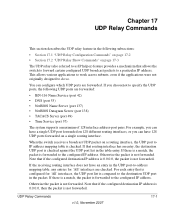
...is a match, the packet is not forwarded.
Otherwise the packet is forwarded to the configured IP address. If there is a match, the packet is compared to specify the UDP ports, the ...Server (port 138) • TACACS Server (port 49) • Time Service (port 37)
The system supports a maximum of 128 interface address-port pairs. If you choosenot to the destination UDP port in the table ...
GSM7224R / GSM7248R Hardware Installation Guide - Page 8
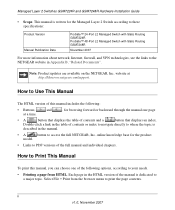
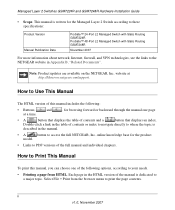
... following :
• Buttons,
and
, for the product
model.
• Links to PDF versions of the manual is dedicated to where the topic is written for the Managed Layer 2 Switch according to these specifications:
Product Version Manual Publication Date
ProSafe™ 24-Port L2 Managed Switch with Static Routing GSM7224R ProSafe™ 48-Port L2 Managed Switch with Static...
GSM7224R / GSM7248R Hardware Installation Guide - Page 17
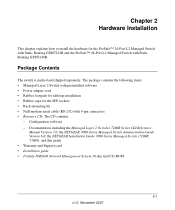
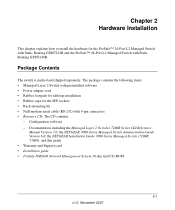
...Manual Version 7.0, the NETGEAR 7000 Series Managed Switch Administration Guide Version 6.0, the NETGEAR Installation Guide 7000 Series Managed Switch (7200R, 7300S), and this guide • Warranty and Support card • Installation guide • ProSafe...tabletop installation • Rubber caps for the ProSafe™ 24-Port L2 Managed Switch with Static Routing GSM7224R and the ProSafe™...
GSM7224R / GSM7248R Hardware Installation Guide - Page 26
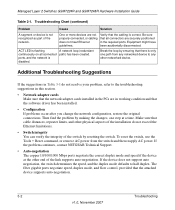
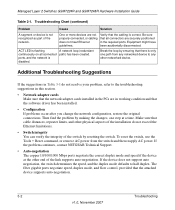
...as part of the installation do not resolve your problem, refer to half duplex. Break the loop by resetting the switch. To reset the switch, use the Tools > Reset ...GSM7224R and GSM7248R Hardware Installation Guide
Table 3-1. Additional Troubleshooting Suggestions
If the suggestions in working condition and that there is correct. If the problem continues, contact NETGEAR Technical Support...
GSM7224R / GSM7248R Hardware Installation Guide - Page 29
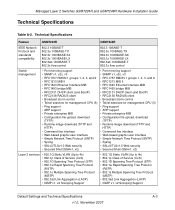
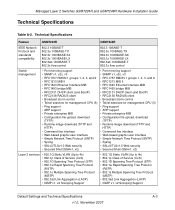
...; 802.1Q Static VLAN (Up to 4k) • 802.1p Class of Service (CoS) • 802.1D Spanning Tree Protocol (STP) • 802.1w Rapid Spanning Tree Protocol
(RSTP) • 802.1s Multiple Spanning Tree Protocol
(MSTP) • 802.3ad Link Aggregation (LACP) • IGMP v1, v2 Snooping Support
Default Settings and Technical Specifications
A-3
v1.0, November...
Netgear GSM7224R Reviews
Do you have an experience with the Netgear GSM7224R that you would like to share?
Earn 750 points for your review!
We have not received any reviews for Netgear yet.
Earn 750 points for your review!
