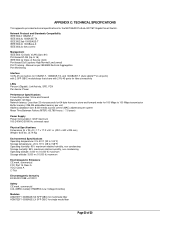Netgear GS716T Support Question
Find answers below for this question about Netgear GS716T - ProSafe Switch.Need a Netgear GS716T manual? We have 3 online manuals for this item!
Question posted by roMarc on August 21st, 2014
How To Reset Netgear Gs716t
The person who posted this question about this Netgear product did not include a detailed explanation. Please use the "Request More Information" button to the right if more details would help you to answer this question.
Current Answers
There are currently no answers that have been posted for this question.
Be the first to post an answer! Remember that you can earn up to 1,100 points for every answer you submit. The better the quality of your answer, the better chance it has to be accepted.
Be the first to post an answer! Remember that you can earn up to 1,100 points for every answer you submit. The better the quality of your answer, the better chance it has to be accepted.
Related Netgear GS716T Manual Pages
GS716Tv2/GS724Tv3 Hardware manual - Page 9


GS716T/GS724T Hardware Installation Guide
• Automatic address learning function to minimize packet loss/frame drops. • Half-duplex back-pressure control. • Per port LEDs, System LEDs. • Standard 1U high, rack-mountable 17-inch chassis. • Fan speed control supported. Reset PWR
® ProSafe 24 Port Gigabit Smart Switch
1 3 5 7 9 11 13 15 17...
GS716Tv2/GS724Tv3 Hardware manual - Page 11


... capable of sensing the line speed and negotiating the operation duplex mode with the link partner automatically
Figure 2-1 illustrates the NETGEAR GS716T Smart Switch front panel:
System LEDs
Reset PWR
® ProSafe 16 Port Gigabit Smart Switch
1 3 5 7 9 11 13 15 LINK/ACT SPD Green (1000M) Yellow (100M) FDX
2 4 6 8 10 12 14 16 LINK/ACT SPD FDX...
GS716Tv2/GS724Tv3 Hardware manual - Page 12


...NETGEAR GS716T Smart Switch back panel:
100-240V ~ 50-60Hz
Figure 2-2
RS-232 Power Connector
The back panel contains the following : • 24 RJ-45 connectors for 10/100/1000 Mbps auto-sensing Gigabit Ethernet switching... partner automatically
Figure 2-3 illustrates the NETGEAR GS724T Smart Switch front panel:
System LEDs
Reset PWR
® ProSafe 24 Port Gigabit Smart Switch
1 3 5 7 9 11 ...
GS716Tv2/GS724Tv3 Hardware manual - Page 13
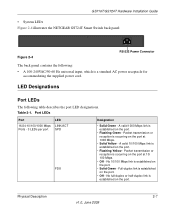
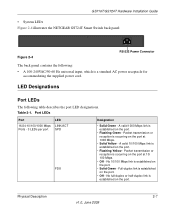
.../ACT SPD
FDX
Designation
• Solid Green - Packet transmission or reception is occurring on the port.
• Flashing Yellow - GS716T/GS724T Hardware Installation Guide
• System LEDs Figure 2-4 illustrates the NETGEAR GS724T Smart Switch back panel:
Figure 2-4
100-240V ~ 50-60Hz
RS-232 Power Connector
The back panel contains the following table describes...
GS716Tv2/GS724Tv3 Hardware manual - Page 15
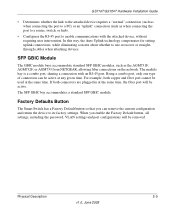
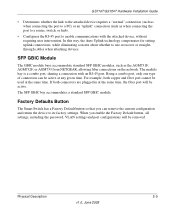
... the password, VLAN settings and port configurations will be active.
GS716T/GS724T Hardware Installation Guide
• Determines whether the link to the... "uplink" connection (such as the AGM731F, AGM732F, or AGM733 from NETGEAR, allowing fiber connections on the network. Being a combo port, only...router, switch, or hub).
• Configures the RJ-45 port to use ...
GS716Tv2/GS724Tv3 Hardware manual - Page 24


...by resetting the switch. If the problem continues, contact NETGEAR technical support. If you are not properly connected, or cabling does not meet Ethernet guidelines.
To reset the switch, remove...problem, refer to the support information card included with your product. GS716T/GS724T Hardware Installation Guide
Table A-1. Verify that cable distances, repeater limits, and other...
GS716T Hardware manual - Page 1
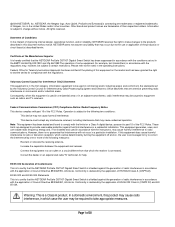
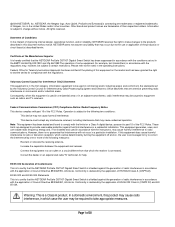
... 55 022 and EN 55 024 Statements This is to certify that the NETGEAR ProSafe GS716T Gigabit Smart Switch is shielded against harmful interference in accordance with the regulations may cause harmful...radio interference in this equipment on a circuit different from that the NETGEAR ProSafe GS716T Gigabit Smart Switch has been suppressed in accordance with the application of EN 55024 Class...
GS716T Hardware manual - Page 2
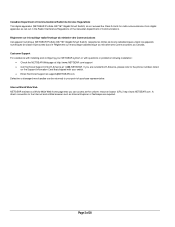
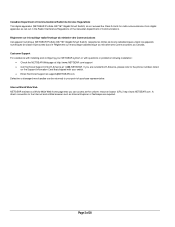
... Web home page that shipped with installing and configuring your point-of-purchase representative. Canadian Department of Communications Radio Interference Regulations This digital apparatus (NETGEAR ProSafe GS716T Gigabit Smart Switch) do not exceed the Class A limits for radio-noise emissions from digital apparatus as Internet Explorer or Netscape are outside North America, please refer...
GS716T Hardware manual - Page 6
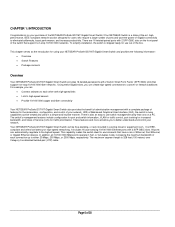
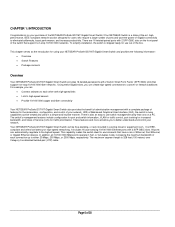
... bandwidth of each other with high-speed links • Link to high-speed servers • Provide 10/100/1000 copper and fiber connectivity
Your NETGEAR ProSafe GS716T Gigabit Smart Switch also provides the benefit of -the-art, highperformance, IEEE-compliant network solution designed for traffic prioritization. There are 16 twisted-paired ports with 2 built...
GS716T Hardware manual - Page 7


... • Standard 1U case size
Page 7 of the NETGEAR ProSafe GS716T Gigabit Smart Switch. • Sixteen 10/100/1000 Mbps auto-sensing Gigabit Ethernet switching ports • Two SFP GBIC combo Gigabit Ethernet slots for optional fiber connectivity • Reset Button • Factory Defaults Button • Administrative switch management ♦ IEEE 802.1Q Tag VLAN with up...
GS716T Hardware manual - Page 8
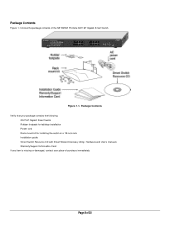
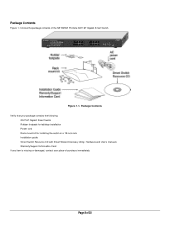
... cord Rack-mount kit for installing the switch in a 19-inch rack Installation guide Smart Switch Resource CD with Smart Wizard Discovery Utility, Hardware and User's manuals Warranty/Support Information Card If any item is missing or damaged, contact your place of the NETGEAR ProSafe GS716T Gigabit Smart Switch.
Package Contents
Figure 1-1 shows the package contents...
GS716T Hardware manual - Page 9
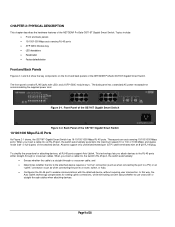
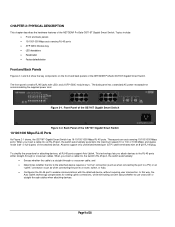
...an
"uplink" connection (such as when connecting the port to a router, switch, or hub). • Configures the RJ-45 port to the RJ-45 ports either ...Reset button • Factory defaults button
Front and Back Panels
Figures 2-1 and 2-2 show the key components on the front and back panels of the GS716T Gigabit Smart Switch
Figure 2-2. Back Panel of the NETGEAR ProSafe GS716T Gigabit Smart Switch...
GS716T Hardware manual - Page 10
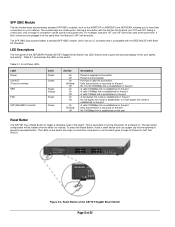
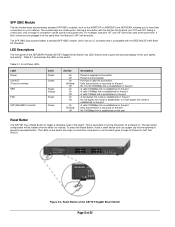
... 802.3Z 1000 BaseSX Standard. Table 2-1 summarizes the LEDs on the port
Reset Button
The GS716T has a Reset Button to trigger a hardware reset of the NETGEAR ProSafe GS716T Gigabit Smart Switch has LEDs that is disconnected. To press the Reset Button, insert a small device such as the switch goes through its Power On Self Test (POST). The LEDs on the...
GS716T Hardware manual - Page 12
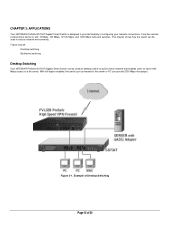
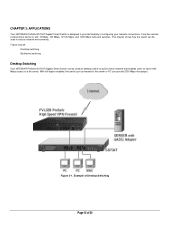
... device or with 10 Mbps, 100 Mbps, 10/100 Mbps, and 1000 Mbps hubs and switches. CHAPTER 3: APPLICATIONS
Your NETGEAR ProSafe GS716T Gigabit Smart Switch is designed to a file server. Topics include:
Desktop switching Backbone switching
Desktop Switching
Your NETGEAR ProSafe GS716T Gigabit Smart Switch can be used in configuring your network connections. With full-duplex enabled, the...
GS716T Hardware manual - Page 13
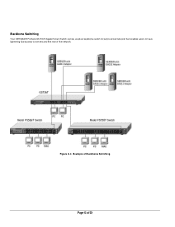
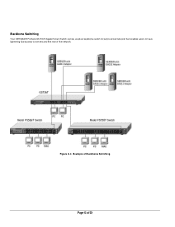
Example of Backbone Switching
Page 13 of the network. Figure 3-2.
Backbone Switching
Your NETGEAR ProSafe GS716T Gigabit Smart Switch can be used as backbone switch to build a small network that enables users to have lightening fast access to servers and the rest of 20
GS716T Hardware manual - Page 14
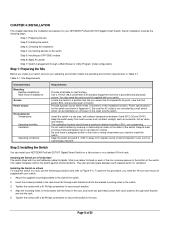
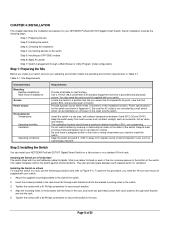
... at least 6 ft (1.83 m) away from heat sources such as a photocopy machine.
CHAPTER 4: INSTALLATION
This chapter describes the installation procedures for your NETGEAR ProSafe GS716T Gigabit Smart Switch on a flat surface or in a standard 19-inch rack. Site Requirements
Characteristics Mounting
Desktop installations: Rack-mount installations: Access Power source
Environmental Temperature...
GS716T Hardware manual - Page 15
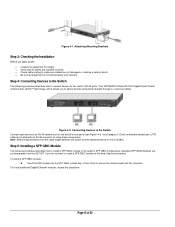
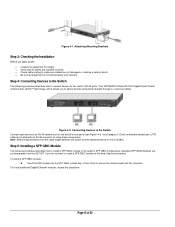
... all equipment is mounted properly and securely. If you apply power: o Inspect the equipment thoroughly. Your NETGEAR ProSafe GS716T Gigabit Smart Switch contains Auto Uplink™ technology, which allows you to an RJ-45 network port on the switch's front panel (see Figure 4-4). Figure 4-2. To install a SFP GBIC module:
z Insert the SFP module into the...
GS716T Hardware manual - Page 16


... not resolve the problem, refer to work. Installing a SFP GBIC Module into GS716T
Step 6: Applying AC Power
NETGEAR ProSafe GS716T Gigabit Smart Switch does not have an ON/OFF switch; Before you can use the following procedure to the power receptacle on the switch's front panel will be Green. Connect the female end of the supplied AC...
GS716T Hardware manual - Page 19


...To reset the switch, use the Tools> Reset command or remove AC power from any networked device to any other networked device
Additional Troubleshooting Suggestions
If the suggestions in this section. Symptom Cause Solution
Page 19 of the installation do not resolve your product. APPENDIX B: TROUBLESHOOTING
This chapter provides information about troubleshooting the NETGEAR ProSafe GS716T...
Similar Questions
How Do I Factory Reset The Switch?
how do i factory reset the switch
how do i factory reset the switch
(Posted by cullentshepherd 2 years ago)
Reset With Reset Button
HiThank you for previous answer, which took me to the Manual. I would like to know how to reset with...
HiThank you for previous answer, which took me to the Manual. I would like to know how to reset with...
(Posted by udohinze 8 years ago)
How To Reset Netgear Gs748t Switch To Factory Default
(Posted by mzahaz 9 years ago)
How To Setup Gs716t As Network Switch
(Posted by cloudozmar 10 years ago)
How Do You Reset Password On Fs116 Switch
(Posted by qlddocker 12 years ago)