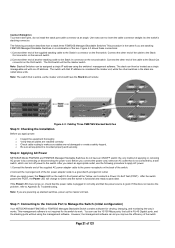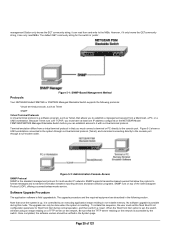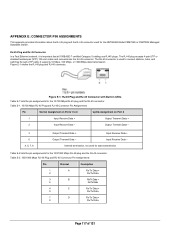Netgear FSM750S Support Question
Find answers below for this question about Netgear FSM750S - Managed Stackable Switch.Need a Netgear FSM750S manual? We have 2 online manuals for this item!
Question posted by cullentshepherd on September 30th, 2021
How Do I Factory Reset The Switch?
Current Answers
Answer #1: Posted by SonuKumar on October 1st, 2021 1:09 AM
https://discourse.destinationlinux.network/t/old-netgear-switch-fsm750s-password-reset/2408
https://www.manualslib.com/products/Netgear-Fsm750s-Managed-Stackable-Switch-17190.html
Please respond to my effort to provide you with the best possible solution by using the "Acceptable Solution" and/or the "Helpful" buttons when the answer has proven to be helpful.
Regards,
Sonu
Your search handyman for all e-support needs!!
Related Netgear FSM750S Manual Pages
Similar Questions
HiCan you please give me the correct procedure to do a Factory Reset on the Netgear Pro Safe GSM7228...