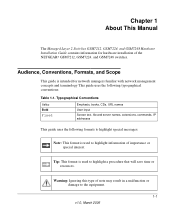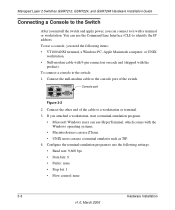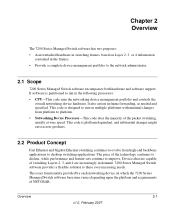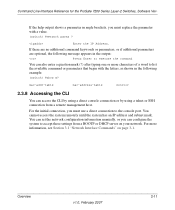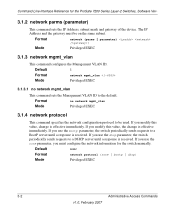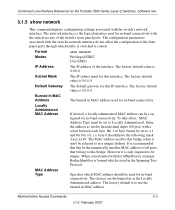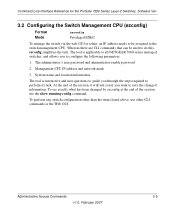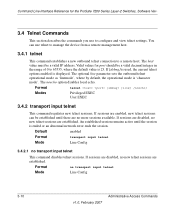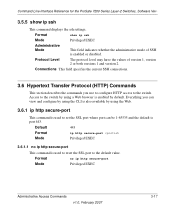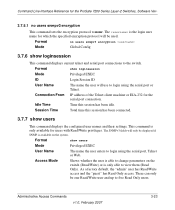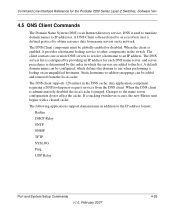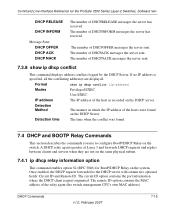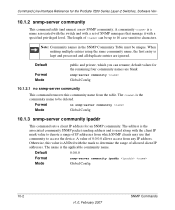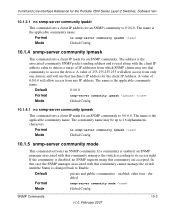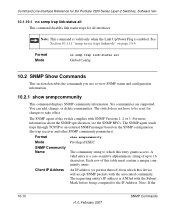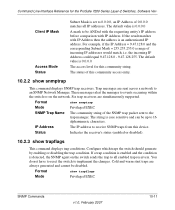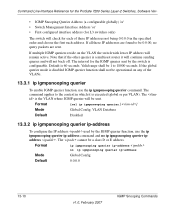Netgear GSM7248 Support Question
Find answers below for this question about Netgear GSM7248 - ProSafe Switch.Need a Netgear GSM7248 manual? We have 2 online manuals for this item!
Question posted by GDelaney on June 11th, 2010
Change Management Ip Address
I have a switch that I can access through IE. I want to change that IP address that I connect to but need to do it from the browser rather than from the console.
Current Answers
Related Netgear GSM7248 Manual Pages
Similar Questions
What Is The Ip Address For The Netgear Gs605
(Posted by suejwades 9 years ago)
Default Ip Address
What is the default IP Address and how do you log in?
What is the default IP Address and how do you log in?
(Posted by Anonymous-79780 11 years ago)
Multiple Public Ip Addresses
How do i handle multiple public static IP addresses with this switch.
How do i handle multiple public static IP addresses with this switch.
(Posted by cuttance 11 years ago)
What Is The Ip Address To Access The Switch? Default Logon And Password Too.
Netgear JFS516
Netgear JFS516
(Posted by psflaten 12 years ago)
Set Ip Address So To Access Internet
How do I set the ip address that my isp instructed. We run static ips on machines and want to do the...
How do I set the ip address that my isp instructed. We run static ips on machines and want to do the...
(Posted by sbc 12 years ago)