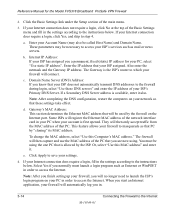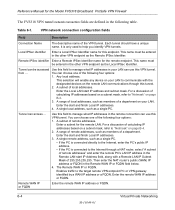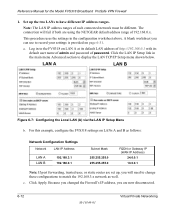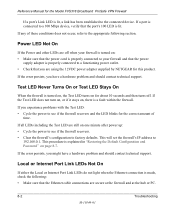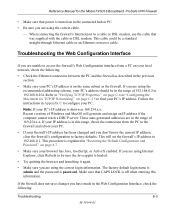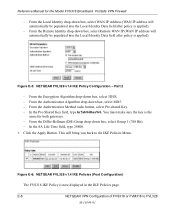Netgear FVS318N Support and Manuals
Get Help and Manuals for this Netgear item

View All Support Options Below
Free Netgear FVS318N manuals!
Problems with Netgear FVS318N?
Ask a Question
Free Netgear FVS318N manuals!
Problems with Netgear FVS318N?
Ask a Question
Most Recent Netgear FVS318N Questions
How To Setup Remote Desktop Fvs318n
(Posted by btritesh 9 years ago)
How To Configure Netgear Prosafe Fvs318n For Rdp
(Posted by yhclueb 9 years ago)
How To Hard Reset Netgear Fvs318n
(Posted by rkpctech 9 years ago)
How To Forward All Ip Traffic Through Fvs318
(Posted by etemac 9 years ago)
How To Port Forward Rules Fvs318
(Posted by yotogar0 9 years ago)
Popular Netgear FVS318N Manual Pages
Netgear FVS318N Reviews
We have not received any reviews for Netgear yet.