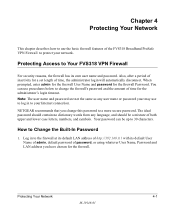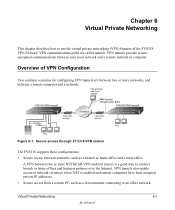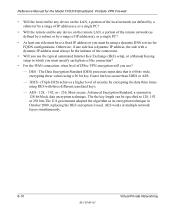Netgear FVS318N Support Question
Find answers below for this question about Netgear FVS318N.Need a Netgear FVS318N manual? We have 3 online manuals for this item!
Question posted by rkpctech on September 29th, 2014
How To Hard Reset Netgear Fvs318n
The person who posted this question about this Netgear product did not include a detailed explanation. Please use the "Request More Information" button to the right if more details would help you to answer this question.
Current Answers
Answer #1: Posted by bengirlxD on September 29th, 2014 6:32 AM
Here is the link to the reset instructions:
http://www.downloads.netgear.com/files/GDC/FVS318N/QSGResetConfig_4Apr2012.pdf
Feel free to resubmit the question if you didn't find it useful.
Related Netgear FVS318N Manual Pages
Similar Questions
How To Reset A Netgear Prosafe Fvs318n To Factory Defaults
(Posted by XXJEmag 9 years ago)
Cannot Reset Netgear Fvs318n
The orange LED doesnt blink while pressing the reset button, any work around possible to retore fact...
The orange LED doesnt blink while pressing the reset button, any work around possible to retore fact...
(Posted by finnskogdata 12 years ago)