Netgear FVS318N Support Question
Find answers below for this question about Netgear FVS318N.Need a Netgear FVS318N manual? We have 3 online manuals for this item!
Question posted by julkwa on October 14th, 2013
How To Setup A Vpn On A Fvs318n Netgear Firewall
The person who posted this question about this Netgear product did not include a detailed explanation. Please use the "Request More Information" button to the right if more details would help you to answer this question.
Current Answers
There are currently no answers that have been posted for this question.
Be the first to post an answer! Remember that you can earn up to 1,100 points for every answer you submit. The better the quality of your answer, the better chance it has to be accepted.
Be the first to post an answer! Remember that you can earn up to 1,100 points for every answer you submit. The better the quality of your answer, the better chance it has to be accepted.
Related Netgear FVS318N Manual Pages
FVS318 Reference Manual - Page 10


... Process Before You Begin D-6 VPN Process Overview D-7 Network Interfaces and Addresses D-7
Interface Addressing D-7 Firewalls ...D-8 Setting Up a VPN Tunnel Between Gateways D-8 VPNC IKE Security Parameters D-10 VPNC IKE Phase I Parameters D-10 VPNC IKE Phase II Parameters D-11 Testing and Troubleshooting D-11 Additional Reading ...D-11 Appendix E NETGEAR VPN Configuration of FVS318 or...
FVS318 Reference Manual - Page 17


...The FVS318 is a complete security solution that rely on Network Address Translation (NAT) for security, the FVS318 uses Stateful Packet Inspection for up to 253 users. Key Features
The FVS318 offers the following VPN features:
Introduction
2-1
M-10146-01
Virtual Private Networking (VPN)
The FVS318 VPN Firewall provides a secure encrypted connection between your network from attacks and...
FVS318 Reference Manual - Page 20
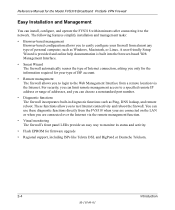
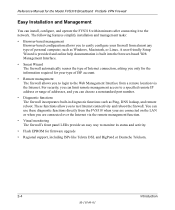
... BigPond or Deutsche Telekom.
2-4
Introduction
M-10146-01 A user-friendly Setup Wizard is provided and online help documentation is built into the browser-based Web Management Interface.
• Smart Wizard The firewall automatically senses the type of Internet connection, asking you to the network. The following features simplify installation and management tasks:
• Browser...
FVS318 Reference Manual - Page 29


...
a. Connecting the Firewall to the firewall. For security reasons, the firewall has its own user name and password. Connect to your Internet connection.
3. Click the Yes button in the Setup Wizard. d. When prompted, enter admin for the firewall User Name and password for the Model FVS318 Broadband ProSafe VPN Firewall
A login window opens as any user name or...
FVS318 Reference Manual - Page 33


...IP address of the network interface card in your PC when your firewall during login. Otherwise, you are now using. If the NETGEAR website does not ...firewall to Chapter 8, Troubleshooting". Wizard-Detected Fixed IP (Static) Option
If the Setup Wizard determines that you can type in Figure 3-9 below:
Figure 3-9: Setup Wizard menu for the Model FVS318 Broadband ProSafe VPN Firewall...
FVS318 Reference Manual - Page 34


...Setup Basic Settings link, click on the Test button to the Internet If the NETGEAR website does not appear within one minute, refer to Chapter 8, Troubleshooting. Your firewall...as www.netgear.com to display a Web page.
Reference Manual for your network. Your firewall is ... ProSafe VPN Firewall
1. This information should reboot your PCs after configuring the firewall for Recording...
FVS318 Reference Manual - Page 58


...IP Address and Ending IP Address. If another device on your network. IP addresses will be assigned by DHCP" on the LAN.
For most Ethernet networks is 1500 Bytes.
Enter a new size ...define a range between 64 and 1500. 3. Reference Manual for the Model FVS318 Broadband ProSafe VPN Firewall
Note: If you change the MTU size: 1. These addresses should not be done unless you...
FVS318 Reference Manual - Page 66


...; Security Association (SA). There are described below. Please see NETGEAR's web site for Windows. The VPN tunnel configuration consists of the main menu on the Internet. The FVS318 VPN Firewall router on your network from any location on the FVS318.
Understanding How FVS318 VPN Tunnels Are Configured
You create VPN tunnels definitions via the VPN Settings link under the Setup...
FVS318 Reference Manual - Page 75


...:
VPNAB
Pre-Shared Key:
r>T(h4&3@#kB
Secure Association -- Table 6-1. Main Mode or Aggressive Mode:
Main
Perfect Forward Secrecy:
Enabled
Encryption Protocol -- A blank worksheet is provided at page 6-31. The worksheet below shows the settings for the Model FVS318 Broadband ProSafe VPN Firewall
How to Configure a Network to Network VPN Tunnel
A
VPN Tunnel
B
Figure 6-6: LAN to LAN...
FVS318 Reference Manual - Page 78


...IP Address for the Model FVS318 Broadband ProSafe VPN Firewall
b. Reference Manual for the FVS318 on LAN A.
For a dynamic address, you can connect to any device on LAN B. For each FVS318, fill ...LAN B.
Under Secure Association, select Main Mode and fill in the FVS318 on LAN A: 255.255.255.0 This is a dynamic address. c. Note: With these IP settings, using this VPN network. • ...
FVS318 Reference Manual - Page 85


...
• Select Main Mode in the SafeNet VPN Client Software. • In the Network Security Policy list, expand the new connection by double clicking its name or clicking on the Security Policy subheading to show the Security Policy menu.
Virtual Private Networking
M-10146-01
6-21 My Identity and Security Policy subheadings appear below the connection name. •...
FVS318 Reference Manual - Page 86


... Broadband ProSafe VPN Firewall
d. You will provide information about the remote VPN client PC. Configure the Global Policy Settings. The Pre-Shared Key that you will need to Specify Internal Network Address checkbox and click OK. e.
Either a fixed IP address or a "fixed virtual" IP address of the VPN client PC. • In the Network Security Policy list...
FVS318 Reference Manual - Page 87


... the Enter Key button. f.
Reference Manual for the Model FVS318 Broadband ProSafe VPN Firewall
Figure 6-17: Security Policy Editor My Identity
• Choose None in the Select Certificate menu.
• Select IP Address in the FVS318 configuration.
• In the Network Security Policy list on the left side of encryption (DES or 3DES) to access...
FVS318 Reference Manual - Page 157


... off the modem, router, and PCs. 2. After configuring all of your FVS318 VPN Firewall, you must reset the network for TCP/IP networking and restarting them, and connecting them to the local network of your computers for the devices to be able to the firewall. 1. Turn off . 5.
Turn on the router and wait until the indicator lights...
FVS318 Reference Manual - Page 159
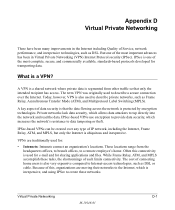
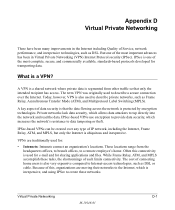
... and files. Appendix D Virtual Private Networking
There have been many improvements in Virtual Private Networking (VPN) Internet Protocol security (IPSec). Today, however, VPN is protected by encryption technologies.
But one of data security is a VPN?
The term VPN was originally used to tap directly into the network and read the data.
IPSec-based VPNs can be created over the Internet...
FVS318 Reference Manual - Page 160


...technologies due to their organization.
• Extranets: Extranets are ideal for extranet connections.
IPSec-capable devices can be quickly and inexpensively installed on existing Internet connections. IPSec-based VPNs are secure connections between communication points across networks: • Authentication: Verifies that the packet received is actually from the claimed sender. •...
FVS318 Reference Manual - Page 164


...securely with the mechanics of keys between sender and receiver. Refreshing keys on page D-11. It is a good idea to facilitate and automate the SA setup and the exchange of a VPN. D-6
Virtual Private Networking...http://www.netgear.com/planetvpn/pvpn_2.html • The VPN Consortium -... VPN vendor interoperability. Reference Manual for the Model FVS318 Broadband ProSafe VPN Firewall
...
FVS318 Reference Manual - Page 185
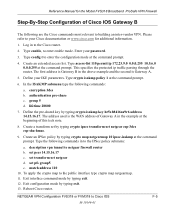
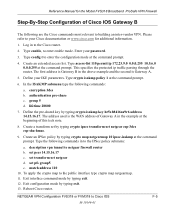
... your Cisco documentation or www.cisco.com for the Model FVS318 Broadband ProSafe VPN Firewall
Step-By-Step Configuration of Cisco IOS Gateway B
The following are the Cisco commands most relevant to the IPSec policy submenu:
a. Type enable, to netgear firewall router b. Type access-list 110 permit ip 172.23.9.0 0.0.0.255 10.5.6.0 0.0.0.255 at...
FVS318N Install Guide - Page 1


...:// 192.168.1.1 in the diagram.
Securely insert the yellow cable that software.
d. D C
B
Internet
Your network cables are connected and you just set up, open a browser such as shown in the diagram) into the Ethernet port of the next diagram.
Check the FVS318N status lights to verify the following : • FVS318N VPN Firewall • Ethernet cable (yellow...
FVS318N Install Guide - Page 2


.... in accordance with a securely plugged in and turn off the FVS318N, and shut down the computer.
2. Plug in Ethernet cable, the corresponding FVS318N LAN port LED will automatically detect your VPN firewall, see the Reference Manual.
• Some cable modem ISPs require you can manually enter the MAC address by selecting Network Configuration > LAN Settings > LAN...
Similar Questions
How To Port Forward On Netgear Prosafe Vpn Firewall Fvs318n
(Posted by PetitBAR 9 years ago)

