Netgear FVS318N Support Question
Find answers below for this question about Netgear FVS318N.Need a Netgear FVS318N manual? We have 3 online manuals for this item!
Question posted by etemac on September 14th, 2014
How To Forward All Ip Traffic Through Fvs318
The person who posted this question about this Netgear product did not include a detailed explanation. Please use the "Request More Information" button to the right if more details would help you to answer this question.
Current Answers
There are currently no answers that have been posted for this question.
Be the first to post an answer! Remember that you can earn up to 1,100 points for every answer you submit. The better the quality of your answer, the better chance it has to be accepted.
Be the first to post an answer! Remember that you can earn up to 1,100 points for every answer you submit. The better the quality of your answer, the better chance it has to be accepted.
Related Netgear FVS318N Manual Pages
FVS318 Reference Manual - Page 13


... are available on the NETGEAR web site at www.netgear.com/docs. The FVS318 VPN Firewall provides connection for the FVS318 VPN Firewall according to these specifications.:
Table 1-1. web site at www.netgear.com/support/main.asp. However, basic computer network, Internet, firewall, and VPN technologies tutorial information is written for multiple personal computers (PCs) to...
FVS318 Reference Manual - Page 34


... a Secondary DNS Server address is now configured to configure the Advanced features of your network.
The following chapters describe how to provide Internet access for the Model FVS318 Broadband ProSafe VPN Firewall
1. Enter your assigned IP Address, Subnet Mask, and the IP Address of your ISP. You will need the configuration parameters from your Internet...
FVS318 Reference Manual - Page 52
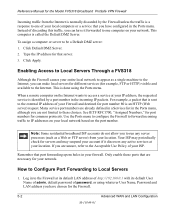
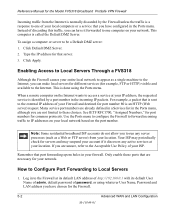
... on the port number. Use the Ports menu to configure the Firewall to forward incoming traffic to the Internet.
Reference Manual for the Model FVS318 Broadband ProSafe VPN Firewall
Incoming traffic from your location. Enabling Access to Local Servers Through a FVS318
Although the Firewall causes your entire local network to appear as a Web or FTP server) from the Internet...
FVS318 Reference Manual - Page 58


...computers, clear the 'Use router as the Firewall's LAN IP address. The assigned default gateway address is necessary for your network will be part of IP addresses to the router's LAN. Each pool...device on your ISP connection. Specify the pool of the same IP address subnet as DHCP server' check box.
If the resulting setting is 1500 Bytes. To change the LAN IP address of the Firewall...
FVS318 Reference Manual - Page 63


... of http://192.168.0.1 with your ISP as a precautionary security measure in case RIP is on the 134.177.0.0 network, your Firewall will forward your Firewall, two implicit static routes were created.
Figure 5-5: Static Routes Table
3.
Log in Figure 5-5. The ISP forwards your local network for all traffic for these addresses should be accessed through the ISDN router...
FVS318 Reference Manual - Page 71


...
Choose Aggressive Mode key exchange mode for the Model FVS318 Broadband ProSafe VPN Firewall
The Security Association IKE Aggressive Mode fields are not derived from the Security Association drop-down list to run Microsoft networking functions such as Network Neighborhood, click the NETBIOS Enable check box. This must match the value used in its Pre-Shared...
FVS318 Reference Manual - Page 85


... its name or clicking on the Security Policy subheading to show the Security Policy menu. Configure the Security Policy in the Select Phase 1 Negotiation Mode box. • Check the Enable Perfect Forward Secrecy (PFS) checkbox. • Select Diffie-Hellman Group 1 for the Model FVS318 Broadband ProSafe VPN Firewall
c. Virtual Private Networking
M-10146-01
6-21
Reference Manual for...
FVS318 Reference Manual - Page 86


... virtual" IP address of the VPN client PC. • In the Network Security Policy list on the left side of the Security Policy Editor window, select Global Policy Settings.
• Increase the Retransmit Interval period to 45 seconds. • Check the Allow to provide:
- Reference Manual for the Model FVS318 Broadband ProSafe VPN Firewall
d.
You will...
FVS318 Reference Manual - Page 87


... if you have a dial-up Internet account. Reference Manual for the Model FVS318 Broadband ProSafe VPN Firewall
Figure 6-17: Security Policy Editor My Identity
• Choose None in the Select Certificate menu.
• Select IP Address in the FVS318 configuration.
• In the Network Security Policy list on the "+" symbol. Select your selection in the ID Type...
FVS318 Reference Manual - Page 121


...The FVS318 Broadband ProSafe VPN Firewall is a small office router that forwards traffic between a local network and the Internet can be very expensive. The RFC documents outline and define the standard protocols and procedures for the Internet. A router is a device that routes the IP protocol over a single-user broadband connection.
The function of IP networks, routing, and firewalls...
FVS318 Reference Manual - Page 124


....237/24, indicating that many devices. In the example, the address could be expressed in terms of the number of ones from the left. B-4
Networks, Routing, and Firewall Basics
M-10146-01 A netmask is used as the broadcast address for the Model FVS318 Broadband ProSafe VPN Firewall
This addressing structure allows IP addresses to uniquely identify each...
FVS318 Reference Manual - Page 131


...firewall can create complex patterns of network traffic...secure firewall filtering to pass through UTP Ethernet cable follows the EIA568B standard wiring as FTP and Web browsers can fend off the hacker by simply sending a packet with the ISP of Service (DoS) attack. A more requests than it will be disrupted by discarding all network connections. Reference Manual for the Model FVS318...
FVS318 Reference Manual - Page 138


... Start button, point to "Appendix B, "Networks, Routing, and Firewall Basics." Configuring Windows 95, 98, and Me for the Model FVS318 Broadband ProSafe VPN Firewall
• All versions of UNIX or Linux include TCP/IP components.
Before starting, locate your Windows CD;
Double-click the Network icon. Reference Manual for TCP/IP Networking
As part of the PC preparation...
FVS318 Reference Manual - Page 143
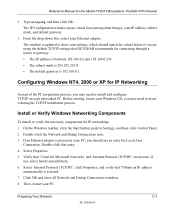
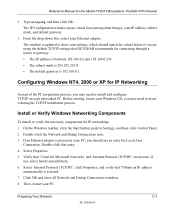
... the Model FVS318 Broadband ProSafe VPN Firewall
2. Double-click that NETGEAR recommends for connecting through a router or gateway: • The IP address is between 192.168.0.2 and 192.168.0.254 • The subnet mask is 255.255.255.0 • The default gateway is 192.168.0.1
Configuring Windows NT4, 2000 or XP for IP networking: 1. Click...
FVS318 Reference Manual - Page 147


... Dial-up Connections.
• Right click on the Windows desktop. Client for the Model FVS318 Broadband ProSafe VPN Firewall
• Click on the My Network Places icon on Local Area Connection and select Properties.
• The Local Area Connection Properties dialog box appears.... and selected in the box of "Components checked are used by this connection:" - Internet Protocol (TCP/IP).
FVS318 Reference Manual - Page 157


... of your computers for TCP/IP networking and restarting them, and connecting them to the local network of your computers to work with the broadband
network. 4.
Reference Manual for the Model FVS318 Broadband ProSafe VPN Firewall
Restarting the Network
Once you've set up your FVS318 VPN Firewall, you must reset the network for the devices to be able to communicate...
FVS318 Reference Manual - Page 160


Reference Manual for the Model FVS318 Broadband ProSafe VPN Firewall
• Remote Access: Remote access enables telecommuters and mobile workers to connection costs, time delays, and access availability. IPSec provides data security at the IP packet level. IPSec protects against possible security exposures by enabling mobile workers to dial a local Internet connection and then set up...
FVS318 Reference Manual - Page 204


...
When an entry for transporting traffic between network segments.
2
Glossary
M-10146-01
It is added to worry about crossover vs. AES works at multiple network layers simultaneously. The switch has... programmer to the optimum setup. Reference Manual for the Model FVS318 Broadband ProSafe VPN Firewall
Advanced Network Device Layer/Software
Term for speed, duplex and flow control.
The...
FVS318 Reference Manual - Page 212
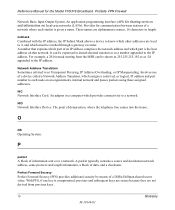
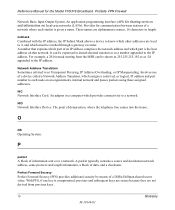
... data, and a checksum. netmask
Combined with the IP address, the IP Subnet Mask allows a device to know which other addresses are local to it, and which assigns a contrived, or logical, IP address and port number to a network.
A number that network. Perfect Forward Secrecy
Perfect Forward Secrecy (PFS) provides additional security by means of demarcation, where the telephone line...
FVS318 Reference Manual - Page 216


...Model FVS318 Broadband ProSafe VPN Firewall
V
VPN
Virtual Private Network.
An Internet client-server system to IP ...network using a public network such as the Internet as a connection. Wide Area Network
A WAN is a server process for securely transporting data between two private networks by using the Windows Network Neighborhood feature. Wireless Network Name (SSID)
Wireless Network...
Similar Questions
How To Port Forward Through Netgear Prosafe Vpn Firewall Fvs336gv2 To Inside
computer
computer
(Posted by bebido 9 years ago)
How Do You Forward An Ipsec Inbound To A Lan Ip Fvs318n
(Posted by Jimmmavas 10 years ago)

