Netgear FVS318N Support Question
Find answers below for this question about Netgear FVS318N.Need a Netgear FVS318N manual? We have 3 online manuals for this item!
Question posted by Delauz331 on May 22nd, 2014
How To View Connected Devices Fvs318n
The person who posted this question about this Netgear product did not include a detailed explanation. Please use the "Request More Information" button to the right if more details would help you to answer this question.
Current Answers
There are currently no answers that have been posted for this question.
Be the first to post an answer! Remember that you can earn up to 1,100 points for every answer you submit. The better the quality of your answer, the better chance it has to be accepted.
Be the first to post an answer! Remember that you can earn up to 1,100 points for every answer you submit. The better the quality of your answer, the better chance it has to be accepted.
Related Netgear FVS318N Manual Pages
FVS318 Reference Manual - Page 7
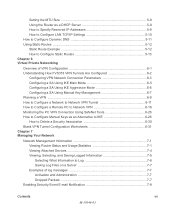
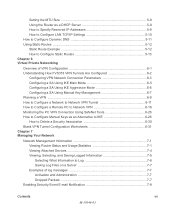
... 6-16 Monitoring the PC VPN Connection Using SafeNet Tools 6-26 How to Configure Manual Keys as an Alternative to IKE 6-28 How to Delete a Security Association 6-30 Blank VPN Tunnel Configuration Worksheets 6-31 Chapter 7 Managing Your Network
Network Management Information 7-1 Viewing Router Status and Usage Statistics 7-1 Viewing Attached Devices 7-4 Viewing, Selecting, and Saving Logged...
FVS318 Reference Manual - Page 13


...Netgear website. The FVS318 VPN Firewall provides connection for the FVS318 VPN Firewall according to these specifications.:
Table 1-1. However, basic computer network, Internet, firewall, and VPN technologies tutorial information... VPN Firewall FA-FVS318-02 1.4 M-10146-01 June 2003
Note: Product updates are available on your purchase of the NETGEAR® FVS318 Broadband ProSafe VPN Firewall ....
FVS318 Reference Manual - Page 23


... Ethernet cable.
LAN Hardware Requirements
The FVS318 VPN Firewall connects to the Internet
3-1
M-10146-01 Connecting the Firewall to your LAN via twisted-pair Ethernet cables. A computer properly connected to manually configure your Internet connection.
If the computer will connect to your network at 100 Mbps, you can connect your firewall to prepare these three things before you must...
FVS318 Reference Manual - Page 63


... by the company's firewall. From the Main Menu of the browser interface, under Advanced, click on Static Routes to view the Static Routes menu, shown in to access a device on the LAN. ...security measure in case RIP is selected only as the gateway, and a second static route was created to your local network for the Model FVS318 Broadband ProSafe VPN Firewall
When you attempt to the Firewall...
FVS318 Reference Manual - Page 66


... Mode authentication is slightly faster than Aggressive Mode but less secure.
6-2
Virtual Private Networking
M-10146-01 Reference Manual for the Model FVS318 Broadband ProSafe VPN Firewall
VPN client access allows a remote PC to connect to your network is the other tunnel endpoint • The FVS318 VPN Firewall supports up to eight concurrent tunnels.
Using a dynamic DNS...
FVS318 Reference Manual - Page 70
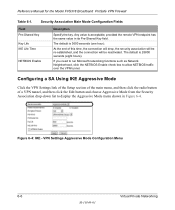
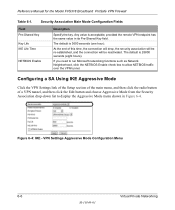
...Security Association Main Mode Configuration Fields
Field Pre-Shared Key Key Life IKE Life Time
NETBIOS Enable
Description
Specify the key.
Reference Manual for the Model FVS318 Broadband ProSafe VPN Firewall
Table 6-1. If you need to run Microsoft networking functions such as Network...radio button of this time, the connection will drop, the security association will be re-established, and the...
FVS318 Reference Manual - Page 71


... mode for the Model FVS318 Broadband ProSafe VPN Firewall
The Security Association IKE Aggressive Mode fields are defined in Figure 6-5. faster but no security. • DES - Encryption Protocol
Longer keys are not derived from the Security Association drop-down list to run Microsoft networking functions such as Network Neighborhood, click the NETBIOS Enable check box. Most...
FVS318 Reference Manual - Page 73


...connection will drop, the security association will be 20 characters. The default is acceptable, provided the remote VPN endpoint has the same value in its Authentication Protocol Key field. These topics are provided at www.netgear.com/docs/ for the Model FVS318 Broadband ProSafe VPN Firewall... this drop-down list to plan the network configuration and record the configuration parameters on ...
FVS318 Reference Manual - Page 84


... menu. Reference Manual for the Model FVS318 Broadband ProSafe VPN Firewall
Figure 6-14: Security Policy Editor New Connection
b. Rename the "New Connection" so that it would be used.
6-20
M-10146-01
Virtual Private Networking Add a new connection
• Run the SafeNet Security Policy Editor program and, using Secure Gateway Tunnel checkbox.
• Select IP Address in the VPN...
FVS318 Reference Manual - Page 85


... Group 1 for the Model FVS318 Broadband ProSafe VPN Firewall
c. My Identity and Security Policy subheadings appear below the connection name. • Click on the "+" symbol.
...Networking
M-10146-01
6-21 Figure 6-15: Security Policy Editor Security Policy
• Select Main Mode in the SafeNet VPN Client Software. • In the Network Security Policy list, expand the new connection...
FVS318 Reference Manual - Page 87


...this connection. Select your selection in the Internal Network IP Address box. You may also choose Any if you will provide the type of the Security Policy Editor window, expand the Security ... in the ID Type menu. Reference Manual for the Model FVS318 Broadband ProSafe VPN Firewall
Figure 6-17: Security Policy Editor My Identity
• Choose None in the Select Certificate menu.
•...
FVS318 Reference Manual - Page 100


... Model FVS318 Broadband ProSafe VPN Firewall
Viewing Attached Devices
The Attached Devices menu contains a table of all IP devices that if the firewall is rebooted, the table data is lost until the firewall rediscovers the devices. Reference Manual for attached devices, click the Refresh button.
7-4
Managing Your Network
M-10146-01 To force the firewall to view the table, shown in Figure...
FVS318 Reference Manual - Page 112
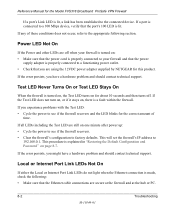
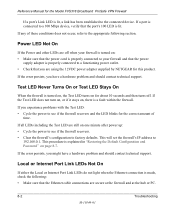
...using the 12VDC power adapter supplied by NETGEAR for this product.
This will set the firewall's IP address to the connected device. If any of
time. If all LEDs including the Test LED are still on ... On
If the Power and other LEDs are secure at the firewall and at the hub or PC.
8-2
Troubleshooting
M-10146-01 If a port is connected to a 100 Mbps device, verify that the port's 100 LED is...
FVS318 Reference Manual - Page 116


... ports (if any) that the corresponding Link LEDs are connected to your PC to a remote device. In the field provided, type Ping followed by the IP address of...Device
After verifying that the addresses are both installed and configured on the same subnet. Click on OK.
Testing the Path from Your PC to your firewall is on for your network interface card and for your firewall...
FVS318 Reference Manual - Page 130


... descriptive name, it may act as a DHCP server. The firewall can disrupt your network. Internet Security and Firewalls
When your network or at the least can automatically obtain an IP address, subnet mask, DNS server addresses, and a gateway address if the ISP provides this configuration information. A device on the Internet.
IP Configuration by DHCP
When an...
FVS318 Reference Manual - Page 131


... known types of network connection states. Stateful Packet Inspection
Unlike simple Internet sharing routers, a firewall uses a process called stateful packet inspection to ensure secure firewall filtering to protect your router or gateway. Using Stateful Packet Inspection, an incoming packet is a Firewall? All traffic passing through the firewall is necessary for the firewall to exploit some...
FVS318 Reference Manual - Page 160


... confidentiality as a viable network security standard because enterprises wanted to connection costs, time delays, and access availability.
IPSec was designed to access e-mail and business applications. Remote access VPNs greatly reduce expenses by protecting data while in while in the packet).
Reference Manual for the Model FVS318 Broadband ProSafe VPN Firewall
• Remote Access...
FVS318 Reference Manual - Page 207
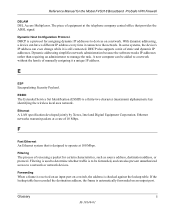
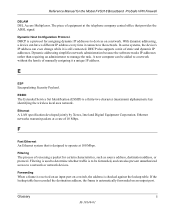
... frame is still connected. With dynamic addressing, a device can even change while it connects to operate at a rate of screening a packet for the Model FVS318 Broadband ProSafe VPN Firewall
DSLAM
DSL Access Multiplexor. In some systems, the device's IP address can have a different IP address every time it is automatically forwarded on a network.
DHCP is to...
FVS318 Reference Manual - Page 212
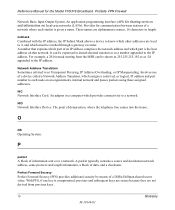
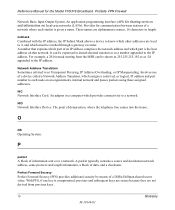
... allows a device to know which other addresses are local to it, and which provides connectivity to each station is compromised, previous and subsequent keys are secure because they are alphanumeric names, 16 characters in length. The point of a Diffie-Hellman shared secret value. Reference Manual for the Model FVS318 Broadband ProSafe VPN Firewall
Network Basic...
FVS318N Install Guide - Page 1


...://kbserver.netgear.com. Package Contents
The FVS318N contains the following :
f. D C
B
Internet
Your network cables are ready to verify the following : • FVS318N VPN Firewall • Ethernet cable (yellow) • Power adapter • Installation Guide • Resource CD
Connect the FVS318N
1. d. Test. Connect the cables between the FVS318N, computer, and modem a. Now, plug in...
Similar Questions
Netgear Srx5308
When it is connected to the network. the internet connection becomes slower. do you know why is that...
When it is connected to the network. the internet connection becomes slower. do you know why is that...
(Posted by markneilmanabat 11 years ago)

