Netgear FVS318N Support Question
Find answers below for this question about Netgear FVS318N.Need a Netgear FVS318N manual? We have 3 online manuals for this item!
Question posted by bebido on June 19th, 2014
How To Port Forward Through Netgear Prosafe Vpn Firewall Fvs336gv2 To Inside
computer
Current Answers
There are currently no answers that have been posted for this question.
Be the first to post an answer! Remember that you can earn up to 1,100 points for every answer you submit. The better the quality of your answer, the better chance it has to be accepted.
Be the first to post an answer! Remember that you can earn up to 1,100 points for every answer you submit. The better the quality of your answer, the better chance it has to be accepted.
Related Netgear FVS318N Manual Pages
FVS318 Reference Manual - Page 17


...LAN) and remote networks or clients. The 8-port FVS318 provides highly reliable Internet access for Denial of Service (DoS) attack protection and intrusion detection.
Key Features
The FVS318 offers the following VPN features:
Introduction
2-1
M-10146-01 Virtual Private Networking (VPN)
The FVS318 VPN Firewall provides a secure encrypted connection between your network from attacks and...
FVS318 Reference Manual - Page 19
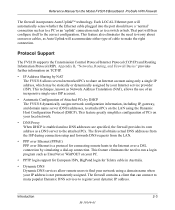
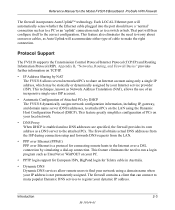
... IP address, which may be statically or dynamically assigned by DHCP The FVS318 dynamically assigns network configuration information, including IP, gateway, and domain name server (DNS) addresses, to find your network using the Dynamic Host Configuration Protocol (DHCP). Reference Manual for the Model FVS318 Broadband ProSafe VPN Firewall
The firewall incorporates Auto UplinkTM technology.
FVS318 Reference Manual - Page 33


...netgear.com) to numeric IP addresses.
They will then only accept traffic from the ISP and enter it manually here. This feature allows your firewall during login. The firewall will be directed to the menu shown in Figure 3-9 below:
Figure 3-9: Setup Wizard menu for the Model FVS318 Broadband ProSafe VPN Firewall...on the Internet port. Click on ... of the network interface card ...
FVS318 Reference Manual - Page 49
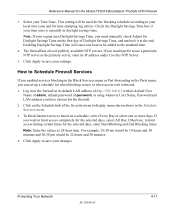
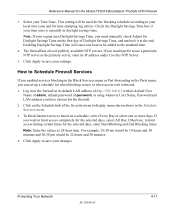
... minutes. 4. Protecting Your Network
M-10146-01
4-11 Note...ProSafe VPN Firewall
3. Note: Enter the values as the primary server, enter its default User
Name of admin, default password of the Security menu to Schedule Firewall Services
If you would be added to use a particular NTP server as 24-hour time. If you enabled services blocking in the Block Services menu or Port forwarding...
FVS318 Reference Manual - Page 51
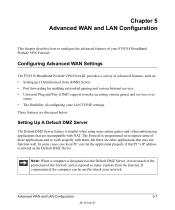
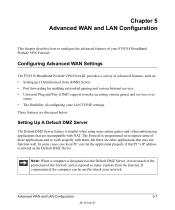
...Server, it loses much of the protection of the firewall, and is helpful when using some of your FVS318 Broadband ProSafe VPN Firewall . Setting Up A Default DMZ Server
The Default DMZ... is designated as : • Setting up a Demilitarized Zone (DMZ) Server. • Port forwarding for enabling networked gaming and various Internet services. • Universal Plug and Play (UPnP) support to make ...
FVS318 Reference Manual - Page 52
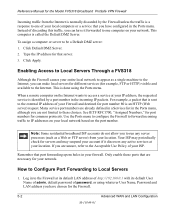
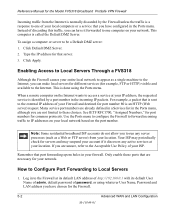
... be a Default DMZ server: 1. Instead of your Firewall and destined for port number 80 is a response to the external IP address of discarding this traffic, you are necessary for your network. Click Apply. Only enable those ports that server. 3. Reference Manual for the Model FVS318 Broadband ProSafe VPN Firewall
Incoming traffic from your location.
See IETF RFC1700...
FVS318 Reference Manual - Page 53
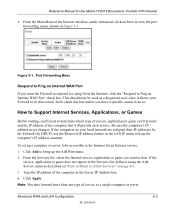
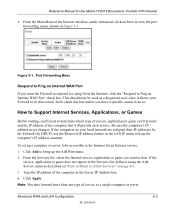
... Add Port menu. 2. Click Add to bring up a computer or server to be accessible to the Internet for the Model FVS318 Broadband ProSafe VPN Firewall
2. Click...Port Forwarding Menu
Respond to Ping on Ports to view the port forwarding menu, shown in the Server IP Address box. 4. Type the IP address of the browser interface, under Advanced, click on Internet WAN Port
If you want the Firewall...
FVS318 Reference Manual - Page 54


... DNS services allow remote users to find your network using the external IP address (172.16.1.23... Web and FTP server, configure the Ports menu to forward HTTP (port 80) and FTP (port 21) to local address 192.168.0....port in the Maintenance Status Menu, where it may change when the PC is shown as the DHCP lease expires. Reference Manual for the Model FVS318 Broadband ProSafe VPN Firewall...
FVS318 Reference Manual - Page 76
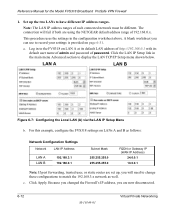
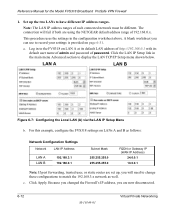
... you are using the NETGEAR default address range of each connected network must be different. Log in the configuration worksheet above. For this example, configure the FVS318 settings on page 6-31. Note: The LAN IP address ranges of 192.168.0.x. Click Apply. Reference Manual for the Model FVS318 Broadband ProSafe VPN Firewall
1. The connection will...
FVS318 Reference Manual - Page 103


...Network
7-7
M-10146-01 IP:192.168.0.2 Thu, 2002-05-21 18:56:58 - UDP packet dropped - ICMP packet dropped - NETGEAR activated
[This entry indicates a power-up , get time, etc.) • Known DoS attacks and Port..., 2002-05-22 12:50:33 - Reference Manual for the Model FVS318 Broadband ProSafe VPN Firewall
• Router operation (start up or reboot with initial time entry.]
Tue, ...
FVS318 Reference Manual - Page 109


....
c. The Web browser used for the Model FVS318 Broadband ProSafe VPN Firewall
a. web site at www.netgear.com/support/main.asp. Note: Product updates are available on the Internet, select Only this PC. To allow access from NETGEAR's website. When accessing your router from any common service port. For example, if your browser:
http://134.177...
FVS318 Reference Manual - Page 112
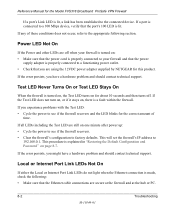
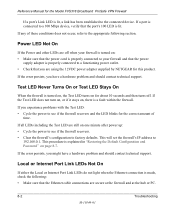
... are secure at the firewall and at...device, verify that the Ethernet cable connections are off . Test LED Never Turns On or Test LED Stays On
When the firewall is lit. If a port is connected to a functioning power outlet. • Check that you might have a hardware problem and should contact technical support. Reference Manual for the Model FVS318 Broadband ProSafe VPN Firewall
If a port...
FVS318 Reference Manual - Page 114
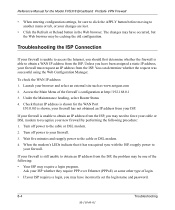
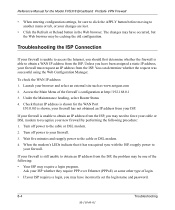
...the modem's LEDs indicate that an IP address is shown for the Model FVS318 Broadband ProSafe VPN Firewall
• When entering configuration settings, be caching the old configuration. The changes may ...such as www.netgear.com 2. Access the Main Menu of the firewall's configuration at http://192.168.0.1 3. Troubleshooting the ISP Connection
If your firewall is shown, your firewall has not ...
FVS318 Reference Manual - Page 128
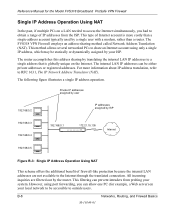
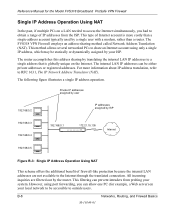
... by your system. This method allows several networked PCs to obtain a range of Internet account is globally unique on a LAN needed to access the Internet simultaneously, you had to share an Internet account using port forwarding, you can allow one PC (for the Model FVS318 Broadband ProSafe VPN Firewall
Single IP Address Operation Using NAT
In...
FVS318 Reference Manual - Page 133


... crossover twisted pair cable. Reference Manual for the Model FVS318 Broadband ProSafe VPN Firewall
Inside Twisted Pair Cables
For two devices to communicate, the transmitter of each device must be connected to the receiver of the circuitry in crossover ports, called MDI or uplink ports.
Figure B-5: Crossover Twisted-Pair Cable
Networks, Routing, and Firewall Basics
M-10146-01
B-13
FVS318 Reference Manual - Page 169


... in the Internet. Additional Reading
• Building and Managing Virtual Private Networks, Dave Kosiur, Wiley & Sons;
Relevant RFCs listed numerically:
Virtual Private Networking
M-10146-01
D-11 IEEE/ACM Transactions on Gateway A vs. Reference Manual for the Model FVS318 Broadband ProSafe VPN Firewall
VPNC IKE Phase II Parameters
The IKE Phase 2 parameters used in Scenario...
FVS318 Reference Manual - Page 174
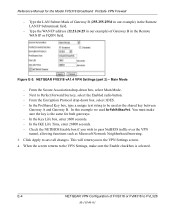
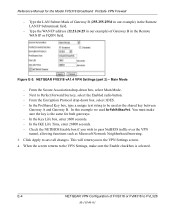
... the Model FVS318 Broadband ProSafe VPN Firewall
- Reference Manual for both gateways. - Figure E-3: NETGEAR FVS318 vA1.4 VPN Settings (part 2) - In the Key Life box, enter 3600 seconds. - In the IKE Life Time, enter 28800 seconds. - This will return you wish to be used hr5xb84l6aa9r6. In this example we used as Microsoft Network Neighborhood browsing. 3. When the...
FVS318 Reference Manual - Page 184


... Start IP Address field.
- Next to the VPN Settings, make sure the key is selected. You must make sure the Enable checkbox is the same for the Model FVS318 Broadband ProSafe VPN Firewall
- This will return you wish to be used hr5xb84l6aa9r6. When the screen returns to Perfect Forward Secrecy, select the Enabled radio button. -
FVS318 Reference Manual - Page 187


... any access-list 115 remark INCLUDE PRIVATE NETWORK TO PRIVATE NETWORK IN VPN TUNNEL access-list 115 permit ip 172.23.9.1 0.0.0.15 10.5.60 0.0.0.255! route-map NONAT permit 10 match ip address 110! ! ip nat inside speed auto ! Reference Manual for the Model FVS318 Broadband ProSafe VPN Firewall
interface Ethernet0 ip address 22.23.24.25...
FVS318 Reference Manual - Page 196


...Network Neighborhood browsing. 7. Type the LAN Subnet Mask of remote addresses" from the "Tunnel can access" pull-down menu. - Main Mode
- Click Apply to Perfect Forward Secrecy, select the Enabled radio button. - From the Secure... NETGEAR FVS318 vA1.4 VPN Settings (part 2) - You must make sure the Enable checkbox is the same for the Model FVS318 Broadband ProSafe VPN Firewall
...
Similar Questions
Can I Use The Backup Configuration File From Netgear Prosafe Vpn Firewall
fvx538 to restore the srx5308 configuration
fvx538 to restore the srx5308 configuration
(Posted by youbnl1 9 years ago)
How To Port Forward On Netgear Prosafe Vpn Firewall Fvs318n
(Posted by PetitBAR 9 years ago)
Can I Transfer The Configuration From Netgear Prosafe Vpn Firewall Fvx538 To
the srx5308
the srx5308
(Posted by charlLEW44 9 years ago)

