Netgear FE104 - Hub Support and Manuals
Get Help and Manuals for this Netgear item
This item is in your list!

View All Support Options Below
Free Netgear FE104 manuals!
Problems with Netgear FE104?
Ask a Question
Free Netgear FE104 manuals!
Problems with Netgear FE104?
Ask a Question
Popular Netgear FE104 Manual Pages
Installation Guide - Page 11
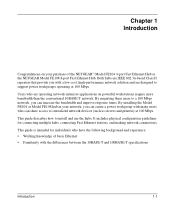
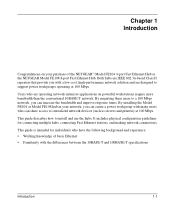
... and improve response times. This guide is intended for connecting multiple hubs, connecting Fast Ethernet stations, and making network connections. Users who have the following background and experience: • Working knowledge of the NETGEAR™ Model FE104 4-port Fast Ethernet Hub or the NETGEAR Model FE108 8-port Fast Ethernet Hub. Chapter 1 Introduction
Congratulations on powerful...
Installation Guide - Page 12


... extension. Installation Guide for the Model FE104 and Model FE108 Fast Ethernet Hubs
Features
The Model FE104 and Model FE108 hubs have the...errors. • Each hub is equipped with built-in LEDs to provide network traffic status for the hub. - In the uplink mode, two hubs
can be daisy-chained using simple Category 5 unshielded twisted pair (UTP) wiring.
- Normal/Uplink push button...
Installation Guide - Page 14


... for the Model FE104 and Model FE108 Fast Ethernet Hubs
1
2
3
4
5
Pwr Col
100BASE-TX FAST ETHERNET HUB FE108
100 Mbps F AST
1 10 20 >30 Utilization %
1
2
3
4
Link/Rx Part
Normal/Uplink
5
6
6
8
Key: 1 = Pwr (power) LED 2 = Col (collision) LED 3 = Utilization % LEDs 4 = RJ-45 ports with Link/Rx and Part (partition) LEDs on each port 5 = Normal/Uplink push button
Figure 2-2.
Installation Guide - Page 15


...Ethernet and Cabling Guidelines," for the Model FE104 and Model FE108 Fast Ethernet Hubs
Table 2-1 describes each LED on the front panel of hubs is 1%, 10%, 20%, or more information on the hub or stack of the hub. Refer to the hub... descriptions
Label Pwr Col
Color Green Yellow
Activity On Blinking
Link/Rx Part
Green Yellow
On Blinking
On
Utilization % Green
On
Description
Power is ...
Installation Guide - Page 20
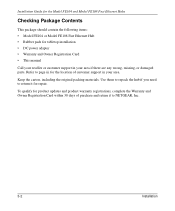
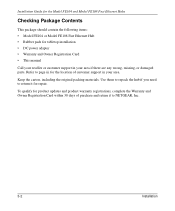
... for product updates and product warranty registrations, complete the Warranty and Owner Registration Card within 30 days of customer support in your area.
Installation Guide for the Model FE104 and Model FE108 Fast Ethernet Hubs
Checking Package Contents
This package should contain the following items: • Model FE104 or Model FE108 Fast Ethernet Hub • Rubber pads for repair.
Installation Guide - Page 21


Installation Guide for the Model FE104 and Model FE108 Fast Ethernet Hubs
Installing a NETGEAR 100BASE-TX Hub
This section provides information and instructions for wiring rules and guidelines. 5. For instructions on the bottom of each of the marked locations on a table or shelf so that it has at surface.
Install self-adhesive pads on installing more than one at surface, follow when ...
Installation Guide - Page 22


... to a server through the Model FS104 10/100 Mbps Fast Ethernet Switch. In Figure 3-2, multiple hubs are connected to "Verifying Your Installation."
1
2
Model FE108 hub
Model FE108 hub
3
359EA
Key: 1 = Model FE108 Fast Ethernet Hub (Normal/Uplink push button set in Uplink position) 2 = Model FE108 Fast Ethernet Hub (Normal/Uplink push button set in Figure 3-1, two hubs can be simply daisy...
Installation Guide - Page 23


...hubs
Installation
3-5 Installation Guide for the Model FE104 and Model FE108 Fast Ethernet Hubs
1
23
4
Model FS104 switch
Model FE104 hub
Model FE108 hub
5
Model EN108 hub
5
6
7
8
9
199EA
Key: 1 = 100 Mbps connection 2 = Server 3 = FS104 10/100 Mbps switch (Normal/Uplink push button set in Normal position) 4 = 10 Mbps connection 5 = PCs with 100 Mbps connection to Fast Ethernet hub...
Installation Guide - Page 24


If there are any problems, refer to the hub, the following conditions should exist: • The Pwr (power) LED on the front... utilization when
data is complete and power has been applied to Chapter 4, "Troubleshooting."
3-6
Installation
Installation Guide for the Model FE104 and Model FE108 Fast Ethernet Hubs
Verifying Your Installation
When installation is being received by any port on the...
Installation Guide - Page 26


.../Uplink push button to a router or another hub, make sure the Normal/Uplink push button is set in working condition and that caused the collision retry transmission at the network adapter card in the Uplink position.
Troubleshooting (continued)
Symptom
Port connection not functioning
Activity
Link/Rx LED off or intermittent
Problems with Port 4 Link/Rx LED off on the Model FE104 hub...
Installation Guide - Page 28


... 2 = 100 Mbps connection 3 = Model FE104 Fast Ethernet Hub or Model FE108 Fast Ethernet Hub (Normal/Uplink push button set in low data throughput. This configuration forms a mixed-speed network and provides transparent communication among 10 Mbps users and 100 Mbps users.
5-2
Network Configuration When many local area network (LAN) environments, the primary problem is congestion. As...
Installation Guide - Page 29


...the Model FE104 hub to migrate your network to Model EN516 Ethernet Hub.) 6 = 10 Mbps connection 7 = Model EN516 Ethernet Hub (Normal/Uplink push button set in Uplink position) 8 = PCs with 10 Mbps connections
Figure 5-2. Installation Guide for the Model FE104 and Model FE108 Fast Ethernet Hubs
7
12
3
Model FE104 hub
4
56
Model SW502 switch
1
2
Model EN516 hub
Model EN516 hub
Model...
Installation Guide - Page 30


... switch (Normal/Uplink push button set in Uplink position) 6 = 10 Mbps connection 7 = Model EN516 Ethernet Hubs (Normal/Uplink push button set in Figure 5-3, adding the switch increases overall bandwidth and throughput because the traffic from one of the network experiences congestion, you can use the Model SW507 Ethernet Switch with Fast Ethernet backbone
5-4
Network Configuration
Installation Guide - Page 36


... pair cables • Patch panels • Near end crosstalk
Cable Guidelines
Fast Ethernet uses UTP cable, as specified in a single plastic sheath.
C-2
Fast Ethernet and Cabling Guidelines Installation Guide for the Model FE104 and Model FE108 Fast Ethernet Hubs
Fast Ethernet Cabling
In a Fast Ethernet network, certain rules and regulations must be followed. The specification...
Installation Guide - Page 39
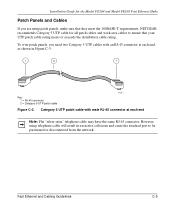
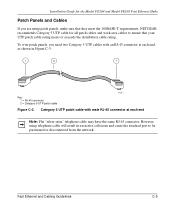
NETGEAR recommends Category 5 UTP cable for the Model FE104 and Model FE108 Fast Ethernet Hubs
Patch Panels and Cables
If you need two ...1
2
1
87654321
87654321
Key: 1 = RJ-45 connector 2 = Category 5 UTP patch cable
5525.1
Figure C-3. Installation Guide for all patch cables and work area cables to be partitioned or disconnected from the network. Category 5 UTP patch cable with...
Netgear FE104 Reviews
Do you have an experience with the Netgear FE104 that you would like to share?
Earn 750 points for your review!
We have not received any reviews for Netgear yet.
Earn 750 points for your review!
