Netgear PS104 - Hub - EN Support and Manuals
Get Help and Manuals for this Netgear item
This item is in your list!

View All Support Options Below
Free Netgear PS104 manuals!
Problems with Netgear PS104?
Ask a Question
Free Netgear PS104 manuals!
Problems with Netgear PS104?
Ask a Question
Popular Netgear PS104 Manual Pages
PS110 Reference Manual - Page 5


...
Normal/Uplink Push Button on the Model PS104/PS105 Print Server 1-5
Chapter 2 Installation
Preparing the Site ...2-1 Verifying Package Contents 2-1 Connecting Devices to the Print Server 2-2 Verifying Power ...2-3
Chapter 3 Microsoft Windows 95 and Windows 98 Printing
FirstGear for Print Server 3-1 Installing and Setting Up FirstGear-User Installation 3-2
Setting Up Your PC to Recognize the...
PS110 Reference Manual - Page 12
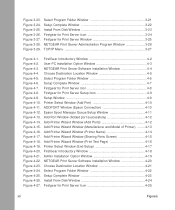
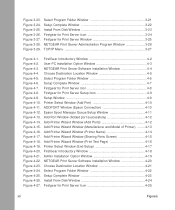
...TCP/IP Menu 3-27
Figure 4-1. Choose Destination Location Window 4-5 Figure 4-5. Setup Window 4-9 Figure 4-10. Add Printer Wizard Window (Printer Name 4-14 Figure 4-17. Add Printer Wizard Window (Sharing Ports Screen 4-15 Figure 4-18. Add Printer Wizard Window (Print Test Page 4-16 Figure 4-19. NETGEAR Print Server Software Installation Window 4-20 Figure 4-23. Setup Complete Window 4-23...
PS110 Reference Manual - Page 13
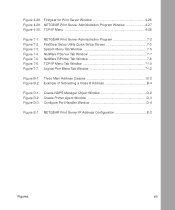
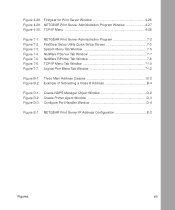
...Example of Subnetting a Class B Address B-4
Figure D-1. TCP/IP Menu 4-28
Figure 7-1. Figure 7-2. NETGEAR Print Server Administration Program 7-2 FirstGear Setup Utility Quick Setup Screen 7-3 System Menu Tab Window 7-5 NetWare PServer Tab Window 7-7 NetWare RPrinter Tab Window 7-9 TCP/IP Menu Tab Window 7-10 Logical Port Menu Tab Window 7-12
Figure B-1. Figure 7-3. Figure...
PS110 Reference Manual - Page 17


... to set up the Model PS104 Print Server, Model PS105 Print Server, and Model PS110 Print Server.
Supporting multiple protocols and operating systems, these print servers provide an effective solution for networked PCs to connect to the same printer, processing and trafficking printing requests to the Model PS104/PS105/ PS110 Print Server Quick Installation Guide (NETGEAR part number...
PS110 Reference Manual - Page 19
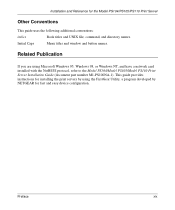
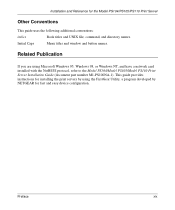
...:
italics
Book titles and UNIX file, command, and directory names. Preface
xix This guide provides instructions for installing the print servers by using Microsoft Windows 95, Windows 98, or Windows NT, and have a network card installed with the NetBEUI protocol, refer to the Model PS104/Model PS105/Model PS110 Print Server Installation Guide (document part number M1-PS100NA-1).
PS110 Reference Manual - Page 29
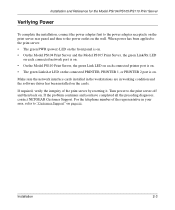
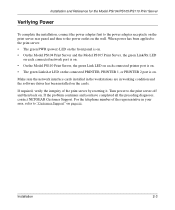
...the integrity of the representative in working condition and the software driver has been installed on the cards. Installation and Reference for the Model PS104/PS105/PS110 Print Server
Verifying Power
To complete the installation, connect the power adapter first to the power adapter receptacle on the print server rear panel and then to the print server off and then back on.
Make sure the...
PS110 Reference Manual - Page 39
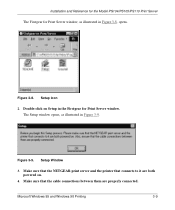
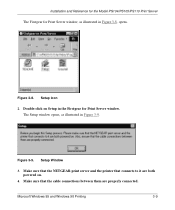
... powered on Setup in the Firstgear for Print Server window, as illustrated in Figure 3-8, opens.
Make sure that connects to it are properly connected. Figure 3-8. Microsoft Windows 95 and Windows 98 Printing
3-9 Setup Icon
2. Double-click on .
4.
Setup Window
3. Figure 3-9.
Installation and Reference for the Model PS104/PS105/PS110 Print Server The Firstgear for Print...
PS110 Reference Manual - Page 55


Figure 3-27. Firstgear for Print Server window, as illustrated in Figure 3-27, opens. Installation and Reference for the Model PS104/PS105/PS110 Print Server The Firstgear for Print Server Window
Microsoft Windows 95 and Windows 98 Printing
3-25
PS110 Reference Manual - Page 67


... 4-8. Click on .
4. Setup Window
3. Make sure the NETGEAR print server and the printer that connects to it are properly connected. Firstgear for Print Server window, as illustrated in Figure 4-8, opens. The Setup window, as illustrated in Figure 4-9, opens. Installation and Reference for the Model PS104/PS105/PS110 Print Server The Firstgear for Print Server Setup Icon
2. Make sure...
PS110 Reference Manual - Page 84


Figure 4-28. Firstgear for Print Server window, as illustrated in Figure 4-28, opens.
Installation and Reference for the Model PS104/PS105/PS110 Print Server The Firstgear for Print Server Window
4-26
Microsoft Windows NT Printing
PS110 Reference Manual - Page 111
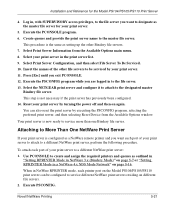
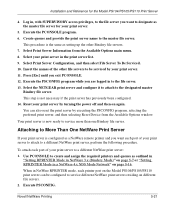
... Options window. This procedure is configured as the master file server for the Model PS104/PS105/PS110 Print Server
4. Press [Esc] until you want each printer port on page 5-16. Use PCONSOLE to create and assign the required printers and queues as setting up the other file servers to be configured to a different NetWare print server: 1. Execute PSCONFIG. You can be serviced...
PS110 Reference Manual - Page 112
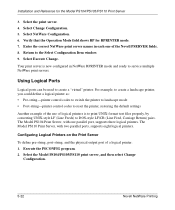
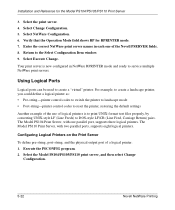
... Item window. 9. Execute the PSCONFIG program. 2. Select NetWare Configuration. 6. The Model PS104 Print Server, with two parallel ports, supports eight logical printers. Using Logical Ports
Logical ports can be used to DOS-style LF/CR (Line Feed, Carriage Return) pairs. Select Execute Change. Installation and Reference for RPRINTER mode. 7.
The Model PS110 Print Server, with...
PS110 Reference Manual - Page 119


.... Installation and Reference for assigning an IP address. 7. UNIX Printing Using TCP/IP
6-5 A sample entry is:
192.10.2.54 PS_Rm203 #Default name PS123456
In the example, a print server with an IP address of 192.10.2.54 is the name of the other methods for the Model PS104/PS105/PS110 Print Server
3.
Add the print server to configure the print server, if it acquires an IP address...
PS110 Reference Manual - Page 145


... to operate in either PSERVER mode (PS) or RPRINTER mode (RP). Installation and Reference for the Model PS104/PS105/PS110 Print Server
The print server supports multiple protocols but only one name is used . This entry field is valid only when the print server is operating in PSERVER mode. Therefore, NETGEAR recommends that the device name be serviced.
This entry field is valid...
PS110 Reference Manual - Page 163


... TCP/IP operation of TCP/IP packets. For more information about using the FTP method. This is no router, leave the address as 0.0.0.0.
You can change this, but the new name must not exceed 19 characters and must not include any spaces.
CONFIG files are listed. For modification of the NETGEAR Model PS104/PS105/PS110 print server and...
Netgear PS104 Reviews
Do you have an experience with the Netgear PS104 that you would like to share?
Earn 750 points for your review!
We have not received any reviews for Netgear yet.
Earn 750 points for your review!
