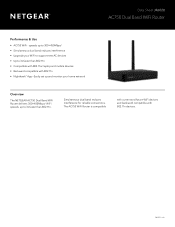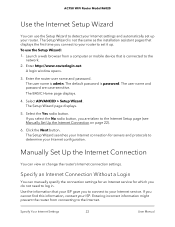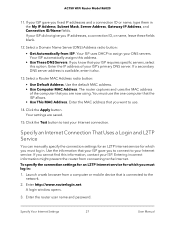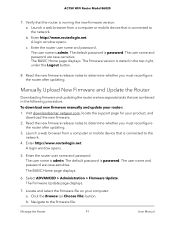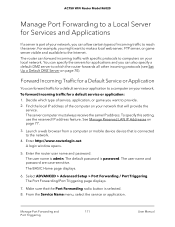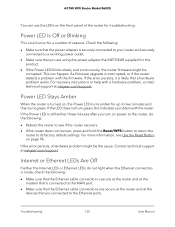Netgear AC750-Dual Support and Manuals
Get Help and Manuals for this Netgear item

View All Support Options Below
Free Netgear AC750-Dual manuals!
Problems with Netgear AC750-Dual?
Ask a Question
Free Netgear AC750-Dual manuals!
Problems with Netgear AC750-Dual?
Ask a Question
Netgear AC750-Dual Videos
Popular Netgear AC750-Dual Manual Pages
Netgear AC750-Dual Reviews
We have not received any reviews for Netgear yet.