NEC VT676E Support and Manuals
Most Recent NEC VT676E Questions
My Nec Vt676 Will Not Power On Its Got A New Lamp But Nothing Comes On
(Posted by Jhartley46 12 years ago)
Popular NEC VT676E Manual Pages
NP115 : RS232 codes- Projectors - Page 27


... DATA85 DATA86 : Lamp Timer
00H 00H 00H 00H : Total 0 seconds C0H 65H 52H 00H : Total 5400000 seconds/3600 = 1500 hours 00H E4H 57H 00H : Total 5760000 seconds/3600 = 1600 hours Calculator Procedure 1) Set calculator to HEX 2) Punch in DATA86 DATA85 DATA84 DATA83 (005265C0) 3) Change from HEX to 5400000 seconds
* The projector's hours of...
NP115 : RS232 codes- Projectors - Page 34


... 43 2BH 00H IMAGE 44 2CH 00H TEST DATA01 DATA2
Error
Error Types description
00H
00H
00H
01H
01H
00H
01H
01H
02H
03H
02H
0DH
Error contents Unknown command. Specified terminal is unavailable or cannot be selected. Power Off inhibited.
050. Setting not possible.
Invalid values specified. This current model does not support this function.
VT676 - Page 1


... with your audience.
SAVE MONEY, RESOURCES AND YOUR PROJECTOR.
° The VT676 provides high brightness and XGA native resolution at an affordable price. ° Extended lamp life with Eco-mode™ technology that you to projector settings. ESSENTIAL FEATURES FOR EASE OF USE.
° Plug and play intuitive setup and operation. ° Quick start up lets you...
VT676 - Page 2
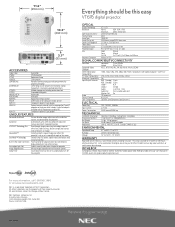
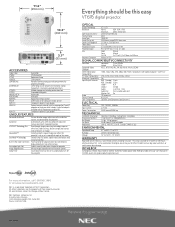
... cap, user's manual on CD-ROM, quick start guide, product registration card
For more information, call 1.800.NEC.INFO or visit www.necvisualsystems.com
NEC is covered for 3-months or 500 hours, whichever comes first. NEC Solutions (America), Inc. 11.6" (294 mm)
10.2" (260 mm)
3.7" (93 mm)
ACCESSORIES
Order Code
Description
VT676E
VT676 projector
VT75LP
Replacement lamp
VL80CM
Ceiling...
VT47/470/575/670/676 UM - Page 2
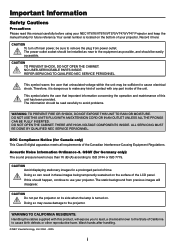
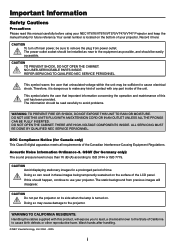
...:
CAUTION To turn off main power, be read this manual carefully before using your NEC VT676/VT670/VT575/VT470/VT47 Projector and keep the manual handy for a prolonged period of time.
Doing so can result in these images being temporarily sustained on its side when the lamp is less than 70 dB (A) according to ISO 3744...
VT47/470/575/670/676 UM - Page 6


... for Wireless Remote Control 10
2. Introduction 1
ᕡ What's in the Box? ...1 ᕢ Introduction to the Projector 2 ᕣ Part Names of the Projector 4
Attaching the Supplied Carrying Handle (VT676/VT670/VT470 only 5 Top Features ...6 Terminal Panel Features 7 ᕤ Part Names of Contents
Important Information i
1. Installation and Connections 11
ᕡ Setting Up the...
VT47/470/575/670/676 UM - Page 13
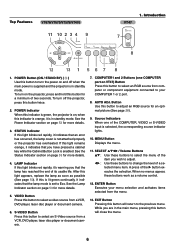
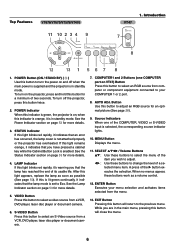
... indicates that the lamp mode is set to change the ...replace the lamp as soon as a volume control.
12. See the Lamp Indicator section on and off the projector..., press this button to select an S-Video source from computer or component equipment connected to turn the power on page 53 for an optimal picture (See page 28).
9. Top Features
VT676...
VT47/470/575/670/676 UM - Page 22
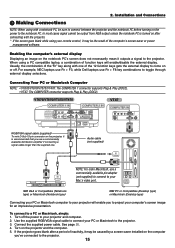
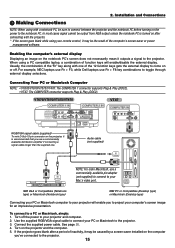
... a period of inactivity, it may be sure to connect between the projector and the notebook PC before turning on or off the power to your remote control, it outputs a signal to the projector.
15 To connect to toggle through external display selections. VT676/VT670/VT575/VT470
COMPUTER 1 IN
COMPUTER 2 IN
VIDEO IN L/MONO AUDIO...
VT47/470/575/670/676 UM - Page 28


... power switch is pushed to the off or when the temperature is displayed. See the Power Indicator section on the projector immediately after the lamp is removed. After you turn on the remote control for more
details. NOTE: When no signal is available, a blue, black or logo screen is high, the fans runs...
VT47/470/575/670/676 UM - Page 36
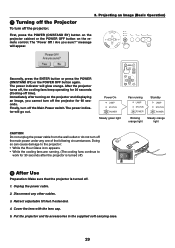
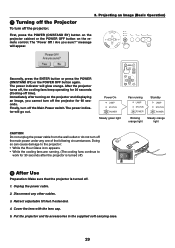
...remote control. Doing ZOOM
so can cause damage to
AC IN
work for 30 seconds (Cooling-off the projector:
First, press the POWER (ON/STAND BY) button on the projector cabinet or the POWER OFF button on the projector...glow orange. SELECT
LAMP STATUS POWER
VIDEO
S-VIDEO COMPUTER-1 COMPUTER-2
ON/STAND BY
AUTO ADJ. Cover the lens with the lens cap. 5. Put the projector and its accessories in...
VT47/470/575/670/676 UM - Page 61
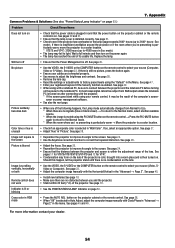
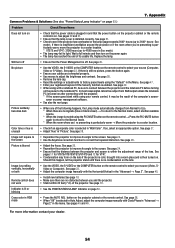
..., adjust the computer image manually with the Horizontal/Vertical in "Wall Color".
See pages 45 and 46. Appendix
Common Problems & Solutions (See also "Power/Status/Lamp Indicator" on page 53.)
Problem Does not turn on
Will turn on the remote control to light. If there is insufficient ventilation around the projector or if the room where...
VT47/470/575/670/676 UM - Page 63
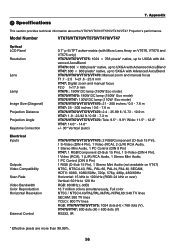
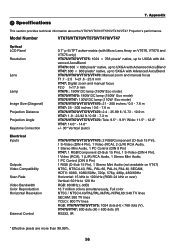
...VT676/VT670/VT575/VT470/VT47 Projector's performance. Model Number
VT676/VT670/VT575/VT470/VT47
Optical LCD Panel Resolution
Lens
Lamp
Image Size (Diagonal) Projection Distance Projection Angle Keystone Correction
0.7" p-Si TFT active-matrix (with Micro Lens Array on VT676, VT670 and VT575 only) VT676..., PAL-60, PAL-N, PAL-M, SECAM, HDTV: 1080i, 1080i/50Hz, 720p, 576p, 480p, 480i/60Hz Horizontal:...
VT47/470/575/670/676 UM - Page 80
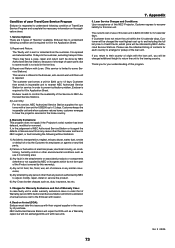
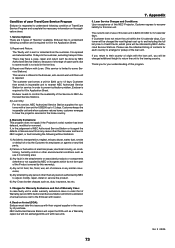
... to arrange for 12 calendar days.
There may have the projector serviced in Application Sheet. NEC Authorized Service Station will be charged additional freight to return the unit to 12 days.
Loan Service Charges and Conditions: Upon acceptance of NEC Authorized Service Station or its agents which price will repair the DOA unit as use of purchase. Ver. 3 03...
VT47/470/575/670/676 UM - Page 81
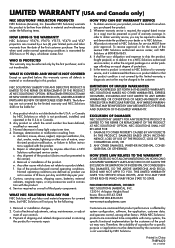
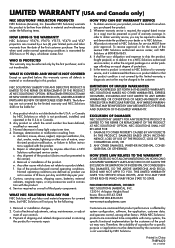
...nearest NEC Solutions authorized service center, call NEC Solutions at 800-836-0655.
4.
or Canada by NEC Solutions.
Removal or installation of user controls. 3. Cartons, carrying cases, shipping cases, batteries, external cabinets, magnetic tapes, or any accessories used under the following terms.
HOW LONG IS THE WARRANTY
NEC Solutions' VT676, VT670, VT575, VT470 and VT47 projectors are...
VT47/470/575/670/676 color brochure - Page 1
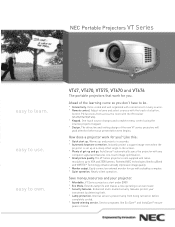
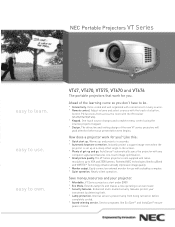
... touch source changes and complete menu control using the intuitive projector keypad. ° Design. Easily connect an external monitor for every source. ° Remote control. How does a projector work for you .
VT47, VT470, VT575, VT670 and VT676
The portable projectors that work for you ? Patented NEC technologies like EcoCareSM and InstaCare® ensure
peace of get...
NEC VT676E Reviews
Do you have an experience with the NEC VT676E that you would like to share?
Earn 750 points for your review!
We have not received any reviews for NEC yet.
Earn 750 points for your review!

