NEC VT660GOV Support and Manuals
Get Help and Manuals for this NEC item
This item is in your list!

View All Support Options Below
Free NEC VT660GOV manuals!
Problems with NEC VT660GOV?
Ask a Question
Free NEC VT660GOV manuals!
Problems with NEC VT660GOV?
Ask a Question
Popular NEC VT660GOV Manual Pages
User Manual - Page 2
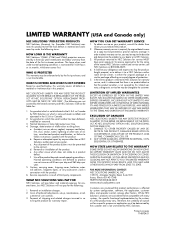
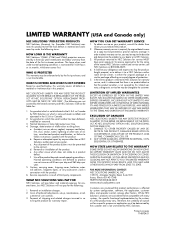
... ANY DEFECTIVE PRODUCT IS LIMITED TO THE REPAIR OR REPLACEMENT OF THE PRODUCT AT NEC SOLUTIONS' OPTION. Therefore, the suitability of nature, unauthorized product modification, or failure to follow instructions supplied with many systems, the specific functional implementation by this limited warranty, a diagnostic service fee may be liable for warranty service, and it to be free from...
User Manual - Page 3


Responsible Party: Address:
Tel. No.:
NEC Solutions (America), Inc. 1250 N. Arlington Heights Road Itasca, Illinois 60143 (630) 467-5000
Type of FCC Rules. DECLARATION OF CONFORMITY
This device complies with Part 15 of Product:
LCD Projector
Equipment Classification:
Class B Peripheral
Models:
VT660, VT560 and VT460
We hereby declare that may not cause harmful interference, and...
User Manual - Page 4


... BY QUALIFIED NEC SERVICE PERSONNEL. Do not place your projector. d. Important Information
Safety Cautions
Precautions
Please read this manual carefully before using your NEC VT660/VT560/ VT460 Projector and keep the manual handy for use with this equipment. REFER SERVICING TO QUALIFIED NEC SERVICE PERSONNEL. in accordance with moulded plug has a Black (five Amps) fuse installed for future...
User Manual - Page 5
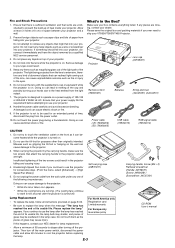
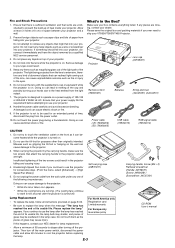
... Replacement
• To replace the lamp, follow all instructions provided on a power supply of abnormal objects that might fall into your projector. Then turn off the projector...-ROM User's manual
If something should fall into your projector. Do not unplug the power cable from the power outlet.
10. When carrying the projector by a qualified NEC service personnel.
3. ...
User Manual - Page 6


... E-6 Attaching the supplied carrying handle E-6 Top Features ...E-7 Terminal Panel Features E-8 Part Names of the Remote Control E-9
Battery Installation E-10 Remote Control Precautions E-10 Operating Range for Wireless Remote Control E-10
INSTALLATION AND CONNECTIONS E-11
Setting Up the Screen and the Projector E-11 Selecting a Location E-11 Throw Distance and Screen Size E-12
Making...
User Manual - Page 7


...keys for video in Brazil. In addition, the ceiling must be strong enough to support the projector and the installation must be permanently mounted on VT460. This may be used in Middle East countries....are displayed with NEC's Advanced AccuBlend on . and Canada. and other RGB signals within a horizontal frequency range of 24 to 100 kHz and a vertical frequency range of the manual you'll ...
User Manual - Page 10


...your own program, typical PC control codes are writing your computer or DVD ...Type B) Connect this connector to control the projector. You can use your left and right channel...disc player, or document camera here to an external monitor from the remote control.
8. This enables you connect ...connector also supports SCART output signal.
VIDEO AUDIO Input Jacks R/L (RCA) These are your computer...
User Manual - Page 16


... the remote control to the projector and your NEC dealer in Europe. Contact your video equipment.
2. Turn off the power to connect the RGB input of your projector and a SCART output (RGB) of your projector to the RGB OUT (Mini D- Connecting an External Monitor
Audio cable (not supplied)
LINE IN
PHONE
RGB signal cable (supplied)
RGB...
User Manual - Page 29


...Manual", "Auto 5 sec", "Auto 15 sec", and "Auto 45 sec". The preset choices are : English, German, French, Italian, Spanish, Swedish and Japanese. See "Cinema Position" for set...the projector for five minutes or more, the projector will change the setting ... "ASPECT" button on -screen instructions. You can adjust image positions for...is selected in Aspect Ratio. Setup
NOTE: * This Control Panel...
User Manual - Page 30


...image using NEC's Advanced AccuBlend Intelligent Pixel Blending Technology.
This feature enables you to "On", the projector automatically ...Phase") manually.
Adjusting Position/Clock (when Auto Adjust is the case, select "Component". This must be some component signals that the projector is ....) Use "Phase" only after the "Clock" is set to Normal or Eco. Page2
Use this is off ...
User Manual - Page 36
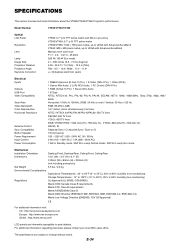
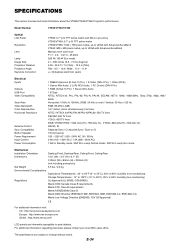
...NEC sales office.
E-34
SPECIFICATIONS
This section provides technical information about the VT660/VT560/VT460 Projector's performance
Model...pixels native, up to UXGA with Advanced AccuBlend Manual zoom and focus: F1.7 - 2.0 f=...176; - 11.8° +/- 30 degrees electronic (auto)
Electrical Inputs
Outputs USB Port Video...Lamp Eco mode
Mechanical
Installation Orientation
Desktop/Front, Desktop...
User Manual - Page 39


...SELECT RGB INPUT SELECT VIDEO INPUT SELECT S-VIDEO PICTURE MUTE ON PICTURE MUTE OFF SOUND MUTE ON SOUND MUTE OFF
Code Data 02H 00H 00H 00H 00H 02H 02H 01H 00H 00H 00H 03H 02H 03H 00H 00H 02H 01H 01H 09H...GND of PC
ᮤ
To TxD of PC
ᮣ
NOTE: Contact your local dealer for a full list of the PC Con-
E-37 trol Codes if needed. NOTE: Pins 2, 3, 5, 6 and 8 are used inside the projector.
User Manual - Page 40


...the term of warranty, model name, serial number and name of the store of purchase are covered by natural consumption, wear or deterioration of parts under the warranty included...NEC.
7) Problems caused by the warranty.
2 Replacement product rental service If the customer desires, he or she can be paid at the NEC and NEC-designated service stations in a faulty or damaged condition, the repair...
User Manual - Page 42


... with your TravelCare Service Program based on cabinet :
Problem of units per User :
Required Service :
(1) Repair and Return (2) ...Service Program
Country, product purchased :
User's Company Name :
User's Company Address : Phone No., Fax No. :
User's Name :
User's Address :
Phone No., Fax No. :
Local Contact office :
Local Contact office Address :
Phone No., Fax No. :
User's Model...
User Manual - Page 43
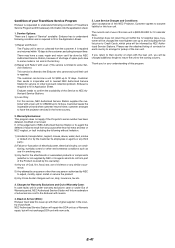
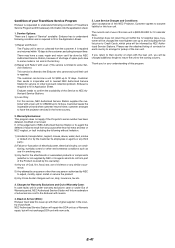
...NEC Authorized Service Station, because of shortage of spare parts due to same model is not sold in the territory.
2) Repair and Return with Loan: (This service is limited to some Service Stations)
This service....
5. In order to prevent collection problem, Enduser is repaired. Loan Service Charges and Conditions: Upon acceptance of this NEC Projector, Customer agrees to assume liability for ...
NEC VT660GOV Reviews
Do you have an experience with the NEC VT660GOV that you would like to share?
Earn 750 points for your review!
We have not received any reviews for NEC yet.
Earn 750 points for your review!
