NEC VT540K Support and Manuals
Popular NEC VT540K Manual Pages
User Manual - Page 2
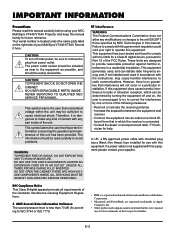
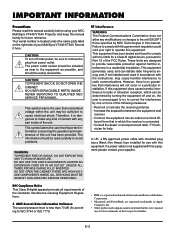
...tested and found to comply with the limits for use with the instructions... the unit.
NO USER-SERVICEABLE PARTS INSIDE.
Therefore, it here...installed and used in a residential installation. Failure to provide reasonable protection against harmful interference in accordance with this user's manual may be the trademarks of your NEC MultiSync VT440/VT540 Projector and keep the manual...
User Manual - Page 5
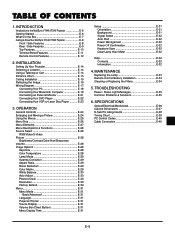
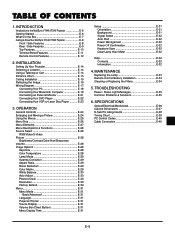
... Your MultiSync VT440/VT540 Projector E-8
Front / Side Features E-8 Rear / Side Features E-9 Top Features E-10 Terminal Panel Features E-11 Remote Control Features E-12
2. MAINTENANCE
Replacing the Lamp E-33 Remote Control Battery Installation E-34 Cleaning or Replacing the Filters E-34
5. TABLE OF CONTENTS
1. INSTALLATION
Setting Up Your Projector E-14 Selecting a Location...
User Manual - Page 6
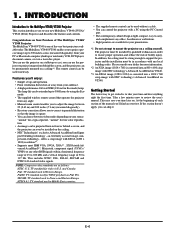
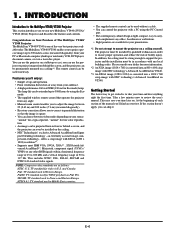
...Eco mode) lamp. The lamp life can use the projector to mount the projector on a ceiling*1. offers a crisp image with SXGA (1280 x 1024) resolution*3. • Supports most IBM VGA, SVGA, XGA*2 , SXGA(with NEC technology's Advanced AccuBlend on Your Purchase of The MultiSync VT440/ VT540 Projector The MultiSync VT440/VT540 is to carry,
and complements any angle. • Manual zoom control...
User Manual - Page 7


SELECTVol. If any pieces are missing, contact your MultiSync VT440/VT540 Projector. POINTER POWER
MUTPEIC. TO
Card remote control
String and rivet
Power cable
GCuoidneQnuecictk MaUnusaelr's
Signal cable
ON
1
2
3 4
DIP
5
6
Pin adapter for Macintosh
E-7 Please save the original box and packing materials if ...
User Manual - Page 8
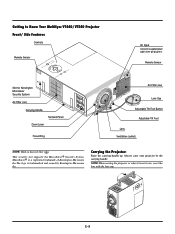
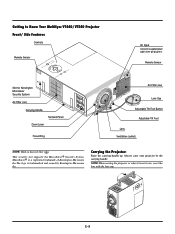
...projector or when it is trademarked and owned by the carrying handle. Remote Sensor
ENTER
ON/STAND BY
SELECT
CANCEL
SOURCE
MENU
AUTO ADJUST
Slot for Kensington MicroSaver Security System
Air-Filter (inlet)
Carrying Handle
Terminal Panel
Zoom Lever
Focus Ring...logo is not in Security Slot ( )
This security slot supports the MicroSaver® Security System. ON/OFF
CAN
STATUS POWER...
User Manual - Page 10
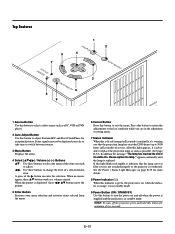
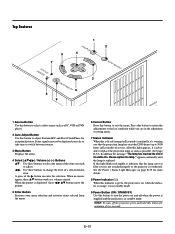
...setting menu.
7 Status Indicator When this is lit red (orange in Eco mode) continually, it indicates that the projection lamp has exceeded 2000 hours (up to replace the projection lamp...attached properly or the projector is overheated. If this light blinks red rapidly, it 's warning you wish to adjust. ᮤ ᮣ: Use these buttons to change the level of service. Top Features
1
...
User Manual - Page 14
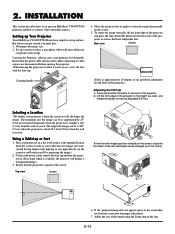
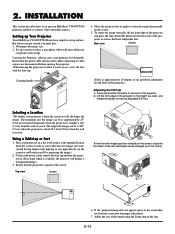
...to the screen. INSTALLATION
This section describes how to set up your MultiSync VT440/VT540 projector and how to video sources are disconnected before you get started, you 'll be changed up to set up and down adjustment...edge of the projector
and press the One-Touch Tilt button on the front side of the image using the Zoom ring on the screen or wall where you must first: 1. Setting up a ...
User Manual - Page 20


...;ן768 : VT540) is off on your resolution. After that the projector and your Macintosh are connected with your Macintosh computer for setting of the supplied pin adapter according to 800ן600 unless "mirroring" is recommended if your Macintosh computer. After setting, restart your Macintosh supports this happens, set the DIP switches of...
User Manual - Page 24


... Focus ring to cool for an extended period. • To turn the projector off the Projector First press the "POWER" button on and that your lens cap is turned on the projector cabinet or the remote control for a minimum of two seconds. If you have selected the Eco mode, the STATUS indicator blinks green and the lamp...
User Manual - Page 30


... an image using the ᮤ and ᮣ buttons. This adjustment is made automatically when the Auto Adjust is set to "On", the projector automatically determines the best resolution for geometry and stability; The projector displays the current image in its true resolution. Use "Phase" only after the "Clock" is turned on the Advanced AccuBlend feature.
User Manual - Page 31
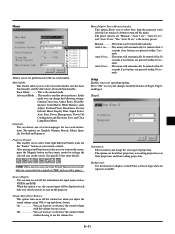
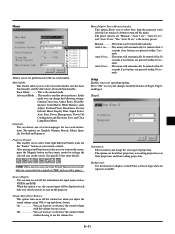
... allows you to select how long the projector waits after the last touch of Page1, Page2, and Page3.
[Page1]
Orientation: This reorients your remote control. Manual The menu can change the following settings: Gamma Correction, Aspect Ratio, Noise Reduction, Color Matrix, White Balance, Auto Adjust, Position/Clock, Resolution, Factory Default, Menu Display Time, Signal Select...
User Manual - Page 32


...service.
However there may be done for Video and S-Video respectively.
[Page 3] (Advanced mode)
Auto Start: Turns the projector on the remote...lamp clock back to zero.
Saving your current keystone settings. confirmation dialog box. NOTE: The projector...Interlace Resolution
[Page 4] Lamp Hour Meter Projector Usage
NOTE:The progress indicator shows the percentage of lamp and projector ...
User Manual - Page 33
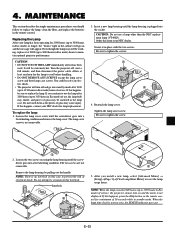
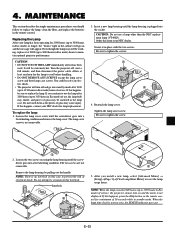
... a minimum of glass may shatter, and pieces of 10 seconds while in the remote control. Do not touch them as the pieces of service, the projector cannot turn off , wait a full minute, and then disconnect the power cable. To replace the lamp: 1. SOURC
M SELECT ENTER
STATPUOSWER
ON/OFF
CANCEL CANCEL
SOURC
M SELECT
ENTER
O
STATPUOSWER
2
3. CAUTION...
User Manual - Page 34
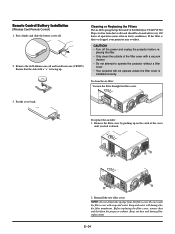
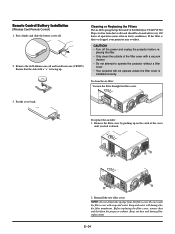
... and slide the battery cover off the power and unplug the projector before re- Remove the old Lithium coin cell and install new one (CR2025). MnO2-LiCELCLR2302VO5L
Cleaning or Replacing the Filters The air-filter sponge keeps the inside of the MultiSync VT440/VT540 Projector free from the filter cover.
MnO2-LiCELCLR2302VO5L
TS JAPAN H
INRPGUBT...
User Manual - Page 36
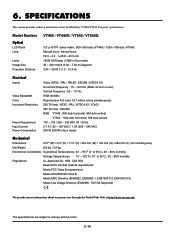
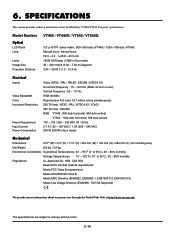
... our projectors through the World Wide Web at http://www.nec-pj.com/
The specifications are subject to change without notice. E-36
Model Number Optical
LCD Panel Lens
Lamp Image Size Projection Distance
VT440 / VT440G / VT540 / VT540G
0.9" p-Si TFT active-matrix, 800ן600 dots (VT440) / 1024ן768 dots (VT540) Manual zoom, manual focus F2...
NEC VT540K Reviews
Do you have an experience with the NEC VT540K that you would like to share?
Earn 750 points for your review!
We have not received any reviews for NEC yet.
Earn 750 points for your review!

