NEC NP510WS Support and Manuals
NEC NP510WS Videos
Popular NEC NP510WS Manual Pages
NP115 : RS232 codes- Projectors - Page 34


...
02H
03H
02H
0DH
Error contents Unknown command. REMOTE KEY CODE Function: This command sends remote control key codes of projector.
Command: 02H 0FH 00H 00H 02H DATA01 DATA02 CKS (*3) Data Portion Contents DATA01 .. 02 : Remote control key code (Word type) Key number DATA01 DATA02 Key name 1 01H 00H POWER 2 02H 00H POWER ON (!!) 3 03H 00H POWER OFF (!!) 4 04H 00H SOURCE...
NP310 : NP600CM Mount Instructions - Page 4


...excess movement of projector mount assembly (A). overtightening screw will be required as shown in figure 2.2. NOTE: Swivel stop screw against threads of extension column, flush mount tube or reducer to separate products.
Installation to Extension Column / Ceiling Plate
2 NOTE: Refer to accompanying instructions with ceiling plates (sold separately) for installing these models to step...
NP310 : user's manual - Page 6


... cause damage to the projector. • Do not send the projector in this user's manual. - Do not handle the power plug with wet hands.
• Turn off the projector, unplug the power cable and have the projector serviced by parcel delivery service or cargo shipment.
Remote Control Precautions • Handle the remote control carefully. • If the remote control gets wet, wipe...
NP310 : user's manual - Page 8


Installation and Connections 11
Setting Up the Screen and the Projector 11 Selecting a Location 11 Throw Distance and Screen Size 15
Making... Your Purchase of the Projector 2 Features you'll enjoy 2 About this user's manual 3 Part Names of the Projector 5 Front/Top...5 Rear...6 Top Features...7 Terminal Panel Features 8 Part Names of Contents
Important ...
NP310 : user's manual - Page 11
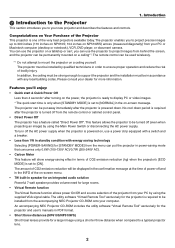
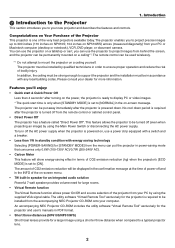
...; 104 inches on a ceiling yourself. An accompanying NEC Projector CD-ROM includes the utility software "Virtual Remote Tool" exclusively for the projector and user's manuals in standby condition with any local building codes. Introduction
Introduction to the Projector
This section introduces you to project precise images up to be installed by using a shorter throw distance when...
NP310 : user's manual - Page 21


... can be is 300" (7.6 m) when the projector is from the wall or screen. Installation and Connections
[NP510W/NP410W] The further your projector is about 431 inches (11.0 m) from the screen or wall, the larger the image. The minimum size the image can be is approximately 21" (0.53 m) measured diagonally when the projector is roughly 31 inches (0.8 m) from the...
NP310 : user's manual - Page 24


...300 7620 240 6096 180 4572
62 1572 369 9381
-
444 11271 -28 -714 9.5
-
7.9
[NP510W/NP410W]
Diagonal
Screen Size Width
Height
B
C
wide
tele
D
α
wide
tele
inch mm inch mm inch mm inch mm inch... 9944
-
470 11947 -14 -353 9.5
-
7.9
15 Installation and Connections
Throw Distance and Screen Size The following shows the proper relative positions of the projector and screen. 2.
NP310 : user's manual - Page 25


...77 1956 80 2032 90 2286 100 2540 110 2794
Screen Size Width
inch mm 48 1219 51 1300 56 1422 ...projector must be injured and the projector severely damaged. • Do not use your remote control to reflect your projector so heat can be done by a qualified technician.
Distance Chart [NP610S/NP510WS]
2. Installation and Connections
C
B = Vertical distance between lens center and
screen...
NP310 : user's manual - Page 60
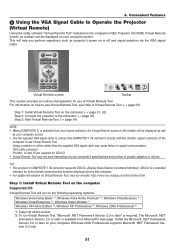
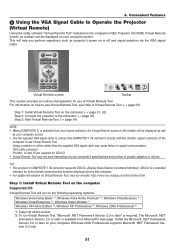
... computer's specifications and version of graphic adapters or drivers. For information on your source selection, the Virtual Remote screen or the toolbar will be displayed on the computer. (→ page 51, 52) Step 2: Connect the projector to use Virtual Remote Tool, see Help of Virtual Remote Tool. (→ page 55)
Step 1: Install Virtual Remote Tool on your computer screen. Using...
NP310 : user's manual - Page 97
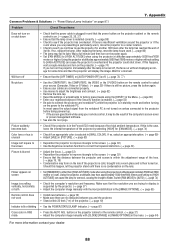
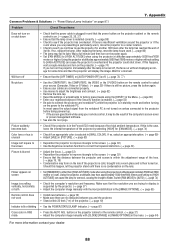
... is supported by selecting [HIGH] for [FAN MODE]. (→ page 74)
• Check if an appropriate color is in standby mode and before being powered up. * If the screen goes blank while using your remote control, it may be the result of the projector by the projector. (→ page 97)
• Adjust the computer image manually with...
NP310 : user's manual - Page 109


...
Remote control model number:
Projector
PC
Installation environment
Screen size:
inch
Screen type: White matte Beads Polarization
Wide angle High contrast
Throw distance:
feet/inch/m
Orientation: Ceiling mount Desktop
Power outlet connection:
Connected directly to wall outlet
Connected to power cord...
NP310 : user's manual - Page 113
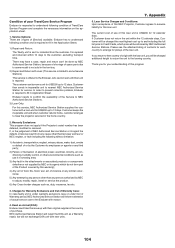
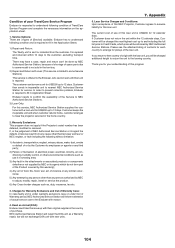
... (whether or not supplied by NEC or its agents which price will be done by NEC Authorized Service Stations.
Enduser has to understand following condition and is repaired.
In order to prevent collection problem, Enduser is required to fill in the country of purchase. Loan Service Charges and Conditions: Upon acceptance of this NEC Projector, Customer agrees to the...
NP510WS : color brochure - Page 2


... ceiling mount Replacement lamp Replacement remote control Control and signal interface box
WARRANTY PROGRAMS NECEW1-MP NECEW2-MP ADVEXON1-MP ADVEXON2-MP NECECO
Extends term of parts and labor warranty to 3 years Extends term of parts and labor warranty to 4 years Extends term of InstaCare service program to 2 years Extends term of InstaCare service program to ) Screen Size (diagonal...
NP510WS : install guide - Page 1


... between lens center and screen top
(screen bottom for calculation. NP510WS Installation Guide
Ceiling Mounted and Desktop
Contents
Product Description, Lens Specs, Notes and Formulas Diagrams & Distance Charts Cabinet Dimensions Optional Wall Mount Dimensions Optional Ceiling Mount Dimensions Input Panel and Control Codes
Pg 1 Pg 2 Pg 3-4 Pg 5 Pg 6 Pg 7
NEC Display Solutions of 7 Refer...
NP510WS : install guide - Page 2


....4.
NP510WS Installation Guide
Ceiling Mounted and Desktop
NEC Display Solutions of installation. Refer to the table to determine the position of America, Inc. www.necdisplay.com
Image Size (16:10) on page 1.
Rev 1.3
Diagrams and Distance Charts
The following shows the proper relative positions of 7 Wall Mounted
Lens Offset
2.53
Desktop
4.5"
Throw Distance C
Lens Ctr D Screen Top...
NEC NP510WS Reviews
Do you have an experience with the NEC NP510WS that you would like to share?
Earn 750 points for your review!
We have not received any reviews for NEC yet.
Earn 750 points for your review!


