NEC M260W Support and Manuals
NEC M260W Videos
Popular NEC M260W Manual Pages
M260W : user's manual - Page 8


... Adjusting the Picture Size and Position 17
Adjust the Tilt Foot 18 Zoom...19 Focus...19 Correcting Keystone Distortion Manually 20 Adjusting with buttons on Your Purchase of the Projector 2 Features you'll enjoy 2 About this user's manual 3 Part Names of the Projector 4 Front/Top...4 Rear...5 Top Features...6 Terminal Panel Features 7 ...
M260W : user's manual - Page 10
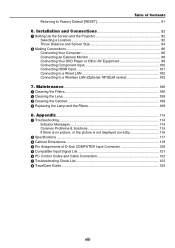
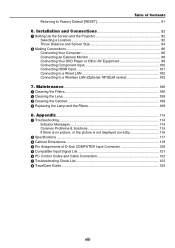
... the Cabinet 108 4 Replacing the Lamp and the Filters 109
8. Table of D-Sub COMPUTER Input Connector 120 5 Compatible Input Signal List 121 6 PC Control Codes and Cable Connection 122 7 Troubleshooting Check List 123 8 TravelCare Guide...125
viii Installation and Connections 92
Setting Up the Screen and the Projector 92 Selecting a Location 92 Throw Distance and Screen Size 94...
M260W : user's manual - Page 12
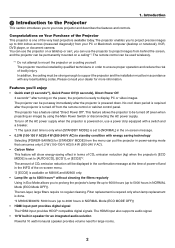
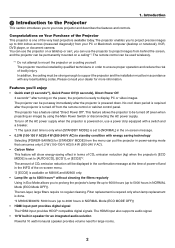
... called "Direct Power Off". Filter replacement is requred only when lamp replacement is ready to project images from the menu can be installed by using the Main Power Switch or disconnecting the AC power supply. The projector enables you 'll enjoy: • Quick start time is only when [STANDBY MODE] is set to [AUTO ECO], [ECO1...
M260W : user's manual - Page 36
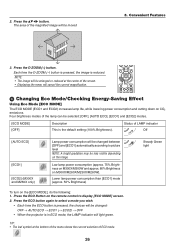
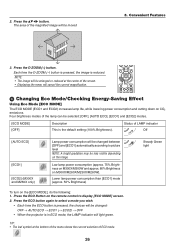
... LAMP indicator Off
[AUTO ECO]
[ECO1] [ECO2] (M300X and M260X only)
Lamp power consumption will be changed : OFF → AUTO ECO → ECO1 (→ ECO2) → OFF
• When the projector...LAMP indicator will be moved
3. Press the D-ZOOM (−) button.
Press the ECO Button on the image.
2. Each time the D-ZOOM (−) button is pressed, the image is the default setting...
M260W : user's manual - Page 41
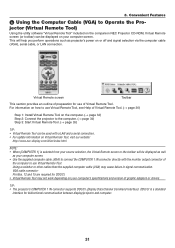
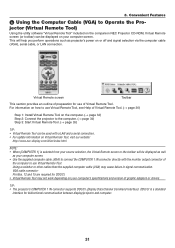
...'s specifications and version of Virtual Remote Tool. 3. Virtual Remote screen
Toolbar
This section provides an outline of preparation for use Virtual Remote Tool, see Help of Virtual Remote Tool. (→ page 36)
Step 1: Install Virtual Remote Tool on the computer. (→ page 32) Step 2: Connect the projector to use of graphic adapters or drivers.
M260W : user's manual - Page 50
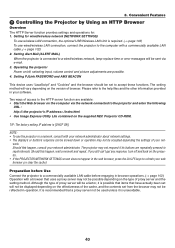
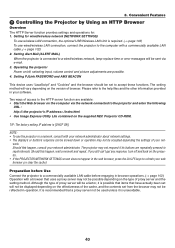
... optional USB Wireless LAN Unit is connected to a wired/wireless network, lamp replace time or error messages will vary depending on the computer via e-mail. 3. Setting PJLink PASSWORD and AMX BEACON
This device uses "JavaScript" and "Cookies" and the browser should be sent via the network connected to the projector and enter the following
URL : http://
M260W : user's manual - Page 75


...DISPLAY
PRESET
GENERAL
Default
REFERENCE
*
GAMMA
CORRECTION*1
SCREEN SIZE*2
*
COLOR TEMPERATURE
*
DETAIL SETTINGS
DYNAMIC CONTRAST
*
IMAGE MODE
*
PICTURE
WHITE BALANCE
CONTRAST R
0
CONTRAST G
0
CONTRAST B
0
BRIGHTNESS R
0
ADJUST
BRIGHTNESS G
0
BRIGHTNESS B
0
CONTRAST
BRIGHTNESS
SHARPNESS
COLOR*1
HUE
RESET
CLOCK
*
PHASE
*
HORIZONTAL
*
VERTICAL
*
IMAGE...
M260W : user's manual - Page 102


.... When moving the projec- tor. The largest the image can be is 300" (7.6 m) when the projector is about 435 inches (11.0 m) from the wall or screen.
Use as a rule of thumb. • For more details on throw distance, see page 94.
92
Installation and Connections
This section describes how to set up a screen and the...
M260W : user's manual - Page 103


Installation and Connections
[M300W/M260W] The further your projector is from the wall or screen.
Screen Size (Unit: cm/inch)
646.2(W)�403.9(H) / ...as a rule of thumb. • For more details on throw distance, see page 94.
93 The minimum size the image can be is approximately 25" (0.64 m) measured diagonally when the projector is about 459 inches (11.7 m) from the wall or screen...
M260W : user's manual - Page 104
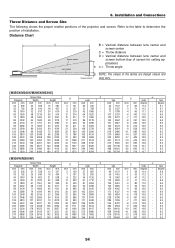
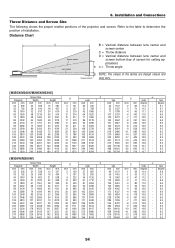
...Throw Distance and Screen Size The following shows the proper relative positions of installation. Refer to the table to determine the position of the projector and screen.
6. inch mm inch mm degree - plication)
Lens center
α
B α = Throw angle D NOTE: The values in the tables are design values and
Screen bottom
may vary.
[M350X/M300X/M260X...
6.5
[M300W/M260W]
Diagonal
Screen...
M260W : user's manual - Page 119


Maintenance
4 Replacing the Lamp and the Filters
When the lamp reaches the end of its life, the LAMP indicator in the lamp case. PLEASE REPLACE THE LAMP AND FILTER." It will turn off and go into standby mode when you continue to use the projector for replacement:
• Phillips screwdriver (plus-head) • Replacement lamp:
NP15LP (M300X/M260X/M230X/M260W) NP16LP (M350X/M300W)
Flow...
M260W : user's manual - Page 124
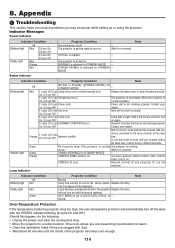
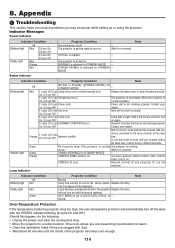
... if the room where you may encounter while setting up or using the projector. On, 0.5 sec Off)
Contact your
On, 0.5 sec Off)
dealer.
4 cycle (0.5 sec Fan error
Fans will automatically turn on .
Lamp replace-
Wait a full minute and then turn on again.
9 cycle (0.5 sec [DYNAMIC CONTRAST] error
Dynamic Contrast function is selected for [STANDBY MODE] -
[POWER-SAVING...
M260W : user's manual - Page 134
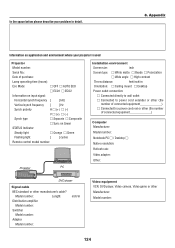
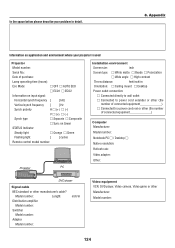
...:
Steady light
Orange Green
Flashing light
[ ] cycles
Remote control model number:
Projector
PC
Installation environment
Screen size:
inch
Screen type: White matte Beads Polarization
Wide angle High contrast
Throw distance:
feet/inch/m
Orientation: Ceiling mount Desktop
Power outlet connection...
M260W : user's manual - Page 135


For more information on TravelCare service, visit our website (in English only). http://www.nec-display.com/dl/en/pj_support/travel_care.html
8. a service for international travelers
This product is eligible for "TravelCare", NEC's unique international warranty and repair service. Appendix
125 8 TravelCare Guide
TravelCare -
Brochure - Page 4


... Sync / Sync on CD-ROM, quick start guide, product registration card
Specifications for M260X, M260W & M300X
OPTICAL Display Technology
Native Resolution
Maximum Light Output (lumens)
Contrast Ratio Lamp Type Lamp Life (up to) Screen Size (diagonal) Throw Ratio Projection Distance
Projection Angle
Lens Zoom Focus F-#, f-#
Keystone Correction
M260X: 0.63" LCD M300X: 0.63" LCD with...
NEC M260W Reviews
Do you have an experience with the NEC M260W that you would like to share?
Earn 750 points for your review!
We have not received any reviews for NEC yet.
Earn 750 points for your review!


