NEC NP2200 Support and Manuals
Popular NEC NP2200 Manual Pages
NP115 : RS232 codes- Projectors - Page 34


... 00H 00H 02H DATA01 DATA02 CKS (*3) Data Portion Contents DATA01 .. 02 : Remote control key code (Word type) Key number DATA01 DATA02 Key name 1 01H 00H POWER 2 02H 00H POWER ...Setting not possible.
Power Off inhibited.
050. This current model does not support this function. REMOTE KEY CODE Function: This command sends remote control key codes of projector. DATA01 DATA2
Error
Error...
NP115 : Whitepaper Projector Placement Comparison - Page 1
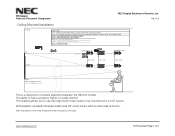
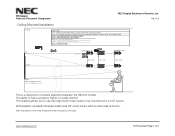
... Projector Placement Comparison
NEC Display Solutions of their respective zoom range. This drawing allows you to see the height each model needs to compare placement between the different models.
Ver. 4.0
Ceiling Mounted Installation
Ceiling
Color Chart Red = M260X/260W/300X/300W, P350X/350W/420X, NP901W/NP905 Blue = NP1150/NP2150/NP3150/NP3151W, NP3250/NP3250W/NP2250/NP1250, NP2200...
NP1200 : NP3250CM installation instructions - Page 1
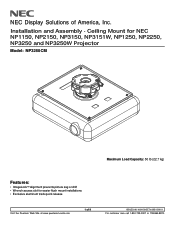
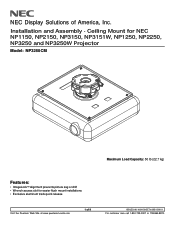
... call 1-800-729-0307 or 708-865-8870.
Ceiling Mount for NEC NP1150, NP2150, NP3150, NP3151W, NP1250, NP2250, NP3250 and NP3250W Projector
Model: NP3250CM
Maximum Load Capacity: 50 lb (22.7 kg)
Features:
• ImageLockTM alignment prevents picture sag or drift • Wrench access slot for easier flush mount installations • Exclusive aluminum track quick release
Visit the...
NP1200 : NP3250CM installation instructions - Page 7


...: Refer to accompanying instructions with ceiling plates (sold separately) for installing these models to separate products. Do not overtighten screw; Skip to prevent any excess movement of 9 Visit the Peerless Web Site at www.peerlessmounts.com
Accessories listed in figure 5.2. NOTE: Swivel stop screw against threads of extension column, flush mount tube or reducer to...
NP1200 : spec brochure - Page 2


...RCRD-PJPX RGBCBL-PJPX RMT-PJ30 NECEW2-I ADVEXON1-I ADVEXON2-I NECECO
Replacement lamp Ceiling mount Input terminal cover Rolling case with MLA
XGA 1024 x 768 UXGA 1600 x 1200 NP2200: 4200 normal / ECO = approx. 88% of normal mode NP1200: 3700 normal / ECO = approx. 88% of InstaCare service program to 3 years Projector recycling program, disposal certificate
Additional accessories are available...
NP1200 : install guide - Page 1


... - 2.022 ------
Use the Screen Formulas below . NP1200/NP2200 Installation Guide
Desktop and Ceiling Mount
NEC Display Solutions of 8 Image width is the same for calculation.
Formulas
The Projection Formulas use the formulas below to 20%.
If the figures on the tables do not match the results of the projector up to calculate all aspect ratios, only vertical...
NP1200 : install guide - Page 5


...
14.09
2.33
4.59 0.16
10.93
0.15
11.20
Speakers
0.02 0.28
3.46 6.63
5.93
Air Filters
www.necdisplay.com
Lamp Cover Air Exhaust
NP1200/NP2200
Page 5 of America, Inc. Dimensions are in inches.
NP1200/NP2200 Installation Guide
Desktop and Ceiling Mount
NEC Display Solutions of 8 v 2.2
Cabinet Dimensions
The following diagrams show the cabinet dimensions for the NP1200...
NP1200 : NP3150CM Mount Instruction - Page 1
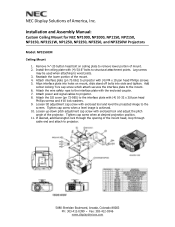
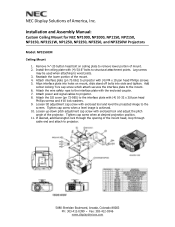
..., Colorado 80003 Ph: 303-412-0399 ▪ Fax: 303-412-9346 www.displaydevices.com If desired, add Kensington lock through the opening of the projector. Installation and Assembly Manual:
Custom Ceiling Mount for NEC NP1000, NP2000, NP1150, NP2150, NP3150, NP3151W, NP1250, NP2250, NP3250, and NP3250W Projectors
Model: NP3150CM
Ceiling Mount 1. Align interface plate into slots and tighten.
NP1200 : user's manual - Page 6


...
fits this user's manual. - Do not use your projector. Do not handle the power plug with other cables before carrying the projector • Turn off the projector, unplug the power cable and have the object removed by heat, in this requirement before cleaning the cabinet or replacing the lamp. • Turn off the projector and unplug the power...
NP1200 : user's manual - Page 9


... you'll enjoy 2 About this user's manual 3 Part Names of the Projector 4 Front/Top...4 Rear...4 Bottom...5 Carrying the Projector 5 Top Features...7 Terminal Panel Features 8 Part Names of Contents
Important Information i
1. Installation and Connections 12
Setting Up the Screen and the Projector 12 Selecting a Location [NP3200/NP2200/NP1200 12
Making...
NP1200 : user's manual - Page 54


... NEC Projector CD-ROM, Virtual Remote screen (or toolbar) can be displayed as well
as projector's power on the computer. Step 2: Connect the projector to use Virtual Remote Tool. TIP: • The projector's COMPUTER 1 IN connector supports DDC/CI (Display Data Channel Command Interface). Install the Microsoft .NET Framework Version 2.0 or later on your computer's specifications...
NP1200 : user's manual - Page 77


...CLEAN FILTER." (→ page 77) Five options are [MANUAL], [AUTO 5 SEC], [AUTO 15 SEC], and [AUTO 45 SEC]. The message will not be affected even when [RESET] is selected for [ECO MODE], you to select how long the projector...the projector is [BLUE]. Clean the filter when you get a message to prompt you to save energy. The [AUTO 45 SEC] is done from the menu.
66 NOTE: Your setting ...
NP1200 : user's manual - Page 87


... from the menu.
76 NOTE: The projector will not be reset EXCEPT [LANGUAGE], [BACKGROUND], [FILTER MESSAGE], [SECURITY], [COMMUNICATION SPEED], [CONTROL ID], [FAN MODE], [STANDBY MODE], [LAMP LIFE REMAINING], [LAMP HOURS USED], [FILTER HOURS USED], [TOTAL CARBON SAVINGS], and [NETWORK SETTINGS]. Clearing the Filter Usage Hours [CLEAR FILTER HOURS] Resets the filter usage back to the default...
NP1200 : user's manual - Page 88


... on or off the main power switch and unplug the projector before replacing the filters. Pull to clean the filters and replace the lamp.
Cleaning or Replacing the Filter
The air-filter sponge keeps dust and dirt from the projector cabinet. • The projector contains high-precision parts. If the filter is turned on the projector cabinet or the remote control. Keep out dust and...
NP1200 : user's manual - Page 114


... of this NEC Projector, Customer agrees to adjust, modify, repair, install or service the product.
6) Any Cross-border charges such as use of this loan unit is under warranty exclusions case or under Out of Warranty period, NEC Authorized Service Station will be done by NEC Authorized Service Station, because of shortage of spare parts due to same model is not...
NEC NP2200 Reviews
Do you have an experience with the NEC NP2200 that you would like to share?
Earn 750 points for your review!
We have not received any reviews for NEC yet.
Earn 750 points for your review!

