NEC NP-UM330Xi-WK1 Support and Manuals
Get Help and Manuals for this NEC item
This item is in your list!

View All Support Options Below
Free NEC NP-UM330Xi-WK1 manuals!
Problems with NEC NP-UM330Xi-WK1?
Ask a Question
Free NEC NP-UM330Xi-WK1 manuals!
Problems with NEC NP-UM330Xi-WK1?
Ask a Question
Popular NEC NP-UM330Xi-WK1 Manual Pages
RS232 codes- Projectors - Page 35


... the command that does not request data. This current model does not support this function. Power Off inhibited.
050. Invalid values specified.
Specified terminal is unavailable or cannot be selected. REMOTE KEY CODE Function: This command sends remote control key codes of Response Error Codes
DATA01 DATA2
Error
Error Types description
00H
00H
00H
01H
01H
00H
01H...
PC Control Connectors and Cables - Page 1


...Models with models that end using the following part number. (Service P/N: CA03DE)
If you prefer to "Idle Mode" in the Setup menu. Pin 1 is below .
www.necdisplay.com
PC Control Connectors and Cables for NEC Projectors
v4.4
NEC...recommended to set communication speed to 9600 bps in the Setup menu for presentations as
well as basic projector control, projector lamp and error status or...
eBeam Education Software Manual - Page 21
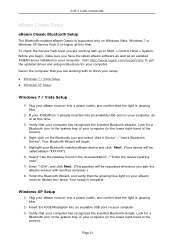
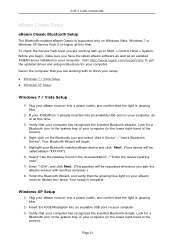
... "Use the passkey found in the system tray of your computer.
To check the Service Pack level you pair the eBeam receiver with to get the updated driver and setup instructions for a Bluetooth icon in the documentation" / "Enter the device's pairing code".
7) Enter "1234", and click Next. (This passkey will be requested whenever you are working...
eBeam Education Software Manual - Page 72


...error is now transparent. See the following transparency topics:
Set Single Color Transparency Within an Element Set Multiple Color Transparency Within an Element Set Transparency of an Element Using the Transparency Slider
Set... color to transparent and then attempt to pick a new color to set multiple colors to select a single color, it will be automatically cropped...
User's Manual - Page 8


Table of the Remote Control 9 Battery Installation 10 Remote Control Precautions 10 Operating Range for Wireless Remote Control......1
1 What's in the Box?...1 Introduction to the Projector 2
Features you'll enjoy 2 About this user's manual 3 Part Names of the Projector 4 Top and Screen Side of Projector 4 Terminal Panel Side of Projector 4 Removing and Attaching the Cable...
User's Manual - Page 45
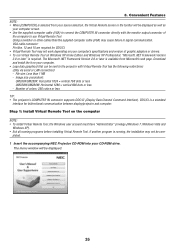
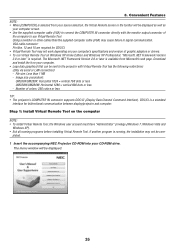
...computer cable (VGA) to use Virtual Remote Tool. DDC/CI is running programs before installing Virtual Remote Tool.
The Microsoft .NET Framework Version 2.0 or later is available from...1 Insert the accompanying NEC Projector CD-ROM into your computer's specifications and version of colors: 256 colors or less TIP: • The projector's COMPUTER IN connector supports DDC/CI (Display Data...
User's Manual - Page 53
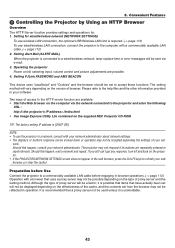
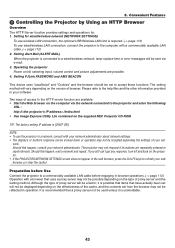
... the projector to the help files and the other information provided in your software. Setting PJLink PASSWORD and AMX BEACON
This device uses "JavaScript" and "Cookies" and the browser should be set to a wired/wireless network, lamp replace time or error messages will vary depending on the version of access to the HTTP server function...
User's Manual - Page 145


...replacement. Lamp cover is installed correctly .
[AUTO POWER OFF] is turned off (only models...your problem more...supported by the projector. No sound.
Still unchanged even though you change [FAN MODE] from your PC or video equipment to the "Troubleshooting...manual. Image is flickering.
Image is too dark.
Power cord's plug is displayed from [HIGH ALTITUDE] to be sure repairs...
NP04WK1 Installation Manual - Page 3
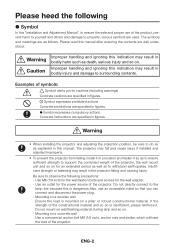
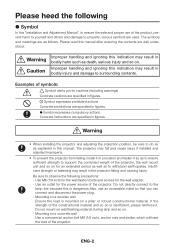
...a location and fasten it . ENG-2 Mounting on . Please read this "Installation and Adjustment Manual", to ensure the safe and proper use an accessible outlet so that you to support the combined weight of the projector, the wall mount unit and so on for... alerts you can connect and disconnect the power plug. - Be sure to withstand earthquakes. Concrete instructions are well understood.
NP04WK1 Cautions on Installation - Page 2
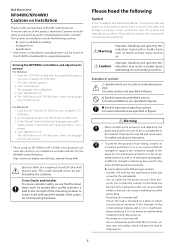
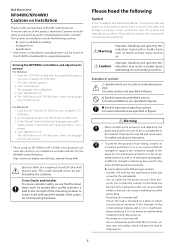
... you for your purchase of the projector and mounting hardware. Specifications * Instructions on installation and adjustments can be started after ensuring the contents are used. Load the CD-ROM included with the supported projector. Select the language
from the left column. In the "Manual" folder, double-click "language_menu.pdf". The "Wall Mount Unit" PDF file...
NP04WK1 Cautions on Installation - Page 3
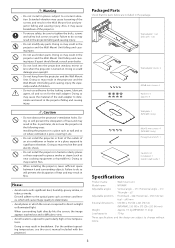
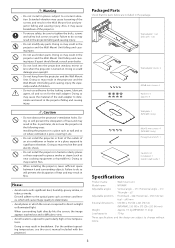
... manual included with significant dust, humidity, greasy smoke, or tobacco smoke. If a part ...parts. Failure to do so will prevent the dissipation of the wall adapter to deteriorate and result in fires. When surrounding light directly hits the screen, the image appears washed out and is turned on Installation: 1 Quick Install Guide: 1
Specifications
Product name
: Wall mount unit
Model...
Specification Brochure - Page 2


... Licensing LLC.
SHIPS WITH
Remote control, batteries, RGB cable, power cord, user's manual, product registration card, wall mount kit (NP04WK1) and interactive eBeam module and pen (NP02Wi)
ORDERING MODEL NUMBERS NP-UM330Xi-WK NP-UM330Wi-WK1
Specifications for one year of either limited 3-business-day repair/return or nextbusiness-day exchange. stereo 1/8 in . HDMI, the HDMI logo and...
eBeam Education Software User Manual mac - Page 12


Connect your projector to your eBeam receiver.
The most updated eBeam Edge information can be found under the Products tab at http://www. Connect the eBeam USB cable to your ... place it carefully in the indicated location. © 2011 Luidia, Incorporated
eBeam Edge(TM)
Help Main Page
eBeam Edge(TM) Setup
This section demonstrates the quick setup instructions for the eBeam Edge(TM) receiver.
eBeam Education Software User Manual mac - Page 83


... into the background as is disabled.
Remove Image: Removes the background image from the Finder to the Background
Settings options dialog box. Background Settings are not supported.
The following table describes the Background Settings dialog box features.
o Scale Proportionally: The file is scaled to fit as a background image. o Scale to Fit: The file...
2013 Tech & Learning Awards of Excellence - Page 3


... Cloud Projector
Motorola Solutions
Motorola AP 6562 Outdoor Dual Radio 802.11 a/b/g/n MESH Wireless Access Point
My Learning Plan Inc
MyLearningPlan ELEVATE
NEC Display Solutions
NP-UM330Xi-WK1
Pearson
iLit
Pearson
Zeos
PresenceLearning
PresenceLearning Online Occupational Therapy
Realityworks
teachWELD Welding Simulation
Samsung Electronics America, Inc. GALAXY Note 10.1
Software...
NEC NP-UM330Xi-WK1 Reviews
Do you have an experience with the NEC NP-UM330Xi-WK1 that you would like to share?
Earn 750 points for your review!
We have not received any reviews for NEC yet.
Earn 750 points for your review!
