NEC NC2003ML Support and Manuals
Get Help and Manuals for this NEC item
This item is in your list!

View All Support Options Below
Free NEC NC2003ML manuals!
Problems with NEC NC2003ML?
Ask a Question
Free NEC NC2003ML manuals!
Problems with NEC NC2003ML?
Ask a Question
Popular NEC NC2003ML Manual Pages
NP-02HD User Manual - Page 20
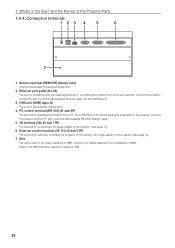
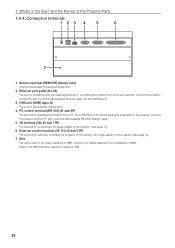
...set data for an installation of the Projector Parts
1-3-4. External control terminal (GP I/O) (D-sub 37P)
The terminal for externally controlling the projector or connecting a 3D image system to the IMB instruction manual for service.... Connection terminals
123 4
5
6
7
1. Slot
The slot is used for service personnel to the projector. (See page 77)
6. Ethernet port (LAN) (RJ...
NP-02HD User Manual - Page 47
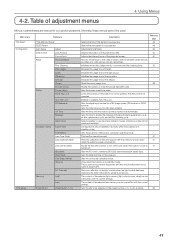
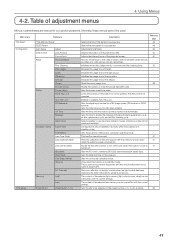
...'s control panel so that support the lens memory function (...Installation (Note) (Option Slot)
(Orientation) Lens Type (Note) Lens Calibrate (Note)
Lens Center (Note)
(Baudrate) (Date/Time) (Fan Speed Mode) (Service)
(Title Setup)
(Memory) Preset Button
(LD Calibrate) Light Lens Preset Button 1-16
Description
Reference page
Selects the title of the projected screen.
50
Returns the settings...
NP-02HD User Manual - Page 52
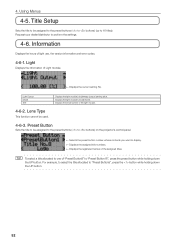
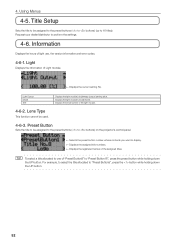
..., the version information and error codes.
4-6-1. Using Menus
4-5. Information
Displays the hours of "Preset Button9" to "Preset Button16", press the preset button while holding down the UP button. Light Output Model S/N
Displays the light module's brightness (output) setting value. 4. For example, to select the title allocated to 16 titles). Title Setup
Sets the title to be...
NP-02HD User Manual - Page 60
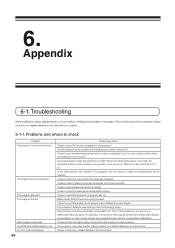
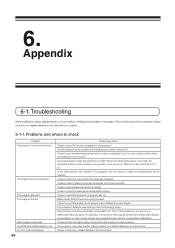
... where to check
Problem The projector cannot be turned on . An error code is displayed.
60
Check these items Check to see if the screen and a projector are installed at correct angles....the signal cable connected to see if the settings are locked and do not work. Please contact your dealer/distributor for instructions or repair.
6-1-1. If the trouble cannot be turned on . The image is...
NP-02HD User Manual - Page 66


Wait until the USB memory is stopped and the display returns to the instruction guide of the main unit. The "Save Info."
Writes 7 days' log files from today.
30days 2years Manual
Writes 30 days' log files from today. Writes the specified period's log files.
4 Press the ENTER button. 6. Today 7days
Writes today's log files...
NP-02HD Digital Cinema Projector Head Users Manual - Page 2


...installation and management of your eyes, resulting in damage to the eyes.
• When turning on the projector cabinet.
• Do not look at operating light source. NO USER SERVICEABLE PARTS... of procedures other injuries.
• Keep any problems.
Laser Safety Caution
This product is compliant with .../NP-NC2002ML/ NP-NC1802ML and keep the manual handy for USA) • This projector...
NP-02HD Digital Cinema Projector Head Users Manual - Page 3


...to support the projector and the installation must be required to prevent fire and shock. Responsible NEC Display Solutions of Product: Projector
Equipment
Class A Peripheral
Classification:
Model Number...the projector, be in accordance with the instruction manual, may tumble or drop, causing personal injury.
10. For mounting or replacing the lens, please contact your dealer ...
NP-02HD Digital Cinema Projector Head Users Manual - Page 18


...manual, but there is no problem in the Box? Check the content of the accessories outlined above, or some are damaged, contact your dealer/ distributor. What's in the Box? Projector
Projector
Service...-ROM (User's Manual)
Important Information
TIP In the event that you did not receive all of the accessories.
1-2-1. and the Names of the Projector Parts
1-2.
NP-02HD Digital Cinema Projector Head Users Manual - Page 22


... for service personnel to set data for externally controlling the projector or connecting a 3D image system to the IMB instruction manual for ...an image media block (IMB). and the Names of IMB. Slot
The slot is used for details on IMB.
22 Refer to the projector. (See page 74)
7. Contact your dealer/distributor for an installation of the Projector Parts...
NP-02HD Digital Cinema Projector Head Users Manual - Page 49


... module when the light module has been
-
Sets the signal input terminal for our service personnel.
panel and backlight. standby mode).
Sets the cooling fan operating mode.
-
(Only when the projector is in
-
Performs calibration of the light source.
- replaced (only when the projector power is used .
settings. Initializes the air filter usage time (for...
NP-02HD Digital Cinema Projector Head Users Manual - Page 50


... menu Information
Light
Lens Type Preset Button Usage Error Code Version
IP Address Setup Date Option Status
Submenu Light Output Model S/N Preset Button 1-16
System IMB System
Description
Displays the light module's brightness (output) setting value. Displays the currently occurring error. Displays the date when the projector was set up (starting date of the projector. Displays...
NP-02HD Digital Cinema Projector Head Users Manual - Page 54


...settings.
4-6.
Displays the serial number of light use, the version information and error codes.
4-6-1. TIP To select a title allocated to one of Light module.
← Displays the current setting... down the UP button. Title Setup
Sets the title to be used.
4-6-3. 4. Light Output Model S/N
Displays the light module's brightness (output) setting value. Lens Type
This function ...
NP-02HD Digital Cinema Projector Head Users Manual - Page 62


...parts have trouble. Check to the projector is properly set up. Check to check
Problem The projector cannot be projected. If the projector is properly connected to see if the screen and a projector are installed...inside the projector too high? Appendix
6-1. Troubleshooting
Before asking for instructions or repair.
6-1-1. An error code is displayed.
62
Check these items ...
NP-02HD Digital Cinema Projector Head Users Manual - Page 68


Writes 7 days' log files from today.
30days 2years Manual
Writes 30 days' log files from today. Appendix
6-4. screen is displayed.
68
Writes 2 years' log ...log file (Save Information)
Log files saved on the main unit can be written to USB memory connected to the instruction guide of the main unit. To perform the writing of the main unit. The items that can be selected are as...
NP-02HD Digital Cinema Projector Head Users Manual - Page 72


...Model... supply
Cooling method
Noise level
Installation
Net weight
Dimensions Environment
DLP Cinema... and NP-24LU01 or NP-20LU01 light module. Specifications
6-6-1. Not including the lens. )
(Note 1)... When the Overdrive mode setting on setup conditions)
2000:1 with ...RS-232C (D-sub 9pin) x 1 GPIO port (D-sub 37 pin) x 1 Service terminal (stereo mini jack) x 1 3D CTL (D-sub 15 pin) x ...
NEC NC2003ML Reviews
Do you have an experience with the NEC NC2003ML that you would like to share?
Earn 750 points for your review!
We have not received any reviews for NEC yet.
Earn 750 points for your review!
