NEC MT1075GOV Support and Manuals
Get Help and Manuals for this NEC item
This item is in your list!

View All Support Options Below
Free NEC MT1075GOV manuals!
Problems with NEC MT1075GOV?
Ask a Question
Free NEC MT1075GOV manuals!
Problems with NEC MT1075GOV?
Ask a Question
Popular NEC MT1075GOV Manual Pages
MT1075/MT1065 UM - Page 3
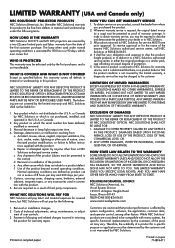
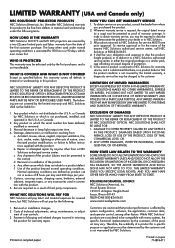
... installation of the product beyond normal operating conditions. or Canada by NEC Solutions or which is not warranted by anyone other cause which the serial number has been defaced, modified or removed.
3. REPLACEMENT PRODUCTS MAY BE NEW OR RECONDITIONED PRODUCTS, AND REPLACEMENT PARTS MAY BE NEW OR SERVICEABLE USED PARTS. LIMITED WARRANTY (USA and Canada only)
NEC SOLUTIONS' PROJECTOR...
MT1075/MT1065 UM - Page 6
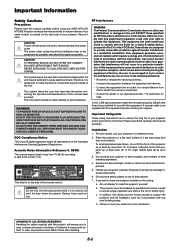
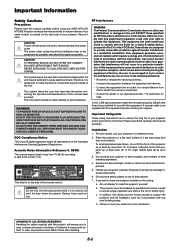
... be strong enough to support the projector and the installation must be in a residential installation.
The information should be installed as near heaters or heat radiating appliances.
4. Acoustic Noise Information Ordinance-3.
c.
E-2 ALL SERVICING MUST BE DONE BY QUALIFIED NEC SERVICE PERSONNEL. Important Safeguards
These safety instructions are designed to provide reasonable...
MT1075/MT1065 UM - Page 7
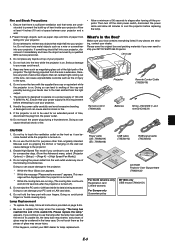
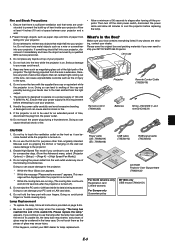
..., contact your projector.
8. Lamp Replacement
• To replace the lamp, follow all instructions provided on the front as magnifying glass out of the light path of space between your projector. Ensure that there is being projected from the wall outlet under any items such as it immediately and have the object removed by a qualified NEC service personnel...
MT1075/MT1065 UM - Page 8


...56
Cleaning or Replacing the Filter E-56 Cleaning the Cabinet and the Lens E-56
TROUBLESHOOTING E-57
Power Indicator ...E-57 Status Indicator ...E-57 Lamp Indicator ...E-57 Common Problems & Solutions E-58
SPECIFICATIONS E-60
APPENDIX E-62
Cabinet Dimensions ...E-62 Pin Assignments of D-Sub RGB Input Connector E-62 Compatible Input Signal List E-63 PC Control Codes and Cable Connection...
MT1075/MT1065 UM - Page 9
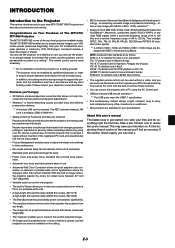
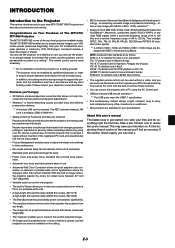
...camera, a laser disc player or Viewer. Password prevents unauthorized individuals from behind a screen, and the projector can be installed by Password and Security functions
Password and Security features prevent the projector from being used wirelessly.
*1 Do not attempt to mount the projector on the ceiling.
• NEC's exclusive Advanced AccuBlend intelligent pixel blending technology...
MT1075/MT1065 UM - Page 12
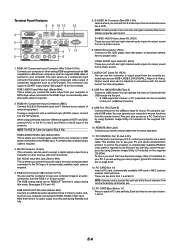
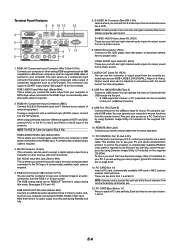
...codes are on RGBOUT Terminal is output during Standby and Idle.
5. Use the supplied RGB cable to connect to your PC and serial communication protocol to control the projector. This also serves as a DVD player. NOTE: The RGB IN 2 does not support... set ...installed on the supplied CDROM.
10. This port also serves as IBM compatible or Macintosh computers. To do so you to an external monitor...
MT1075/MT1065 UM - Page 18
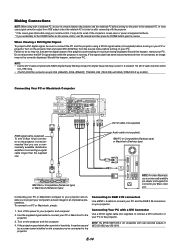
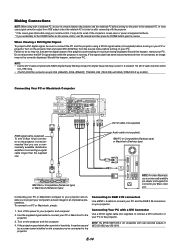
... type) or Macintosh (Notebook type)
PHONE
NOTE: For older Macintosh, use a commercially available distribution amplifier if connecting a signal cable longer than the supplied one. Turn on the projector. NOTE: The MT1075/MT1065 is turned on after a period of inactivity, it may not activate the digital output of NEC ISS-6020 and ISS-6010...
MT1075/MT1065 UM - Page 19


...Monitor
RGB OUT
LINE IN
PHONE
You can connect a separate, external monitor to the projector and your NEC dealer in the Idle mode, the image may not be correctly displayed while the cooling fans are required for TVs, VCRs and DVD players.
From the Advanced menu, select [Projector Options] → [Setup... not support Plug & Play.
Press the MENU button on the projector, monitor and...
MT1075/MT1065 UM - Page 34
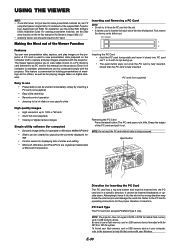
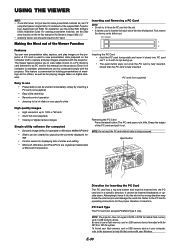
... II only.
For installation, see the Slide show function on the on-line manual of the Dynamic Image Utility 2.0.
• Selecting Viewer sets the audio input for...specific direction.
Easy to use • Presentations can be inserted backwards or upside-down. For creating presentation materials, see the printed NEC Software Utility Installation Guide. NOTE: The projector does not support...
MT1075/MT1065 UM - Page 35
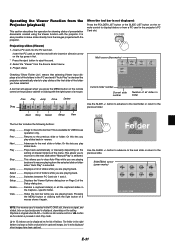
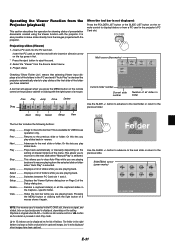
... Setup Displays the Viewer Options dialog box on the remote control or the projector cabinet or clicking with the projector. Deletes a captured slide(s) or all slides in folder
Use the SLIDE +/- specific ...on the remote control or ̇̈ button on the setting.
Play Plays back automatically or manually depending on the setting on the list of the folder you are playing back....
MT1075/MT1065 UM - Page 43
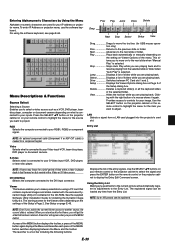
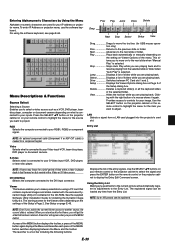
...settings of the menu. Entry List
NOTE: An optional component cable (Component V or ADP-CV1 cable) is played back in fast-forward or fast-rewind with a Video or S-Video source.
See the supplied Software Utility Installation Guide for installing the Dynamic Image Utility 2.0.The starting screen for the Viewer varies depending on the projector...A press of the Setup dialog box. Clicking with...
MT1075/MT1065 UM - Page 62
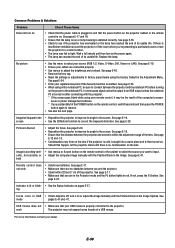
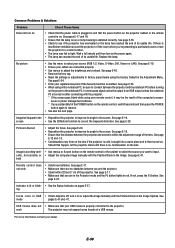
... (7 m) of its angle to correct the trapezoid distortion. work
• Install new batteries. See page E-41. Common Problems & Solutions
Problem Does not turn on
Check These Items
• Check that the power cable is plugged in and that the power button on the projector cabinet or the remote control is on the remote control...
MT1075/MT1065 UM - Page 63
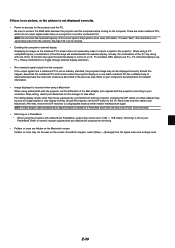
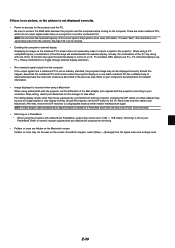
...the projector, changing the DIP switch on a PowerBook * When using a Macintosh with the projector, set to 1024 ן768 unless "mirroring" is off . E-59
For example, NEC laptops ... there is a projectors or monitor connected first. Be sure to next step. • Enabling the computer's external display. For setting display modes other than those supported by Apple Computer ...
MT1075/MT1065 UM - Page 70


... 356 2415
Email Address: vsd.tech-support@necsam.com
WEB Address:
http://www.necvisualsystems.com
(Regions Covered) U.S.A. *, Canada*
In Oceania
NEC Australia Pty., Ltd. The $200...replacement product rental service is being repaired.
In this service is still in part from overseas)
Fax Line:
+61 8 8375 5757
Email Address: lee.gramola@nec.com.au
WEB Address:
http://www.nec...
MT1075/MT1065 UM - Page 73
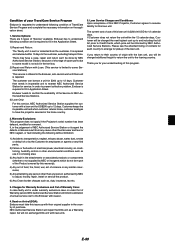
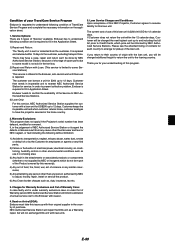
...NEC to adjust, modify, repair, install or service the product.
6) Any Cross-border charges such as, duty, insurance, tax etc.
3. There may have the projector serviced in the home country.
5. In order to prevent collection problem..., which do not form part of the Product covered by NEC Authorized Service Station, because of shortage of spare parts due to same model is not sold in Application...
NEC MT1075GOV Reviews
Do you have an experience with the NEC MT1075GOV that you would like to share?
Earn 750 points for your review!
We have not received any reviews for NEC yet.
Earn 750 points for your review!
